If you’re a video editor working on Adobe’s Premiere Pro, you’re probably well aware of all the frustrations that come with using Adobe’s answer to video editing daily. The sluggish playback, the generic error issues, random crashes, and in some cases corrupted project files. We’re all well aware of how bloated and buggy this once prized piece of software had become, especially as of late.
I’ve been editing content in Adobe Premiere Pro for the last decade or so. But since Creative Cloud and Dynamic Link were introduced, along with other changes, a lot of users have started complaining about the software becoming less stable over time along with performance that never seems to be getting any better. While I loved Adobe Premiere through all these years of working on it, the number of issues seemed to grow.
Now, this is not supposed to be a blog post of me just ranting on about Adobe not sorting their problems out (there are enough of those blog posts out there), but earlier this year I was busy working on a project when Premiere decided to bail on me with no intent on recovering itself. I'd had enough.
Halfway through the project, I abandoned Premiere Pro. I was done. I had to come up with a new plan, or try to explain to the client why the project wouldn’t be done in time. My time was running out as that deadline was approaching, and I didn’t know what to do until a light went on in my head. I suddenly remembered using a program called DaVinci Resolve in the past for grading footage for a specific project, but since using it once, I never really gave it any thought again. However, this time I thought I’d give it another go since Blackmagic Design (who you might know from their impressive line of cine-cameras and are the company that owns DaVinci Resolve) updated Resolve, I downloaded and installed the software and since launching it for the first time I haven’t looked back.
Now DaVinci Resolve wasn’t always used as an editor. It used to be a program primarily used for grading purposes, but in recent years they’ve made some major improvements and added an NLE (Non-Linear Editor) functionality. And best of all it’s free.
If you’re looking to splurge some dollars, there’s a studio version available for a once-off cost of $300. Yes, you read that right. Once-off, and no Cloud membership. But the free version has everything you want if you’re only exporting videos to YouTube, Facebook, or Instagram, and best of all, there are no watermarks when you're exporting. The only limitations are, the resolution is only supported up to 4k UHD, there are little or no 3D tools or Resolve FX (like noise removal). To be honest, these limitations aren't a deal-breaker for me and was fine for straight forward edits.
So What Makes It Better?
In Adobe’s ecosystem, you’re constantly switching between different apps such as Premiere to After Effects, or Audition, back to Premiere, especially when using Dynamic Link. This can become frustrating, especially if you’re working on a computer with less than 16GB RAM and a slower, older processor.
DaVinci Resolve eliminates this terrifying ordeal by bundling their equivalent of Premiere, After Effects, and Audition all into one, namely Resolve, Fusion, and Fairlight, respectively. And it’s simple to switch over inside the program, by clicking on the different tabs in the bottom. The consistent design across all the different tabs increases productivity by eliminating the need to wait for a new program to load. Changes are now made instantly, all inside one program.
Another major difference is the fact that DaVinci Resolve uses your GPU rather than relying on your CPU for the majority of the workload. This reason alone was the biggest selling point for me. Especially handy when you’ve got about 40 video layers in your timeline and you need to cut fast! The ability to use your GPU one-ups Adobe as Premiere only uses it occasionally but relies heavily on a strong CPU. Why they’re still sticking to the CPU, with the latest powerful Nvidia cards available on the market today, is anyone’s guess.
The GPU is also utilized when grading and using VFX in Fusion, so no need to waste countless hours to render clips in the timeline, but if you’re stuck, you can easily switch to the built-in Proxy Mode to reduce the quality of your clips to 1/2 or 1/4 its resolution. Very handy, once again, if you have multiple video layers and you need playback in real-time or rendering large files.
Just for interest’s sake, I’ve exported two identical edits, one from Premiere and one from Resolve. In my test, the footage from Premiere took around 10 minutes to export, while the footage from Resolve took around 3 minutes. That’s a significant improvement already! If I could shave 7 minutes off any export, that’s a win in my books.
The interface is beautifully designed and if you’re a long-time user of the Adobe interface, crossing over to DaVinci Resolve, is not a major change. Once I got used to the different keyboard shortcuts and where everything in the menu was located, I could start editing. It only took an hour or two to familiarize myself with the entire interface.
For the free version of Da Vinci Resolve 16, I've listed a few pros and cons below.
Pros
- No watermarks
- There's a free version available, and no cloud subscription for the full version.
- Perfect for straightforward work requiring minimal special effects.
- Easy to use interface, and no massive learning curve when switching from Premiere.
- You can ingest, cut, edit, add special fx, mix sound and export all in one program.
- Da Vinci Resolve uses the majority of your GPU to process the footage, speeding up your editing workflow.
- Great online forums with an expansive user base, offering a lot of support.
- If you buy a Blackmagic Design Pocket Cinema Camera 4k/6K, you get Da Vinci Resolve Studio (full version) included for free.
- Free updates.
Cons
- No H.265 export options in the free version.
- Fusion page could sometimes lead to instability when you're dealing with an effects-heavy clip (this could be system dependent).
- No hardware decoding in the free version
Benefits of Upgrading to the Full Version
If you have checked out the free version and you're not sure if you should invest in the full version, check out these mouth-watering features you're missing out on.
- HDR Grading
- Noise Reduction
- Motion Blur Effects
- Stereoscopic 3D Grading
- Collaborative Teamwork & Remote Grading
- 3D Effects and Plugins
- Hardware Decoding
- 4K + export resolutions

The Delivery tab in Da Vinci Resolve is used to choose your in and out points, codecs and final render settings for exporting your footage.
Conclusion
I've been using the Studio version since the beginning of the year when I invested in a BMPCC4K, and since then I haven't found a need to open Adobe Premiere, After Effects, or Audition. Resolve offers all the features I need as a filmmaker in one sleek, well designed, and easy to use package.
There are a ton of other useful features jampacked into Resolve, especially with the latest 16.2 update, so head on over to https://www.blackmagicdesign.com/products/davinciresolve/ and download the free version.
Have you considered using Da Vinci Resolve as your editor?
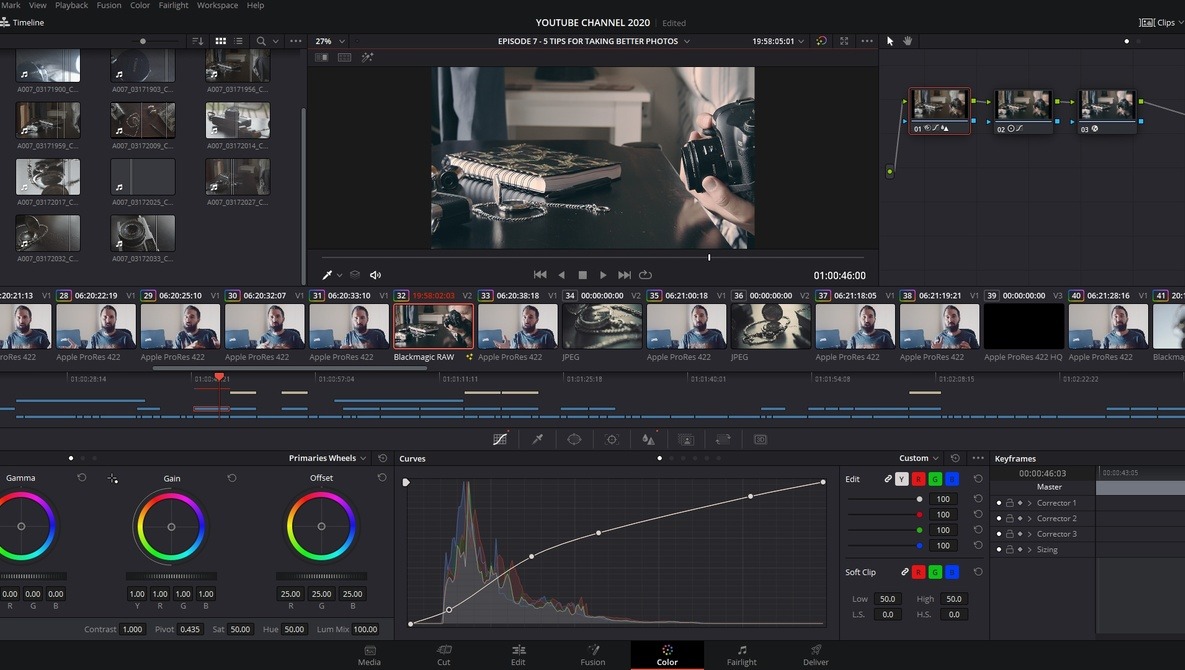


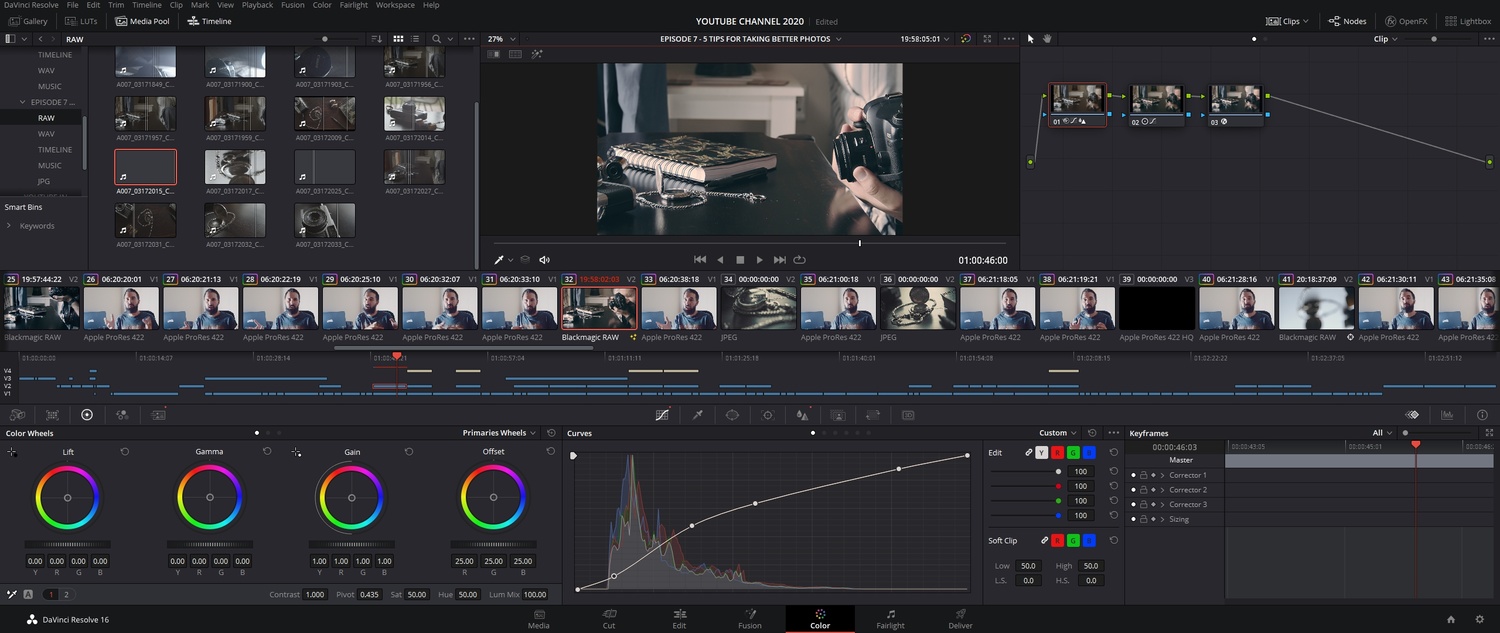






Yes sir, this is solid content.
Counterpoint: We dedicated about a month to switching from Premiere to Davinci Resolve and found found Resolve to be infuriatingly buggy and slow. It just failed and crashed all the time with our real-world video projects (several per week). It was literally the last straw before we switched to Macs and Final Cut.
No problem for my real-world video projects in Resolve. And it even runs on a not so great laptop.
Win 10 Pro, 32GB RAM DDR4, Xeon 6 core 3.2ghz, nvidia gtx 960 2gb, SSD drives. Not the best out there, but I think this should be ok for editing 1080p footage.
Resolve keep crashing, all the time. This is actually, in my experience, one of the worst softwares I've ever used.
And, believe me, I really really wanted Resolve to work because I'm really not a fan of the Adobe's subscription plans.
Tony sounds like you needed some Real World Computers that have a decent NVIDIA GPU! I have No problems with DR editing or operation, and has never crashed once for me! Win10, 64 gigs ram, SSD drives and a Ti1080 6 gigs of ram, runs like a raped ape!
Never had DaVinci Resolve crash on me. Adobe premiere every other day.
It was crashing on me so I did about 10 minutes of research and figured out I needed to update my graphics card drivers. Has worked like a champ since.
You don't know what your talking about as usual.
It seems there is a lot of propaganda, trolls supporting this product. I have done a lot of research before I chose to try DaVinci Resolve. The problem is with a simple 1 minute clip from a common pixel 3XL phone on a capable Windows 10 computer with 24GB ram, GeForce GTX 1060 GPU w/6GB and it does not play sound.
I have looked at the videos, FAQ, and and downloaded the manual and tried all of the suggested fixes there.
I even contacted their support who are stonewalling about something even THIS basic.
I have found DaVinci Resolve has been a colossal waste of time!!
Nah, man you are off point.
Personally I use Resolve Studio on both my laptop and my desktop. Never had any real issues. I had it crash on me only a couple of times due to my drivers not being updated. Other than that, I have been on Premiere since CS4. And with CC I have gradually experienced more and more senseless bugs and huge amounts of crashes and project file corruptions on both mac systems and differing windows based pc's. One year ago I changed to Resolve Studio. All works smooth and very well.
No need for propaganda, when the software actually works and it seems to me that the company actually listens to the users and implements new features regularly and actually fixes bugs when they occur.
I had the same problem, and it turned out that Resolve wants your Windows audio set to 48k. It defaults to 44k. You won't hear sound in Resolve when set to 44k. I set Windows audio to 48k and the problem was solved.
It is probably your setup, I used to have trouble in resolve on older machines as the graphics card would not always be 100% supported, at the moment resolve runs way smoother and faster for me than PP - as a matter of fact, I just changed my CC plan to photography only, planning to use this downtime we're all facing to fully embrace resolve!
I'm using a 2012 Mac Mini 2012 (2.5 GHz Dual-Core Intel Core i5 w/ 16GB RAM ) with a one TB SSD and an eGPU (Radeon RX 570 4 GB) on the DR-16 app. It works like a dream and no issues yet. Without my eGPU, the whole thing slowed to a crawl and froze. The eGPU was key in just getting the software to work. Heck, I can even play Fortnite on it. This is one issue is that the 2012 mac mini only has 10Gps Thunderbolt one port. It cripples the full output of the Radeon RX 570 eGPU. I tested my eGPU on a friend's laptop and was able to get three times the fps performance. So I plan to get the 2018 Mac mini or the 2020 Mac mini and I should be fine for Youtube projects. I'm really looking forward to buying the Canon R5 and shooting 4k @ 60 fps and 120 fps for slowmos. But for right now the 1080p 60 fps on my 2012 mac mini it working really good.
DR is particular about how you set it up. If not, it crashes regularly and poor performance. When setup correctly, its reliable and fast, including renders.
I found for myself that you need the program residing on your main computer drive with the other programs, a very fast drive for your project files (I am using two 12tb drives in Raid0), and a separate SSD drive as a scratch disk drive. Of course in settings you need to specify all of this.
I am using a Mac Pro 5,1 with a Radion VII, and it flies, rarely any crashes, and can scrub through 4K video with no problem. Also I rendered out 4k project at mp4, h264, 2K at 24-45fps.
Just downloaded the free version. Discovered that the version 16 reference manual is over 3000 pages long!
Then lockdown is the best time to make a start. :D Keep safe.
Can't even adjust the sharpness of video unless you pay the 300 dollar fee. NO THANKS. Basic shit.
Controlling sharpness of any clip can be found in the Color tab under the blur and sharpening tools on the bottom of the screen. Youtube has a few tutorials on how to sharpen effectively. I don't think the Studio version has any more advanced sharpening tools.
Practice being in focus, and you won't have to use Sharpness, I never have sharpened any video I have produced, PP or DR!
It'd be nice if Davinci Resolve 16 had project files so you can work along with the manual. Having the same visuals and media helps while learning. A big plus with version 16 manual is how the lessons focus on the order of tabs as a user should when creating. From left to right.
Hi Charles, google "R15 editing lessons" site:blackmagicdesign.com which is good for DVR version 15, there are two lesson-sets in two big zip files.
Jim
Canberra
I'm at the very beginning of that book. It's a lot to go through. I finished the guide to R15 and it taught me things I wouldn't have otherwise found on my own. Oh, I take back what I said about R16 lack of project files. The training page updated the definitive guide to 16 and the text has a link to all the files.
Indeed a good app. Been using it for a long time and it suits my needs. Version 16 is an improvement on previous versions. First video editor I used after iMovie, so I can’t compare it to Premiere Pro. If you’re fed up with Adobe, it’s worth checking out.
I'd love to switch, but I have a client that uses Premiere, finishes the edit and insists on ProRes 422HQ.
Resolve can't output ProRes as far as I know.
It can on a Mac.
Indeed it can. On a Mac.
Bummer, even Linux can do it. I'm stuck as I'm on a PC.
Install any good Linux distro (most are free) as second boot option and use Linux version of Resolve.
It won't work with any Linix distro, it needs a specific one, which is quite dated and you can't update it to use Resolve. I do wish BlackMagic would, um, resolve that issue...
Which Distro is that? I would dual boot if I could output to Prores on a PC.
This article spells it out.
https://medium.com/@sethgoldin/running-davinci-resolve-on-linux-and-the-...
Doesn't sound like an intelligent option if you ask me. Stick with Windows, this way when new graphics cards come out, you can upgrade your entire workstation performance by simply installing a new card (you're screwed on a Mac). I'm running the latest Resolve on Win 7 no less, no problem.
Now if only we'd get a Resolve equivalent of Lightroom!
Tried Capture One?
Yep. Very steep learning curve. And not exactly cheap when you look at the one-time license and almost yearly upgrades to a new version! If they do like Affinity and offer their product half-price during this lock-down, I might consider it again :)
Have you tried darktable? It's the most powerful open source photo editing program you can find online. There are a lot of tutorials online as well
Check out Darktable or RawTherapee, two open source RAW processors. They will only cost you the time it takes to learn how to use them. Plenty of tutorial videos on YouTube also.
https://www.darktable.org/
https://rawtherapee.com/
I moved to Capture One vers 20 on my mac mini 2012 with an eGPU (Radeon RX 570 4 GB) and haven't looked back. The app runs much faster because of C1-20 unloads the big jobs to the eGPU. C1-20 is so much fun to use because you customize the screen tools. You can add tools and remove tools on each tab. You can even set up different desktops for the types of jobs you do. There is even a menu selection that makes C1 look like Lightroom so you can quickly learn how to use it. There still is a big learning curve, but there are a ton of videos that quickly get you up to speed.
I've replaced LR with C1-20. I've replaced AP with DR. I haven't found something that's a direct replacement for PS. Thankfully C1-20 has a menu to drop your C1 project into PS to do work then move it back to C1 for further editing. I'm quite a happy -camper- Sailor now that I've dropped all but one Adobe app. I can live with that for now. :-)
You can try Exposure. I bought it when it was version X3 and had not used Lightroom ever since.
Resolve requires serious hardware to run. Forget running it on a laptop, especially one older than 3-4yrs. In the Resolve groups people also complain they have trouble running. Then they post their specs and say they have an old 2008 Mac. Sorry that won't work. You need high end hardware, 64GB+ RAM if using Fusion, and a good GPU.
Also if any of you editors are thinking about getting into color grading, you need the proper display. A Mac consumer display won't cut it for grading in the industry. You'll need something higher end like a Flanders Scientific, Eizo CG, Sony XDR or better and calibrated with a probe to the appropriate specs. Especially if doing color grading for money. If for youtube then just use any $100 display. But don't think you can offer color grading services if you are using a consumer monitor, even the Apple XDR failed horribly.
I run quite happily on a Zbook 17 G3, with i7 and Quadro card with 32Gb RAM. Never had a major issue for field edits, I just switch to the workstation for final grading and rendering.
You can buy a monitor with color gamuts for video editing that are well under $1000. Editing quality monitors have gotten super cheap in the past 5 years. As far as computer performance goes, puget systems seems to offer pretty good benchmarks for pc building.
I'm sticking with da Premiere!
I delayed entering the video market because I couldn't get over the steep learning curve for Premiere, then discovered Resolve and was up and running in a day, with barely any reading, it's amazingly intuitive. Runs fine on my 2013 iMac too.
I can recommend the Goat's Eye View tutorials for the more complicated procedures. No waffle, just information.
Thanks for that. I've been using it for well over a year too, and can absolute agree that for a piece of free software it has no rivals. Great, well-written article.
I have Blackmagic cameras so figured I could cut that subscription crap down to $20 for just Photoshop and Lightroom by dumping Premiere. I like Resolve even with the crazy nodes stuff to get used to but fusion is where it fell apart for me. Layers make life easy. So to use After Effects I would still have to pay $52 a month so for that I may as well keep using Premiere and it's buggy Lumetri nonsense and horrible dropped frames. (NO, I will not turn my footage into 720 proxies. This isn't 2001.) I'll just put up with Adobe adding a little more bloat every update because that's the only way they can justify that they are doing anything but sitting back laughing with their stockholders about the subscription hostages.
Its free and support GPU decoding unlike Adobe, but not in the free version. Way to contradict and mush up points.
For what it's worth, you can even change all your custom keyboard setup to the Premiere Pro keyboard layout in the settings. The switch is pretty seamless in that regard
Here's the same situation: I've switched from Première Pro to DaVinci Resolve, and I haven't looked back. For those of you looking to start, here's a great video on creating your first project:
https://youtu.be/Cond4Lqpvg8