I subscribe to Premiere Pro and own Final Cut X and Da Vinci Resolve. I’ve been weighing up which one to focus on in order to become a better editor and video professional. I’ve considered the ease of use when editing and exporting, the support and community of each, and the market demand.
Cost is also a factor, so it’s worth knowing what you’ll pay for in the long run, let’s say, for the next 10 years. I also consider what each one of these brands stand for, from my personal perspective. These are my findings.
Ease of Use
Speed
Each one of these has a timeline which you edit with. Media is imported, and it’s not hard to get started scrubbing through and moving clips into the position you want. But, what differs is the speed at which it does this and if your computer can handle what you’ve given it to process. Premiere Pro requires the most work before you can actually move around the timeline with ease. Proxies need to be generated, but once that’s done, it’s easy to flip between the raw footage and proxy footage in the timeline.
Final Cut does this almost automatically. It’s done in the background if you didn’t uncheck the box during import.
DaVinci Resolve also has this feature, and it is on par with Final Cut here. It’s quite impressive to think Final Cut is an Apple-produced piece of software, and DaVinci does this by itself.
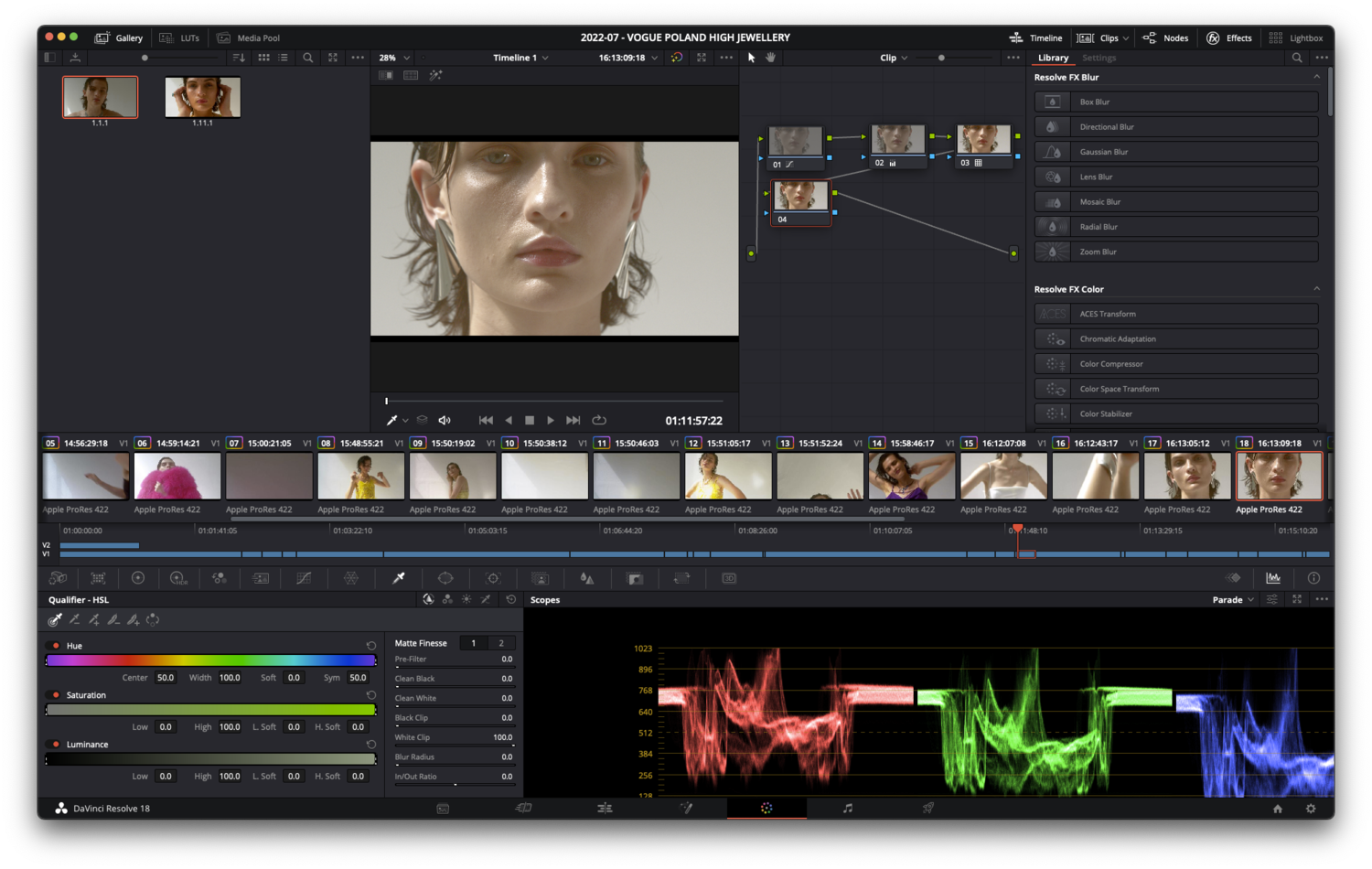
UI
I would say that Final Cut doesn’t intimidate you as much as Premiere Pro or DaVinci Resolve does when opening it up for the first time. It’s more user friendly in that way. But, if you don’t make the needed changes before you start editing, your hard drive will fill up quickly. The application wants to import all the footage into the library by default, which essentially creates a duplicate of the footage. You can change it, but the other two import media and keep it in its location by default. It’s most likely the way Apple likes to have control of how you work with the application and footage, whereas Premiere Pro and DaVinci Resolve is much more open to your interpretation.
Final Cut’s magnetic timeline is quite troublesome for some, but also the main reason many use the application. DaVinci Resolve does have a magnetic timeline when cutting clips in the Cut panel and then goes into a free timeline in the Edit panel. It’s almost the best of both worlds. In my opinion, the way DaVinci Resolve uses it is justified. It’s not needed all the time, but is useful when going through rushes or putting the rough cut together.
Panels
Premiere Pro and DaVinci Resolve have panels for each part of the video production workflow. Final Cut doesn’t. In my opinion, DaVinci Resolve’s panels are the best for getting started and finishing a project. Premiere Pro still makes it possible to do color changes while in the editing page, which essentially could deem it useless to switch between. DaVinci Resolve has dedicated panels for media, cutting, editing, color, and effects. The only place where the media and effects come together is during the editing panel, which makes sense. Final Cut doesn’t offer panels. You have a timeline, and that’s the focus. What you do with it is add video, audio, text, and effects. It’s simple and more straightforward. But it’s also limiting in that regard.
Color
Although you have great third-party plugins for Final Cut and Premiere Pro, DaVinci Resolve is the professional staple when color is concerned. It’s what the industry uses to grade big films.
If you’re shooting ProRes or raw footage, it’s only as good as the color you can get out of it. In this way, it’s quite ironic that Apple, the founder of ProRes, has a piece of professional software that’s quite limiting in that regard. DaVinci Resolve just has so much more to offer. Basic grades, but also masking certain parts of the frame you want to grade differently, tracking them, and creating a look is far better in DaVinci Resolve than in Premiere Pro or Final Cut.

Effects
If you consider the abilities of Premiere Pro when you can add in the power of After Effects with dynamic links, it outweighs the others. This is, of course, only if you’re versed in the application. If you’re planning on adding custom graphics to your videos, Premiere Pro and After Effects is the route you should follow. However, Apple Motion and DaVinci Resolve’s Fusion panel can offer great graphic generation options but the community support, meaning the amount of education available on YouTube, is limited, whereas the amount of tutorials you can find for Premiere Pro and After Effects is in a state of abundance.
I must, however, say that the training page on Black Magic Design's website has a complete set of tutorials based on each of the workflows, from editing to color-grading. If you've ever watched some tutorials on YouTube, you might've heard the name or watched Sam Kolder's videos. And even he's migrated completely from Premiere Pro and now is launching a course on DaVinci Resolve.
Delivery
Resolve and Premiere Pro have the option of exporting individual clips. This is useful in you need effects added to certain clips on your timeline.
Market Demand
I am a DOP and director who’s shot ads for Gillette and Avene and social videos for Harper’s Bazaar and Vogue. I can say that the industry standard is to use Premiere Pro. It’s Premiere Pro projects that are passed around as industry standard. Is it going to change soon? I don’t think so, although I do think DaVinci Resolve is becoming more of an option with their cloud integration. Final Cut is actually considered a no-fly zone because it’s hard to use the XML data in DaVinci for color grading.
Unless Final Cut changes to cater for video production being a collaborative experience, its use will become more for personal projects rather than for commercial work. A lot of movies have been edited using Final Cut, but in the commercial industry, it’s not that used.
I believe another aspect of Premiere Pro is the speed of getting started and being able to move the whole project by dragging into a separate folder on a hard drive. If I wanted to move a project created with Final Cut or DaVinci Resolve, I have to go into the application and export it from the database. For short-form videos, it’s also easier to add effects and do things with video that you wouldn’t necessarily see in commercials or movies. Making video collages or adding effects are just easier to do in Premiere Pro and After Effects, so that’s what’s used.
If budget is concerned, basic skin retouching can also be done in After Effects rather than Autodesk Flame. In this way, Premiere Pro is easier to use for everyone in the production pipeline. I must say that I am not yet versed in retouching in DaVinci Resolve, although I have heard good things.
What I would like to see is video editors starting to use DaVinci Resolve. This will be better for the colorist, because they’ll have the project in DaVinci Resolve already. I believe it’ll take time before effects are done in DaVinci Resolve as industry standard, but it can do incredible things already, if you are open to learn.

What Each Company Stands For
Adobe has its Creative Cloud. All the applications you need to do great work are included in a monthly subscription. Its tagline is “Creativity for All.” I think it’s powerful from a branding perspective, although buying in to this will set you back financially in the long run. Adobe Creative Cloud will cost you $55 a month. That’ll be $660 per year, and over a 10-year period, you would pay $6,600. I assume you are a photographer or visual artist, so you have the whole suite at your disposal for that cost, so it might not be too expensive if you think it’s the monthly cost of your whole business.
DaVinci Resolve is a software that was acquired by Black Magic Design. They’ve modified it and made it to be what it is today. You can actually download a free version. It’s not limited to time, but this free version doesn’t give you all the features it has. In this way, they are much more oriented towards “Creativity for All.” They also make cameras and video production hardware. The Black Magic Design Pocket 6K Pro is the cheapest camera that records in-body raw footage and ProRes 422. And if you support this way of a company trying to make it possible to capture video and edit it professionally at the lowest possible cost, Black Magic Design is the one to choose. You can download a very capable free version, get the Studio version for free when you buy a camera or piece of gear they make, or buy it outright for $295.
Apple is the wealthiest company in the world. It’s incredible to think that the company is based on and made for the creative industry. Creative technology therefore outweighs companies in the oil, logistics, and all other sectors in the global market. The Mac Studio is an example of this. The way they build their new M chips with Video Processors built-in also shows that they are focused on the creative industries at large. It’s therefore incredible to be here in this moment in time, where your machine can edit layers of 8K footage if needed. But, it is strange to consider they give you all this power to edit, with software that isn’t used as the standard tool in the industry they’re built around.
Conclusion
I might be biased because I own a 6K Pro Pocket camera from Black Magic Design. I therefore have Da Vinci Resolve Studio too. But, I subscribe to Adobe Creative Cloud because I also do a lot of photo retouching and when my team shoots commercials, we do the dailies and editing in Premiere Pro. I bought Final Cut because I wanted to change to an easier method of getting videos out, but found myself stuck with regards to collaboration.
However, when shooting video on the day, the DIT would import footage using Resolve, because it has great backup functionality, and the director can rest assured that when a card is formatted, the footage has been captured, transferred, checked, and backed up, which I don’t believe Premiere Pro or Final Cut can do.







I am just a casual photographer and videographer with60+ years using still and 25 years of video. All round I love DaVinci and have the studio version which I upgrade religeously. Prefer the one off payment and not the ransome of Premier Pro which I did use in the past.
I’m a professional editor working mostly in long form documentary, and (humbly) consider myself at the top of that game. For that, Avid is still very prevalent and excels when sharing projects among multiple editors, story producers, and assistants. I don’t think it’s even close. But its effects are trash and the software overall is bogged down with bugs and old code.
So for personal work I use Resolve, and the free version at that. It took some getting used to, coming from Premiere and Avid, but now I really like it for doing uncomplicated work. FCPX was overly simplistic and unintuitive but probably gets the job done, I just could never justify the switch even though it’s the most optimized on a Mac. PP is great, powerful, but not worth the price for as much personal work as I do (or don’t do).
Avid is amazing when sharing projects. I wish that capability could be cloned elsewhere. You're correct - nothing else comes close.
I've never used Avid, but I would like to know if the Camera to Cloud of Frame.io and Black Magic's new cloud workflow can be compared when it comes to working in a team, even remotely?
I honestly don’t know. I mean it’s possible others are catching up, hopefully blackmagic because I’d love to start migrating away from Avid. I remember PP being okay with it shared projects but it would constantly create new bins and like duplicate the entire folder structure of the project every time I’d open someone else’s bin. That got tiresome, but maybe they’ve fixed that now?
I'm a multiple Emmy-award winning editor. I mainly use PP. There is quite a bit of wrong information in this article. Mainly about FCP. Apple lost the pro market when they f-ed up the launch of FCPx, but that was what....15 years ago? Since then, FCPx has changed - a lot - and it can go toe-to-toe with any platform.
UI/Panels - I completely agree. It sucks in X. I love the ability to grab a window in Premiere and sling it to whatever monitor or space I need it. Well, "sucks" is a bit harsh. It feels limiting, and as an editor, I don't like limits.
FCPx has training videos out there for literally every function - just like AE or Davinci. Not sure what he is trying to prove here, other than that he's got an agenda, but his claims here are plainly false.
Color: The author states "Basic grades, but also masking certain parts of the frame you want to grade differently, tracking them, and creating a look.. is easier in Davinci" - all of this can also be done natively in FCPx. There was an update a few years ago that added a TON of color functionality to X, including LUT creation, and full tracking with multiple real-time layers of color masks.
In the graphics section, the author touts the massive capabilities of AE, and they should, because using PP and AE together is pretty much the industry standard now. However, Motion is every bit as powerful a tool, and just like AE - it only gets better with plugins. Additionally, Motion integrates into FCP exactly as easily as AE does with Premiere. They also say that FCP lacks the dynamic linking capabilities of AE, which is completely incorrect. Moreso, a skilled Motion artist can create a composition in Motion using media, export that composition to FCPx and the editor will have real-time control over the embedded effects without having to shell-out back to Motion. Don't like the flare position? Move it. Don't like the motion path? Change it. Don't like the timing? Adjust it. All in real-time, from the FCP interface.
The only time you don't need to copy the media into the library is if you're using graphics that will be updated. The graphics will change in your timeline as they're changed in the graphics program (any program, not just Motion). Once you've imported your media, delete the original (or back it up somewhere...). Then, if you want to move your project, copy the library and put it somewhere. It's literally as easy as copying any other file. If you're working on the road, clone your project and flag it to only use proxy media. Now you're road-project is a fraction of the size.
In conclusion - if you want to make the most money and have the largest possible reach - become a master in at least 2 of the three options. I choose X and Premiere because for some projects, X is so much faster than Premiere, it's not even in the same ballpark. I did a :26 commercial for a client and did it in Premiere because that's what they asked for. In my downtime afterwards, I re-did the project in X. It took me 1/3 of the time and that was all due to the inherent speed in X. If there's no requirement to have multiple editors working on the same project - X is at least 50% faster than any other. If I am cutting a large-scale, effects laden project, I'll go with Adobe because Motion's interface has the same issues as X and I like to move things around. That, and I know AE far better than Motion.
I realize you can create an effect, title, or animation in Motion and use it in FCP, but you can't right-click on a clip in FCP and open it up in Motion to do edits on, which is what I mean by dynamic-linking. I even think Motion is better in that it has placeholders, so you can add any media to it in FCP and it just works. AE and Premiere has added this ability in recent years but I still believe FCP/Motion's way of doing it is best. With regards to color-grading, nothing comes close to DaVinci Resolve. I don't have any agenda, it's just the way it is. It's why the global industry uses it. In your last paragraph you mention that the client asked for PP to be used. That's market demand. I've never had, or heard of, a client asking for an FCP project, but I can say the same for DaVinci Resolve, unless it's the colorist who got you the client😉. I agree with you about learning at least two. For whatever reason you need to, whether it's for professional or private work, TVCs or collaboration. Thanks for sharing!
Just a question: are you saying "digest" (and make proxies) works quicker in Resolve than Premiere? Haven't tried Resolve, but owning Black Magic stuff maybe I should.
I shoot and edit social media content for a pretty huge organization. They pay for a heap of Creative Cloud subscriptions and I still refuse to use Premiere Pro.
Between constrant crashes across multiple PCs, requests to log in when I'm in the middle of nowhere with no internet and colour adjustment tools that are either very poor, or just not compatible with my brain, I was frustrated to the point that I just bought Resolve out of my own pocket instead.
It would take something special for me to move back to Premiere now.
I'm glad my work still pays for CC though because I prefer to add titles and effects in After Effects over Fusion.
I switched over to using Resolve for my projects and absolutely love it. It's slightly clunkier than Premiere for my style of working, but also very powerful and versatile (in some features, more than Premiere on its own). I love that Fairlight and Fusion are in-built and you don't need to 'dynamic link' to get those running The Project settings are a pain to work with, since they have too many options, but once you figure the settings best suited for your style of work, Resolve really helps to keep the project organised and works well with other editors across long projects. Plus the FREE version is crazy powerful. People overlook it because of the word "free" but even the free version takes on the hyper expensive Premiere and FCP X head-on
Premiere Pro all the way for me. I learn software quickly but you can’t remember everything to be an effective editor if you’re spreading what you do over several applications. Only in dire need would I use da Vinci resolve for colour grading.