As many of you know, Google+ has quickly become one of the top social networks for photographers. There is something beautiful about how the photos are displayed and how they scale as you roll your mouse across them.
As you probably expect, Google is always at work trying to improve and unify their products. One such unity, is that of Google+ and Google Drive. For those of you not familiar, Drive is Google's cloud based storage offering. Now users have the ability to upload full resolution photos and share them on Google+, here's how.
The first thing you will need to do is head out to drive.google.com and log in with the Gmail account you use to log into Google+. Once you are logged in, on the left side of the screen, click on "Download Drive for PC" (or Mac).

Once you have Google Drive setup on your PC or Mac, navigate to the folder it created and create a folder called photos. It isn't necessary to create a specific photos folder, but I find it keeps things a bit more organized, especially if you have a lot of items in Drive. Once you create this folder, go ahead and add your high res photos and then they will begin to upload in the background.
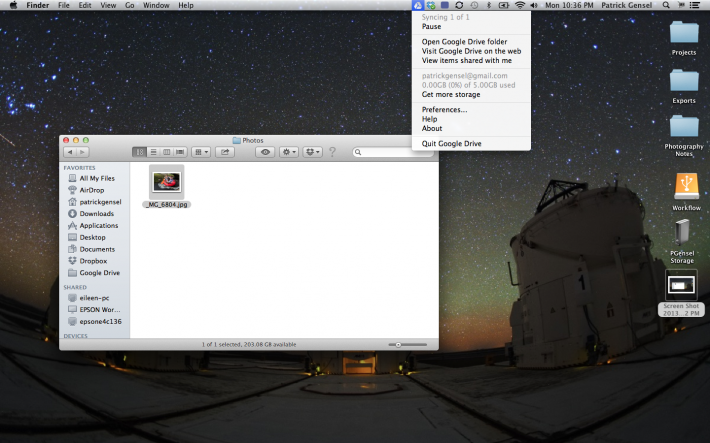
Once your photos have uploaded to Drive, you can head over to Google+ and create a new photo post. To add a photo from your Drive, click the photo icon that you would normally use to upload a photo, then click the arrow at the bottom of that list to expand. Now you will see "From Google Drive", click on that, and you will be greeted with a window that has your Drive folders and files. Navigate to the photo you want to post, click it, and hit select. Now you are ready to post a high res photo to Google+


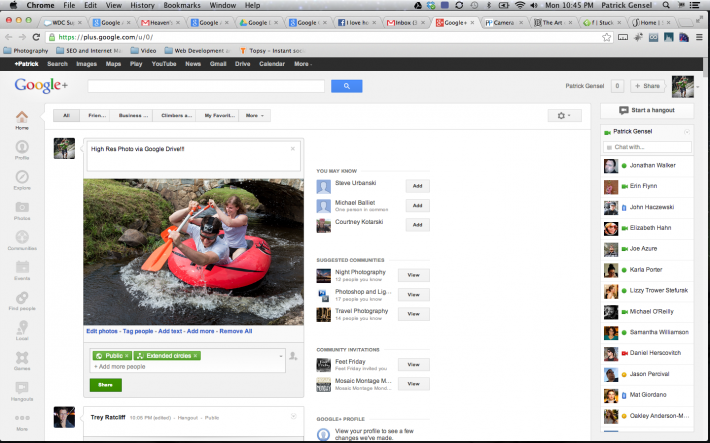
And there you have it folks! A simple and easy way to share your photo to G+ at a higher level of detail than before. Another great benefit of the unity between Google+ and Drive is that you can easily upload scores of photos at one time, right from your desktop. Just keep in mind that you only have 5 GB of storage by default on your Drive, unless you opt to buy more from Google. I hope this information helped you, and if you have any further questions, feel free to ask in the comments.







This is indeed a great option ... but I could see reasons against it ...
If you want to make a living from your photography (or perhaps an extra income) ...
Won't this stop (at least certain) people from buying your prints and just download them from Google+ (and print them their selves)?
Or am I missing something here?
You are absolutely right, but for those who watermark photos, that won't be as much of an issue, and for those who don't sell prints, it also won't be an issue. I guess it all depends on what your end game for income is.
Is there anything different from using dropbox (beside the obvious "social" aspect of it...)?
Uploads faster?
One of the biggest benefits I've found is that it's about half the cost of a premium dropbox subscription
I mainly use Dropbox or WeTransfer, but this is also an option :-)
<a href="http://www.kliento.be/google-apps" rel="nofollow"> Google Drive-apps </a> zijn eigenlijk alleen maar een website die-bestanden laadt in de browser vanaf Google Drive. Ik zat te denken dat, aangezien het belangrijkste project bestand is slechts een XML-document, het zou kunnen worden in een pagina's DOM boom geladen en weergegeven in de pagina in een leesbaar formaat (Het is hoe de belangrijkste GUI begint dingen, niet?).
Zoals voor het bewerken van de RTF-Files, Google Drive heeft ook de directe mogelijkheid om RTF-bestanden importeren en exporteren rechtstreeks, zonder te hoeven een apart conversie programma.
Natuurlijk zou de uitvoer functies veel zorg nodig hebben, maar voor eenvoudige maken en bewerken van de basisstructuur moet netjes uitvoeren.