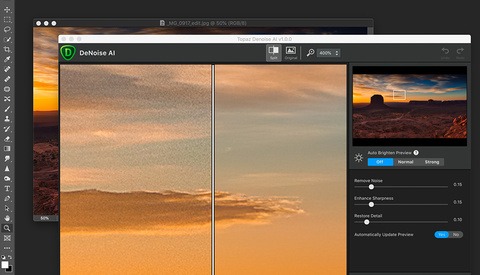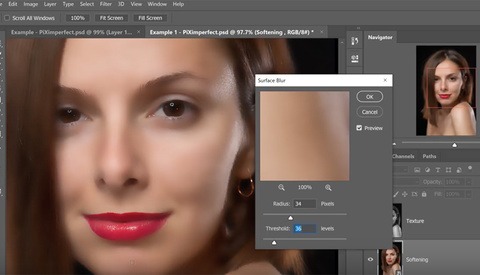Three Beauty Lighting Setups Using V-Flats
V-flats are one of those studio tools that almost every photographer should have, as their price and versatility make them almost indispensable when working with artificial light. This helpful video will show you three separate beauty lighting setups using v-flats.