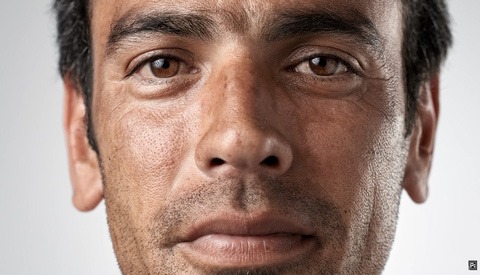The Hidden Sharpening Slider in Photoshop Is Revealed
Sharpening an image using a high-pass filter can really make it pop, however sharpening the entire frame doesn't always provide the best result, and adding tons of layers can become cumbersome. Fortunately, PiXimperfect's Unmesh Dinda has come up with a great new way to sharpen selected areas without adding a lot of unnecessary layers.