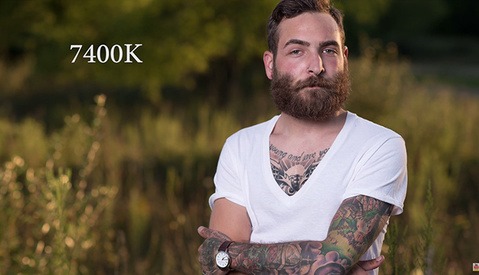Five Tips for Photographing Skin: Prerequisites to Retouching
"How did you retouch that?" This is the common question I see most when I post my images online. Unfortunately, answering that question directly won't get photographers any closer to being able to replicate that style on their own. In order to broaden the dialog here are five things you must understand if you want to get skin looking beautiful in your portraits.