Are you excited about finally resuming your wedding and events photography, but the editing stage is giving you flashbacks to countless hours spent in front of your screen? This is where ImagenAI might come in handy! Take a look at this review.
I believe, it is safe to say that post-processing is one of the least appealing parts of wedding photography, especially if you are tasked with delivering numerous galleries during the peak of your wedding season and clients are eager to get their hands on the images as soon as possible. Although it might be a process we enjoy during a quieter season, the hours spent at the screen for every client quickly rack up, eating into our time we could have spent working on something else or relaxing.

Editing can quickly add up our screen time.
The pandemic brought a very quiet, or rather nonexistent, wedding and events season upon us, but there is a light at the end of the tunnel as things are slowly starting to open up and restrictions have begun to loosen up. This means soon, you will be diving right back into photographing clients' weddings and events, bringing back all the highs and lows with it, including editing.
If you are looking for ways to reduce time spent editing while still maintaining a level of control and authority over your personal style that clients know you for, ImagenAI has brought out a product that may be of interest to you.
About ImagenAI
To put it simply, ImagenAI is an AI-assisted smart tool that works seamlessly with Lightroom to deliver you fast edits straight into your catalog, based on your own personal and unique editing style, which the algorithm learns from to improve on with every catalog that you edit thereafter. This algorithm learns your editing style by reviewing several catalogs of your previously edited work, which helps it build your unique profile. The more edited work you send in, the more it is able to extract the information to deliver more accurate results.
ImagenAI can and has been used for wedding, events, newborn, food, real estate, and other types of photography. It is primarily aimed at professionals who regularly edit and deliver work to clients; however, it can also appeal to photographers who are starting out to help them build a faster workflow.
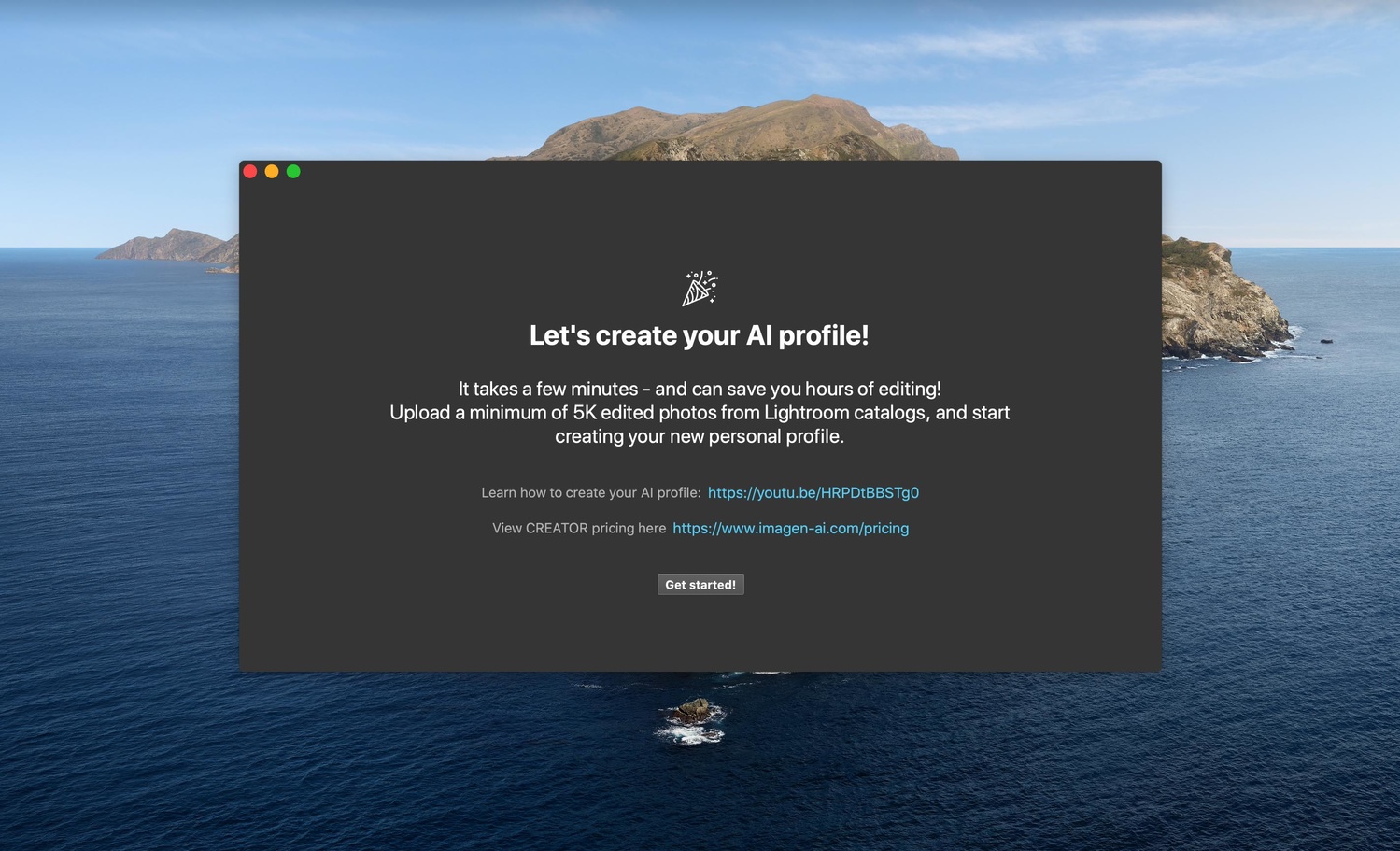
This tool has two primary features: editing with your own unique profile, which is built from your previous catalog edits or editing with the help of "Talents." Currently, ImagenAI features five Talents to choose from with distinct styles of editing. These are actual working professionals whose editing styles or, to be more precise, profiles can be applied to your own catalog. From there on, you would adapt the final edits in Lightroom to suit your preferences and also have the opportunity to begin building your own profile using Talents as a starting point.

This algorithm also works for studio companies to help maintain a consistent style across different editors.
When it comes to editing, ImagenAI supports adjusting white balance, tonal changes, such as exposure, contrast, highlights, shadows, and more, presence (clarity, vibrance, saturation, texture, and dehaze), colors section, which includes hue, saturation, and luminance, as well as advanced options, such as straighten and crop.
The whole process for working with a personal profile — when a user has at least 5,000 images that the software can learn editing from — can be broken down into these steps:
- ImagenAI is downloaded and opened
- User sets aside Lightroom catalogs containing at least 5,000 images of previous edits that represents their editing style and chooses the "Teach us your style" option
- Catalogs are sent off for ImagenAI to learn from; this process takes a couple of days
- User is notified by email and receives their personalized profile which can be used for editing straight away
- A fresh catalog is uploaded for editing by choosing "Send photos for editing"
- User is notified by email that their edits are ready, opens the unedited catalog, and chooses "Download edits to catalog"
- All post-processing adjustments are automatically applied and user can begin to fine-tune the results
- When the gallery edits are fully finished, selecting "Send final edits to fine-tune profile" will further enhance the accuracy of your profile and will also help adjust it as your editing style develops throughout your career
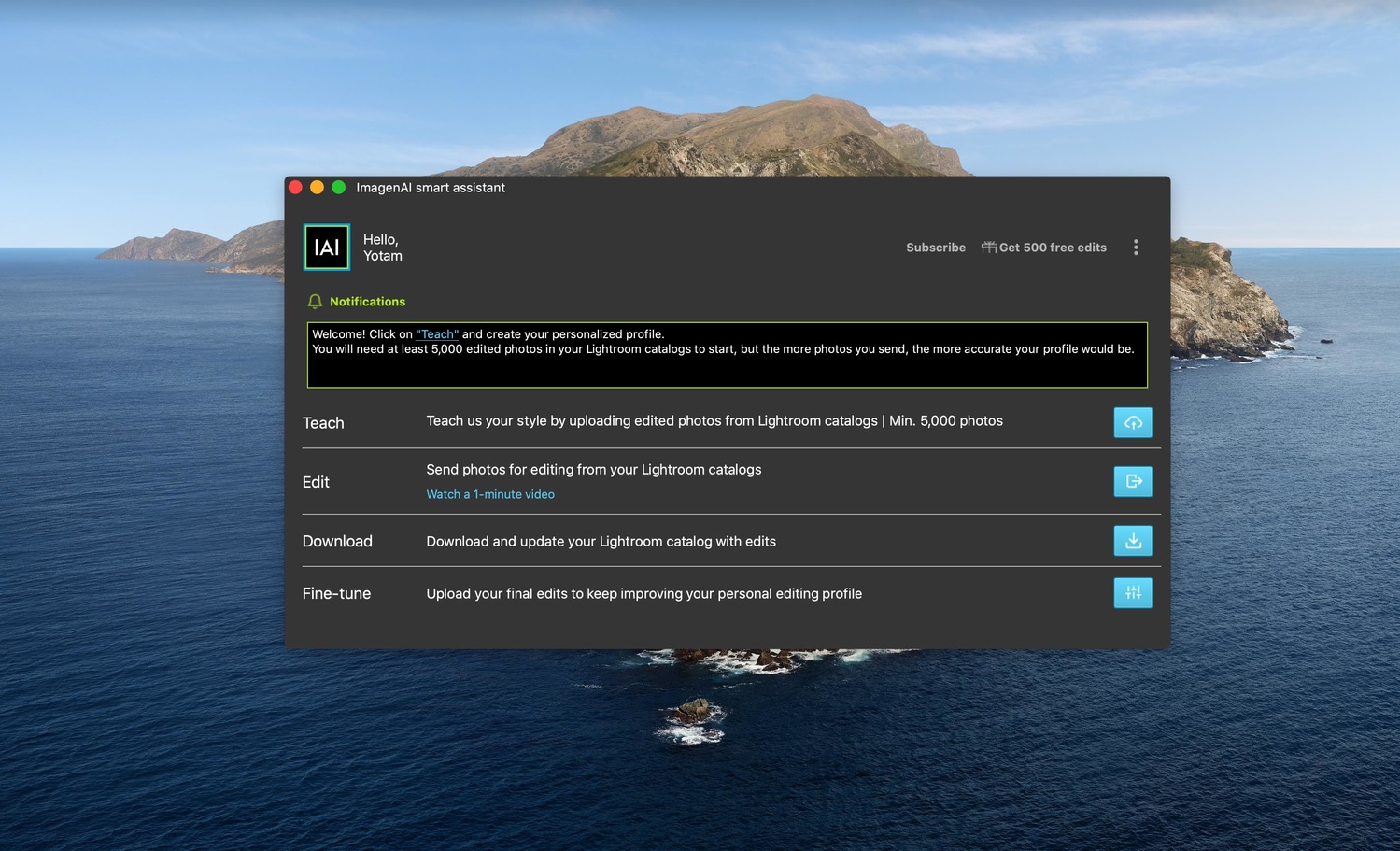
Overall, ImagenAI claims to reduce 75% in editing time and spends less than one second per photo, increasing your productivity four times.
Similar to companies specializing in post-processing, edits are priced based on the number of images you want to edit. If you want to maintain and build upon your personal profile, as opposed to using Talents, an additional $7 monthly fee ensures your profile is maintained and kept up to date.
If the user chooses to cancel their subscription during a quiet season, their profile is kept on the system for a certain time, but the company doesn't guarantee it will be kept forever; the company claims it minimized the monthly fixed base payment to an affordable fee, however, even in quiet seasons, photographers can still create profile(s) that work with non-wedding work, which they may book during wedding off-seasons.
Pricing using a user-unique profile has three tiers:
- 6¢ per photo if you send 1-1,000 images for editing per month
- 5¢ per photo if you send 1,001-5,000 images for editing per month
- 4¢ per photo if you send 5,001-10,000 images for editing per month
For example, editing a 400-image wedding gallery would cost you $24 using the first tier. The monthly $7 fee is already included in the bill because it acts as a minimum fee to be paid.
Editing with Talents is priced as follows:
- 5¢ per photo if you send 1-1,000 images for editing per month
- 4.5¢ per photo if you send 1,001-5,000 images for editing per month
- 4¢ per photo if you send 5,001-10,000 images for editing per month
Currently, the company is offering 1,000 free edits for 30 days when you sign up. And, as of its latest update, a "refer a friend" option is available, which rewards both users with 500 free edits.
First Impressions
Before I dive into first impressions of the actual product, I want to acknowledge that AI-assisted tools in the photography industry have been present for some time, whether that is assisted culling, individual edits with more complex features, such as seamless sky replacement, or others. When it comes to individuality, AI cannot replicate the full extent of creativity that humans possess, because our vision is as unique as we are; however, I believe that there is a place where AI assistance tools can come in to make our life easier.
With that in mind, the first steps of setting time aside to prepare catalogs with your previous edits are important to get this process started. I spent a couple of evenings going through older weddings that I had edited that I felt would represent my style and would positively contribute towards the creation of my unique ImagenAI profile.
The first thing to note is that you are contributing your past edited images to the creation of one profile. If you are a multi-faceted photographer who shoots different genres, you will want to spend time creating separate profiles for each genre because how you edit your weddings will differ from how you edit your real estate photographs.

Even though the algorithm is intelligent enough to ignore images within your previous catalogs that don't contribute towards the creation of your profile, such as TIFF files that may have been edited in Photoshop or in another program and then returned back in Lightroom, there are limitations in its capabilities. For example, you cannot expect to receive both color and monochrome edits.
To do that, it would mean that the AI would need to make the decision on which images to keep in color and which ones to edit in monochrome, which is a decision some of us struggle with at times, too, and the algorithm cannot make that choice for us. If you are a photographer who edits a large portion of your galleries in monochrome, you will not need to have two catalogs for that because you can simply build two profiles.
Personally, when I edit, I don't have a set quota of monochrome images and rather edit based on the image content; however, for that, I have developed several monochrome presets that tend to suit most situations where I feel a monochrome edit is required. With that in mind, whether you edit manually or use an AI algorithm, you will still need to make those minor decisions on which images need to be in monochrome.
That aside, the actual process of setting up my own profile and then using it on unedited images was fast. I am basing this on my previous experience dealing with outsourcing editing and the steps I had to take to go from the initial order email I sent out to receiving edits back into Lightroom. As there are no human interactions, the process is as fast as you can make it, with the exception of the time ImagenAI spends to generate your profile for the first time.
My profile was very close to how I would edit myself, which was something I can evaluate because I used it on files I had already delivered a few years ago. I simply reset any and all adjustments I had made before applying the ImagenAI generated profile on them. The first thing I noticed was the consistency throughout scenes, which is something I found time-consuming to do manually.

My own edit on the left; ImagenAI's on the right. After I increased the brightness of the AI edited image, the result was almost identical to my own edit.

My original edit on the left. The similarities between my own and ImagenAI's edit are uncanny.
With the exception of four images from the evening reception, which were on the warm side when shot, the rest of the reception section was balanced throughout as were all other scenes, including the church. The consistency and harmony of editing also translated into more challenging scenes, such as nighttime shots using ambient light only and high ISO.

ImagenAI's edit still preserves the warmth I like in my edits on a nighttime image, which was shot using ambient light and ISO 10,000.

Images shot with flash during reception also had that warm feel across the whole sequence of guests dancing.
Reviewing and comparing edits to the files I delivered, I can see how close ImagenAI was to my edits in most cases. The ones that weren't as close would require me to simply adjust either the exposure slider or a combination of contrast and vibrancy. That aside, the edit would be near perfect to what I would be happy to deliver to my clients who know my way of editing and have become familiar with it during the booking process.

My original edit on the left, ImagenAI's edit on the right.

My original edit on the left has more warmth; however, besides that, ImagenAI's edit is very close to what I would edit.
One thing I noticed was that, because the edits were so close to what I would feel happy to deliver to clients, I felt comfortable going through the catalog quite fast, and I was able to spend time focused more on the fine details to check that the image looks good, such as any adjustments to the composition or whether I would need to go into Photoshop to remove small distracting details, or in fact whether I would deliver the image in monochrome instead.
As per the example video below, when you have finished fine-tuning the edits you received, you can send these adjustments to ImagenAI so it can learn and improve based on your current style, especially as it evolves over time.
My personal profile aside, I also tested editing with the help of Talents and chose "Dreamy Twist" profile by photographer Mor Elnekave. Using Talents to edit is faster because you simply send off your fresh catalog by picking out the Talent you want to go with, and you will receive an email shortly after telling you that edits are ready to download, foregoing the process of setting up a personal profile.

Unedited file.

Edited using Talent Mor Elnekave and his "Dreamy Twist" profile. ImagenAI also straigthened the photo.
Although the received edits are slightly "colder" and more vibrant, in regards to skin tones, than I would choose for my own edits, I can't fault them for not being consistent because they were throughout the whole gallery. In my opinion, although not my style of editing, images using this Talent's profile excelled in natural light and flash scenes. Examples below also received minor alterations in straightening the composition.

Edited using "Dreamy Twist" Talent's profile.

Edited using "Dreamy Twist" Talent's profile.
If you don't have access to any previous catalogs, picking the right Talent profile could be useful for those who want to use this service from time to time without building their own unique profile, simply because it's such a fast process and doesn't rely on using a post-processing company, which may have longer waiting times during peak periods.
Overall, both editing routes are equally simple, especially after you have created your first profile. I can see ImagenAI becoming an integral part of photographers' workflows not only to save time but also to provide an affordable editing service. Prices vary greatly across different post-processing providers and many use their own presets or styles of editing, meaning you need to spend time browsing and potentially also testing out different options before you settle on one that represents your style the most.
What I Liked
- The setup process is very simple, and instructions are clear on how to deliver your past catalogs to build your first personal profile.
- ImagenAI seamlessly integrates with Lightroom, and your profile is linked to your account, which means that if you change your editing device in the future, you simply need to download ImagenAI and log in, and your profile is ready to be used.
- Non-human interaction means that your workflow and time management aren't reliant on editors' communication and responses, which may prove to be more of an issue during peak seasons when their service is busy with orders. Instead, edits are delivered fast, and you can begin fine-tuning almost straight away.
- AI learns your style and delivers edits that are close to what you have post-processed in the past; this is a great change from trying to source an editor who uses a similar editing style to you.
- Constantly learning allows AI to review adjustments you've made with every gallery to keep building a more precise profile that represents your current editing style.
- Overall consistency throughout differently lit scenes.
- An affordable option, especially if you send a larger number of images.

What Could Be Improved
- A larger and more diverse selection of Talents could entice more photographers to start using ImagenAI. Photographers who have taken a long hiatus, moved from a different photography genre, or simply don't have access to enough past edits to make a unique profile, would appreciate finding a Talent that represents their style to kickstart the process and begin building up edits to send to ImagenAI to create their first profile.
- Similarly, seeing Talents from other genres of photography would help illustrate the possibilities that non-wedding photographers have with this type of editing tool
- Currently, ImagenAI is linked to Lightroom, and as such, requires interested photographers to change over if they are using a different post-processing software.
- This is not an improvement as such, however, photographers who heavily use monochrome edits in their galleries will need to spend some time developing a workflow that incorporates both color and monochrome images so that they can make the most of ImagenAI.
Final Thoughts
Overall, I had a very positive experience with ImagenAI, and my only criticism, in regard to Talents, is simply something that will develop and improve over time. ImagenAI is constantly working on improving its services and takes user feedback into consideration, so it's a space to watch.
Personally, I enjoy the process, as there is no human interaction or reliance on an editor, which makes the whole experience smoother. In past, when dealing with outsourcing editing, besides uploading past catalogs, I also had to spend time on an email exchange, where I gave feedback on a number of test edits they had performed and had to request any changes I wanted to see in my gallery, followed with feedback after my order was delivered.
In addition, compared to outsourcing to a human editor, ImagenAI delivered my edits soon after I sent my unedited gallery. I hadn't even left my desk during that time. However, the time factor aside, what I found the most incredible was the algorithm's ability to adapt to my editing style. Sending final adjustments to ImagenAI after each gallery also allows the photographer's style to seamlessly develop alongside AI's help, which is something I would find more difficult if I was outsourcing editing to a human editor, especially if an editor I worked with closely was replaced.
I believe this product will appeal to photographers who want to be in control of their personal style of editing that their clients know them for but also want to reduce time spent on tasks that could be easily be performed by an algorithm. There is a discussion to be had on maintaining our unique vision as artists and whether AI jeopardizes it in any way; however, I think that ImagenAI is heading in the right direction.






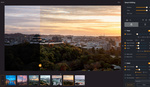
Sounds really interesting and I love the point you're making about saving the personal style of the particular photographer. That's what many AI-powered photo editors can't do thus the users get suspicious whether the program is even worth trying. I'm also quite skeptical about AI edits and while I can trust Photoworks to do some amount of work for me, I prefer to be in control of the whole process and do almost everything by hands. Thanks for the info, Anete, will definitely try Imagen Ai out.
- Does it work also with other software than LR, such as CaptureOne?
- Does it allow creation of multiple profiles, based on different kinds of scenes that were shot, or different conditions?
Hey! It only works with LR, that's why I mentioned it as one of the downsides and yes you can create multiple profiles but it's more based on types of photography I would say )e.g weddings / lifestyle / real estate /etc), but if your previous catalogs contain images with different light conditions, which I am sure you do, as you go from morning prep to church to reception and night time, the AI should learn from it and apply appropriate editing.
Thanks, I somehow overlooked that in the "Downsides"!
Good to see that the software has ability to do multiple profiles. :)
I tested it and was unimpressed. Couldn't get the horizons straight. It was kind of an involved process to get the edits. This would be awesome if it was built right into lightroom.