This may not come as a surprise to you, but the more you interact with your fans, the more they will interact with you! Using the replies feature in Facebook pages allows you to easily comment back and forth with your fans and encourage loyal readership, but first you need to turn the option on!
This is a really quick and easy set up to do, but is very important when it comes to interaction with your fence. To get started, go to your Facebook Business page and click on the edit page button at the top. In the drop-down menu, click on edit settings.
Now you will see a window where you can change various settings in your Facebook page, and for this change we are going to use the replies tab at the bottom.
Click on edit, and click the check box that allows replies to be used on your page.
Now you will be able to load your page and find a post that you would like to comment back to one of your fans on. You will notice a reply button right next to the like button for that particular comment.
When you use this function, it will send a notification to the person that you are replying to that you have replied to their comments. This is much more noticeable on their Facebook notifications then the normal notification would be if you had just also commented on the post. Now that they have seen that you have replied to their comments, they are encouraged to reply again and re-engage with your page. The more engagement you have with your posts and your page, the more Facebook will release your posts to more people's news feeds. For more information about Hot Threads and Facebook interaction check out this article.
I hope you were able to make this change on your page easily, and I am looking forward to being able to reply to some of your comments on my page!


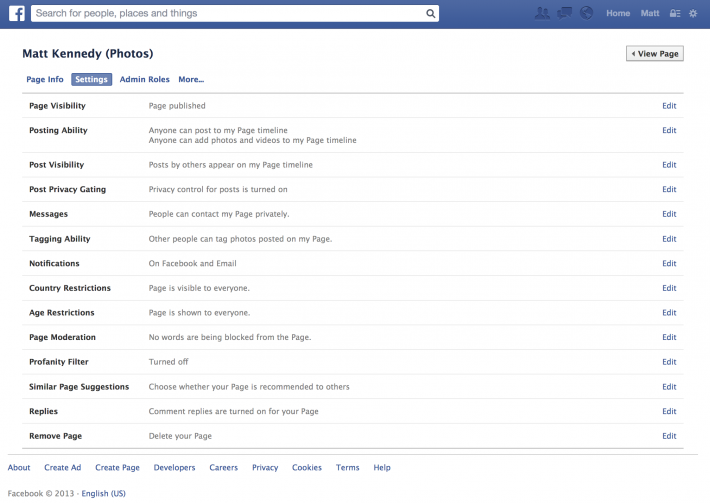
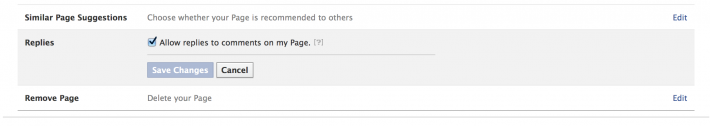







The link for your Facebook takes you to a picture with no clickable links, at least on iPhone...
That's interesting, thanks for letting me know Bob. That looks like the welcome tab...here's my page if you want it: http://www.facebook.com/mattkennedyphoto
Great tip! But it doesn't work for me. . . . (No reply button after changing settings on my business page.) Gotta love FB.
Thank you very much Matt for this awesome tip. I just turned my replies on.