In short, no it is not. But a few minor dealbreakers are all that stand between leaving this camera on the shelf, and making it best digital camera in its class.
After nearly a month of capturing video, stills, and timelapse media with the Panasonic GH4, I laughed, I cried, and I almost threw it off a mountain. At times it was a joy to shoot with, and other times it wouldn’t even power on with a full battery. I’ll give you a complete, unbiased rundown in my full review, complete with video samples.
I’ve been excited about the GH series of digital cameras from Panasonic for a while now. I felt that they had features that Nikon and Canon were missing for a long time, yet for some unknown reason the GH2/GH3 remained the runt of the litter in the video-DSLR pack.
When offered the chance to review the latest Micro Four Thirds mirrorless offering from Panasonic, which touted a full 4k resolution recorded in-camera, and 96fps at 1080p, I jumped on it. I expected to fall in love and consider throwing my Canon kit up on Craigslist, replacing it with a lighter, smaller, and cheaper, video-centric unit. If it weren’t for just a couple of issues, I would have.

The GH4 body and 12-35mm lens are notably small in size, but pack an enormous punch.
How I approached testing the GH4 kit
Several other sites had received pre-release GH4s for testing, and already posted their results and footage well before mine was even shipped. In particular, Andrew Reid over at EOSHD did a fantastic writeup, and Phillip Bloom put together a good review as well. Definitely check them out too if you're considering buying this camera– multiple opinions are better than one. For this review, my approach was to simply use the GH4 and Lumix lenses to create a video project that would make use of its standout features. In doing so, I would be able to work with the GH4 at many different locations, shooting stills and video clips in real world shooting situations. My niche is outdoor adventure and documentary projects, so my GH4 didn’t see the inside of any studios. I took it up a mountain, I had it on the water, and shot out of moving vehicles. I approached creating this video just like I would have most other personal projects I work on.
The concept I decided to undertake with the GH4 kit was to highlight outdoor recreational opportunities in Montezuma County. I’ll be using the footage to hopefully pitch some project ideas or sell some clips as stock to their visitors bureau and tourism officials. I thought this would be a perfect application for the video features of the GH4, but also to test the portability of the kit.
The featured video above was the color-corrected, final version of my video. For comparison, below I've included the textless, uncorrected version. All images are straight out of the camera, except for the timelapses.
Physical Setup
As with any other shoot, charging batteries, cleaning lenses, setting up the picture styles, and customizing the camera body were the start to most days I shot.
The GH4 battery charged fast and lasted long. On one occasion I used it for several hours for a timelapse at night, and then shot footage the following morning and afternoon, with the battery still showing 2/3 full (at 2 bars out of 3.)
Right away I noticed a major difference in this kit compared to my Canon kit. The GH4 was about half the size and half the weight. Same went for the lenses! My GH4 kit included the following items, and weighed in at only 4.2 lbs.
• The GH4 camera body + battery
• X Vario 12-35mm f/2.8
• Vario 100-300mm F/4.0-5.6 OIS
• 8mm Fisheye F/3.5 Lens
A comparable Canon kit (with a 60D, 24-70mm, 15mm fisheye, and 70-200mm) weighed in at 9.2 lbs, more than double the GH4 kit. The size difference was astonishing as well. I could pack all of the Panasonic kit into a single small ICU from F-Stop Gear. This was eye-opening for me, and I especially noticed the size/weight savings when I hiked about 12 miles with 3,000+ feet of elevation gain to the summit of Mt. Hesperus at 13,327 feet. Click the image below to enlarge.

Standing on the ridge that leads to Hesperus Peak, with my F-Stop Gear Loka UL. Picture taken with the GH4.
Even though the lenses and body were small, they didn’t feel like toys or fragile. They have a nice, professional look to them.
Menu System and Camera Settings
The menu system on the GH4 is deep, and at first it felt a bit overwhelming, but once I started to learn what submenu certain functions were under, I was able to move about quickly. The directional controls I felt were a little small as I often would press the incorrect button on accident– I wished they were raised slightly to make them easier to press. Of course I could have used the touch screen, but when you’re holding the camera, it’s only natural to use the right hand controls. I’m not a big fan of touch screens on cameras, but pinch/expand motions when previewing images was a fun feature.

The Menu/Set button has directional buttons all around it, as well as a turn dial.
There are a plethora of options available to control the look of your recorded image, including dynamic range controls, custom curves, setting pedestal levels, and more. Through these I was able to set a relatively flat profile. That was important to me as I knew many of my shots would be outside in full sun, and harsh shadows and blown out highlights would make for poor footage. This is something that my Canon cameras would not have dealt as well with, as you get a very contrasty image out of them (unless you use the Picture Style Editor and use something like the Superflat picture style.)
For those of you who like to manipulate the camera settings and create a "base look" for your productions, you will enjoy these features quite a bit.
In my video, footage was shot with the following settings:
Curves: Highlight -2, shadow +2
i.Dynamic: standard
i.Resolution: off (this is sharpening)
Master pedestal: +5
Luminance: 16-235
Handling and Capturing Stills in the Field
Once I dialed in the main functions of the camera, it was just fine to use. The GH4 provides users with the usual array of shooting modes like Aperture Priority, Shutter Priority, Manual, etc., but more importantly it has 3 custom mode settings. I set C1 to all manual settings at 4k, and then C2 to the same, but at 96fps @ 1080p. I liked using this method, but you also can use a “quick menu” system to access certain features like recording resolution, focus mode, and more.
Another interesting feature to me was the electronic viewfinder. There is no mirror, so the image in the viewfinder is exactly the same as the one in the LCD. Consistency here was helpful once I got used to the data overlay style, which has a few different overlay styles you can choose from.

The GH4 LCD image was sharp, and versatile with its display style.
Since I shot outside most of the time, I would use the viewfinder to check my settings and framing, as in full sun the LCD is hard to check. I did use a screen loupe for the LCD, but for some reason it made my LCD image flip upside down… perhaps it was the magnets inside of it? The GH4 would also jump between displays from a small sensor near the eyepiece– there were times this was problematic as my pressing buttons activated the sensor and caused the switch, even with the sensitivity set to low. This was annoying to work around when I was in awkward positions. In general I liked the LCD and felt it was sharp enough to judge focus, especially when using peaking or magnifying options.
Speaking of pressing buttons on the back, being able to map several function buttons to things like your histogram display is a dream come true. I loved that feature. Image playback and review however I did not love. Compared to my Canon, it felt very slow. It had trouble keeping up with me, and when I just wanted a quick preview of a clip or two, it made me a bit impatient.
I only took a handful of still images outside of the timelapse shots, and honestly I wasn’t too impressed. I felt they were OK, but as with most cameras, if you light and compose something well, it will look good even on a $80 point and shoot from K-Mart. If I wanted great stills, I’d use my 5D; if I wanted a compact 4K/HD video solution, I’d look closely at the GH4.
Shooting 4k and Slow Motion
The two standout specs for this camera are obviously the 4k resolution option, and the ability to shoot 96 frames per second at 1920x1080p. I used these two features more than any other. Interestingly, the frame does change slightly (goes a bit wider) when switching to 4k from 1080. I won’t get in to the reason for this, but the point is, if you have a shot framed up in 4k, and want a quick slow-mo cut of it in 1080, the framing will change. (Of note, there are a multitude of recording options on this little beast of a camera, including a "Cinema" 4k, which is 4096 x 2160, as compared to the regular 4k at 3840 x 2160. The frame ratios are 17:9 and 16:9, respectively.)

Just one of many resolutions, frame rates, and data rates available on the GH4.
You don’t really notice a difference between shooting 4k and 1080 until you get into the edit. More on that later. As for the slow-motion, adjusting settings and previewing clips woked well. The touch screen fast-forward controls were tricky to use sometimes, but it was a minor issue.
With a 32GB SDHC Class card, I was able to record plenty of slow motion fotoage when needed, as well as a reasonable amount of 4k footage for what I was shooting. Here is link to a post with record times if you’re interested in that.
This camera does also have an extended tele conversion mode, for using a 1:1 crop, which will extend the length of your existing lenses. I didn’t use this feature, but as someone who owns a physical extender for my Canon kit, I could see myself using it in the right situations.
Lenses
I should take a moment and talk about the lenses I used as noted in my list above. The 12-35mm was my workhorse lens, and I got 85% of my images with that lens alone. I felt that it was sharp, responsive, and the OIS was solid for me to shoot handheld, which I did often. Remember that the GH4 has a micro-four-thirds sensor, so your lenses are approximately doubled in focal length, relative to what you'd get on a full frame DSLR. This made the 12-35mm more like a 24-70mm.
The 8mm fisheye was sharp, and gave me a great wide angle for tight spaces, but didn’t get too smeary from distortion I felt. This lens was helpful for shooting in weird places like overhanging rock formations and the inside of a tent.

Shooting out of a tent as sunrise. The Panasonic GH4 with the 8mm fisheye, mounted on a magic arm that is attached to a Kessler Stealth slider.
The Vario 100-300 performed rather poorly the few times I used it. The “Mega OIS” didn’t work very well for me for video, and most shots with it were scrapped since there was too much shake. I also didn’t care for the focus action of it- I would have to turn it a ton for a rack focus shot, and most takes didn’t turn out because it took too long to focus and the action was gone before I could catch it. Saying that, just like the rest of the GH4 kit, this was much smaller and lighter compared to a Canon lens– I would perhaps try a different lens next time. In the clip below, see the shake I got. I was shooting out the back of a truck that was driving in a smooth road, and had the OIS turned on.
Due to the small diameter of these lenses, I didn’t have any filters on hand to use, so I wasn’t able to shoot wide open out in the sun without cranking the shutter speed. If the GH4 had a built in ND, this would be an incredible addition to an otherwise amazing video system. I guess I’ll keep dreaming…
Low Light
I made a point to shoot a few low-light shots for my video, to see how much I could push it before footage started to look bad. I recorded a simple campfire scene on a moon-less night, so the small fire was the only light source. Unfortunately, I felt that the GH4 fell apart at ISO 3200. Noisy purple grain appeared everywhere, and the image got a bit soft too, so I didn’t even bother trying to clean it up. In my opinion, it was unusable at ISO 3200 or beyond. (In the video below, Vimeo compression crushes the blacks so much that you can't see the purple noise, but in the original I can see it very clearly)
Timelapses
I dabble in timelapses, and enjoy including them in my videos. I shot several for this video project, and the GH4 has some convenient features to make them easy to capture. With a dedicated mode for timelapse/stop motion, you can set the number of images you want to take, and at what interval. It will then display at what time the timelapse will finish. Very handy to have built in, but that’s not even the coolest part. Once the timelapse has completed, you are prompted to create a movie from the stills. If you say yes, the GH4 will take a few minutes to process a video, and then you’ll have a 4K movie file (only at certain frame rates though, there is no 24p option currently, a terrible omission) in-camera. Watch your creation back right there before leaving your location or even moving the camera!
This was sweet, however I would personally only use this for preview, and still take the time to process RAW images properly and do post work in After Effects, getting the most out of my images. For the enthusiast or someone just getting into it, this is a useful and time saving feature. For everyone else, know that if you make a 4k movie, all of your stills remain on the camera, so you can still process them manually later.
There was a major problem I noticed when doing post work on a particular timelapse, read on for that…
Wifi Features
Connecting the GH4 to my iPhone 5 was pretty simple, and being able to control, preview, and even make image collages was really cool. There are social media options so you can post directly to those outlets if you're into that. If I had a GH4 as a B-camera or POV camera in a multicamera studio shoot, I would absolutely use the wifi control feature. There was only about a second of lag on the iPhone preview, which I felt was impressive.

The interface of the Panasonic Image App, wirelessly connected to the GH4.
Connecting the GH4 to my macbook pro took a bit of work, but finally I had it where images I would shoot would magically appear in a folder on my computer after about 5-10 seconds. It might be easier to just use Eye-Fi cards, but the option is there and it does work.
Working in post
Scaling 4K to 1080p looks great. To me, it appears to be very, very sharp HD footage, and is the closest I've seen to a "moving-still image" that is as sharp as a still photo but as a video clip. When previewed on a 1080p plasma TV, the downsampled 4k looked tack sharp. When exposed and focused properly, the 1080p footage looked just as good to me. I would intercut this with my FS700 footage any day. With 4k, you can double the scale and it still looks acceptable- again, as long as your exposure and focus are in check. The ability to adjust cropping, composition, and even your rotation is like cheating, but it’s damn cool, and could potential save a messed up shot.
In the image below, I increased the scale and rotated the original 4k footage on a 1080p timeline. There was no perceptible quality loss. Click the image below to see it larger.
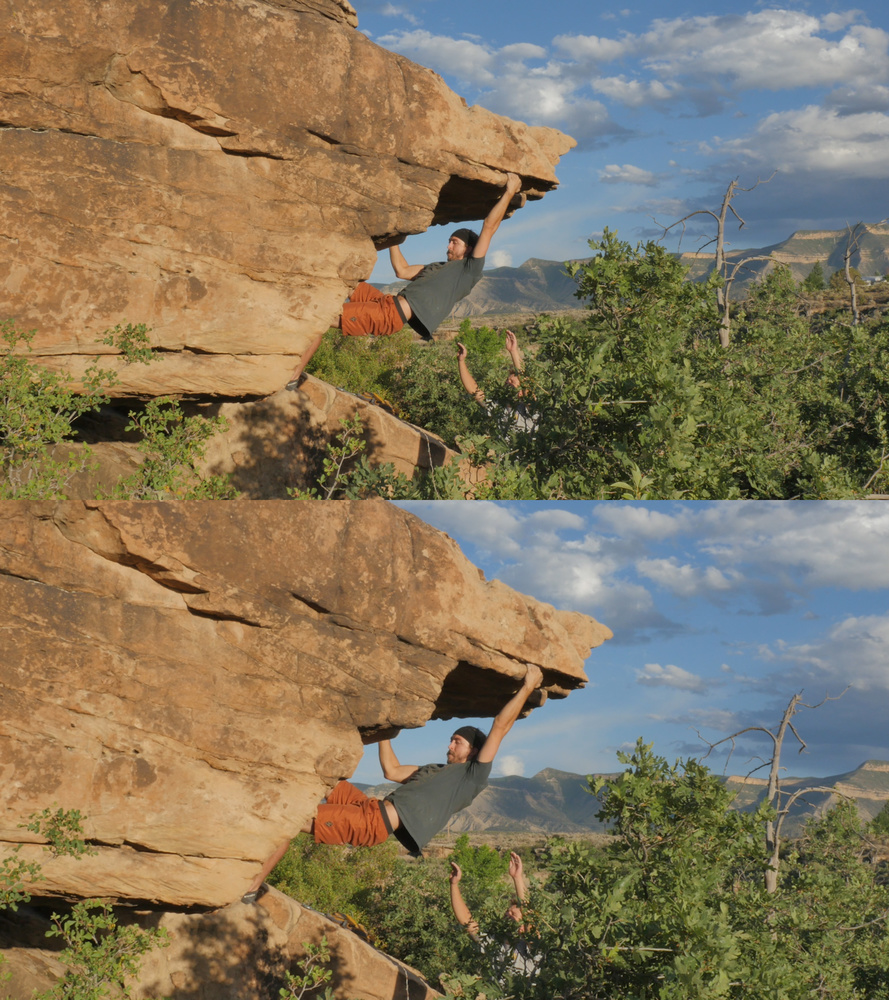
The top image is 4k scaled to fit a 1920x1080 frame, the bottom image is scaled up and rotated slightly– with no perceptible quality loss.
In the example below, the first clip is a 4k video scaled into a 1080p timeline. The second version of that clip shows the same video, but scaled up and with a fake pan up created with a couple of keyframes in Adobe Premiere.
Most people won’t shoot for scaling, but I would absolutely use this features on interview shoots, as going from a wide shot to a med-cu, just by scaling up the clip in Premiere, is a useful and easy option. I have done that with scaling a 1080 clip on a 720 sequence, so this is even better.
The slow motion in my opinion looks very good, and I was a total sucker for using it. 96fps is a great frame rate where things look very elegant when slowed down, but it isn’t so slow that you get these ridiculously long clips. It may be just a touch soft, but I didn’t mind it much, given the dreamy feeling slow motion has anyway.
Because these clips range in the neighborhood of 100-200Mbps, they can chug a bit in your NLE. I’m on a 2.4 MBP with 16GB of RAM with GPU acceleration, with the files linked via a Firewire 800 hard drive. The bigger files can get a bit choppy during previews, and rendering of course takes a hit.
The DMW-YAGH Interface Unit
This DMW-YAGH is bigger, heavier, and more expensive than the GH4 body itself! If you require HD-SDI for your production or timecode input, then you will want this. If you’re only interested because of the XLR inputs however, I’d recommend saving your dough and going with an XLR adapter, like this one from juicedLink. There are lots of options under $500 for receiving 2 inputs, adjusting those signals, and even providing phantom power on some of the units.
Bottom line – if you’re doing green screen or work for heavy color correction, plan to invest a bit of money for this unit and a recorder for a higher quality recording. (Keep in mind that you can get 10-bit 4:2:2 out of the HDMI port on the GH4 body - Thanks JB) If you are doing some interviews or other audio heavy capture, get a cheaper adapter. There’s no need to pay for outputs and features that you won’t use.
The Dealbreaker(s)
I shot a timelapse of the night sky, making 25 second exposures of the scene below.

A single 25-second exposure looked good in camera, but in a timelapse sequence a random color shift became apparent.
When I processed several hundred stills in After Effects to make a video clip, I realized that there was a color shift that appeared to be flickering in the sky. Upon closer inspection in Lightroom, sure enough, every few images the dark area of the sky shifted from green to magenta, or vice versa. I couldn’t find any way to fix this, and am still hoping for a solution. This is a serious issue (which I’ve found to be documented with the GH3) and major dealbreaker for anyone looking to do timelpase work with this camera, as color shifting is unacceptable. Below are two sequential frames from my timelapse that show what I'm talking about. Click to enlarge.
***UPDATE*** Thanks to some commenters here and on other forums, I was informed that Panasonic recently released a firmware update which "improves the reliability of camera performance" hopefully that fixes the freezing and card reading problems I note below. Here is a link to the firmware update.
My other problem was that on no less than 5 occasions, often when I had a person ready to act or had limited time for capturing a setting/rising sun, the camera had some form of an error. There were times it would not power on (with a full battery), the camera would freeze in the middle of a take, and at least 4 times I was told there were memory card errors. Even with a recently formatted card, the GH4 would fail to recognize the fact that there was a card inside of it, and it even suggested it was corrupt. These issues were corrected only by the removal and reinsertion of the battery. This was extremely inconvenient, and alone was the dealbreaker for me. As someone who is paid to capture images, how can a client rely on me if I can't guarantee that my camera is going to work and not corrupt a full days worth of shots?
My guess is this was a firmware issue, so it should hopefully be resolved, or if I got a lemon, perhaps this will be an isolated case. Nevertheless, it left a sour taste in my mouth and I would feel very nervous about having that system out for a shoot where you only get one take, one chance to nail a shot.
Final Thoughts
This review has gone on for way too long, and I barely scratched the surface. I’ll try to get right to the point with my final thoughts here.
Right now the GH4 sells for $1,700. In my opinion, right now, it is in a class all on it’s own with 4K recording in camera and the option of 96fps at 1080p. That combined with the lightweight, compact size make this a steal for image quality relative to price. For someone who travels, I could EASILY pack a whole GH4 kit along with a change of clothes into a carry on bag.
The stills definitely leave something to be desired, so if that is more important to you than video, look elsewhere. If the firmware problems I encountered are fixed, and Panasonic addresses the magenta/green shifting in timelapses, I would sell my 60D kit (keeping my 5D for stills though) for the GH4 with that 12-35mm lens for outdoor adventure projects where I’m concentrating on video acquisition. In a heartbeat.
Your Thoughts?
Are you interested in the GH4? How do you feel about this compared to the a7S from Sony? The Sony doesn’t record 4k in camera, shoots only 60fps at 1080p, and costs about $800 more… but it’s full frame… Leave me a comment and let me know what you think! And thanks for reading the full post!
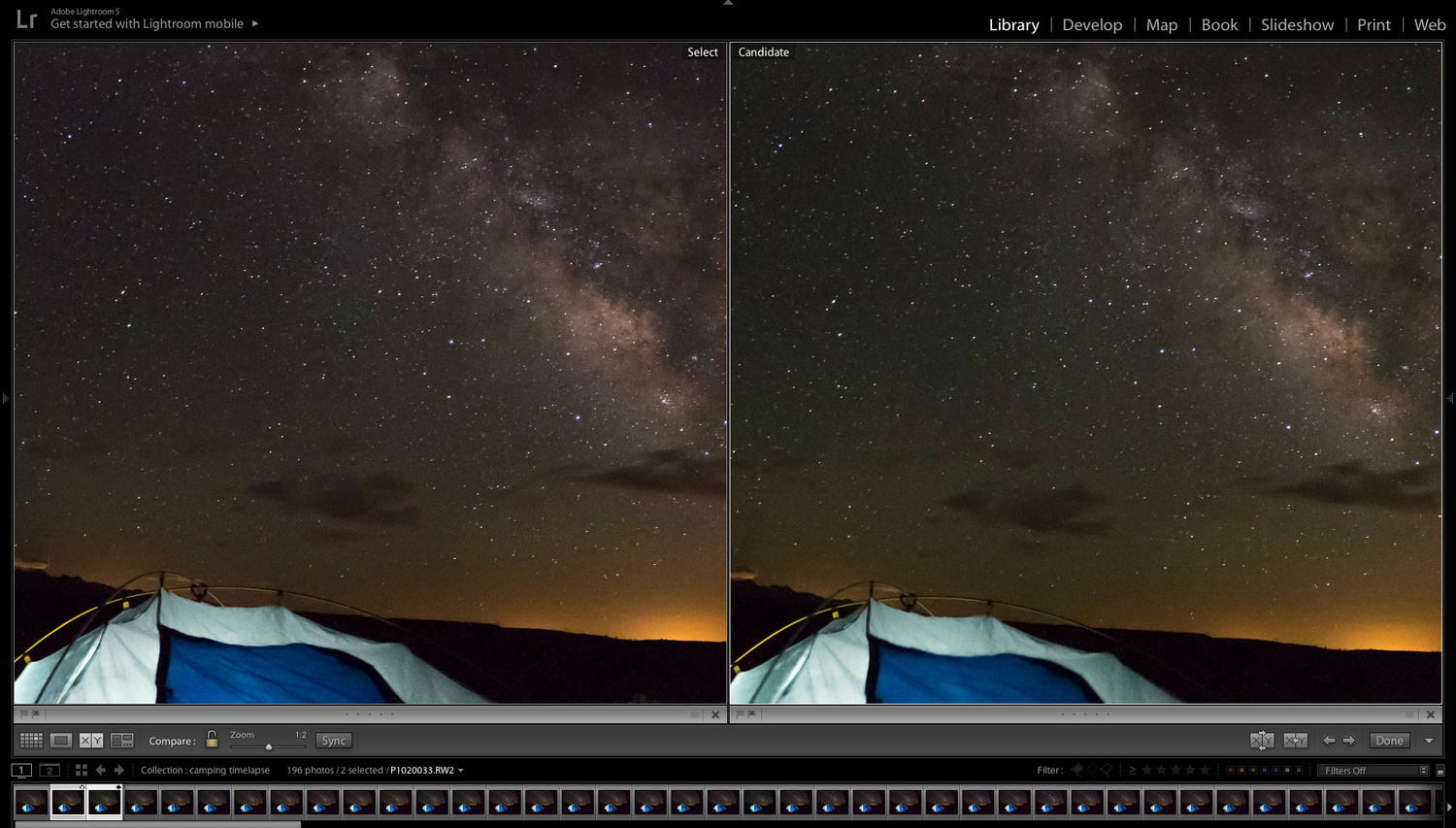



Even though I am not at video guy I thought this was a very nice in-dept review and enjoyed reading it.
Mike - great review. FYI - the v1.1 firmware upgrade increases the camera's reliability. You can download it from Panasonic here: http://panasonic.jp/support/global/cs/dsc/download/fts/dl/gh4.html
Yes, I just heard about this. Awesome! (funny enough, I checked for this, but it was probably around June 30th, and I had shot most of my footage by then!)
Outstanding review. I really want to try this out for myself as I look for my next generation of video equipment.
This was really useful, thanks!
Thanks for your commentary. It's good to hear opinions that differ on this product since most have been positive on the same points.
Great review to the point and honest. Do you have it long enough to do a follow up with the new firmware?
I had to send it back about 2 weeks ago, so I had no chance to work with it. Maybe Panasonic will catch wind of this review and send me one though ;-)
You could always forward a link to your contact and ask. I've wanted one of these since the announcement. Maybe I'll wait a little longer.
From what other users have chimed in to say, it sounds like the crashing I experienced is an isolated case. Even other users using the old firmware have noted they did not experience problems like me. This is a great little camera, so definitely keep it in mind. Perhaps rent it for a few days to try it out?
Were you using a class3 rated sd card? (newest and fastest spec). That could explain the crashing issues. They recommend those cards with this camera.
I wasn't. I used a 600x class10 SDHC, which according to the specs of the card (720Mbps write speed) should be plenty fast for the cameras highest output (about 200Mbps)
killer review
"I only took a handful of still images outside of the timelapse shots, and honestly I wasn’t too impressed" (and then go on to compare it w/ an $80 P&S)...could you perhaps quantify this with image comparisons or something? Reviews aren't supposed to include oddball comments like this w/ no justification IMHO.
Thanks for mentioning that weird timelapse color shift. Did you contact Panasonic about it at all?
Thanks for the feedback. I haven't taken on a review of this scale before so I definitely left something to be desired in certain areas of this long process and article. I didn't want to get into pixel peeping on still images, and honestly I didn't have the time to do it justice either. My comment about not being impressed is exactly that. Coming from shooting stills on a 5Dii/iii and being used to the size and depth of those images, I thought the GH4 stills were just OK. I know it's like comparing apples to oranges, so I didn't go there.
I did send a few tweets over to Panasonic. In my research about the color shift, there were a few guys who had documented the same thing on the GH3 but there was no indication if there was ever a resolution.
I bought a GH4 and after extensive testing I took it back due to the extensive focus hunting that made most shots unusable
What was your lens? I'm interested to hear more about your experiences... I used the AF a little bit but ultimately I'm a manual focus kinda guy and didn't use the feature
I reckon once metabones makes an adapter for Canon mount this will become very desirable to many videographers.
Hey Mike thanks for all your feedback. Really sorry to hear how poorly that 100-300 performed as I’m heading to Africa in 30 days and was planning to rent that. Guess I won’t count on much from it.
BTW for the profile settings you mentioned, were you on Standard or the CineD base profile? Thanks much!
If you're doing locked off shots, it will be fine. Anything else, remember - this lens is a 200-600(ish) equivalent focal length, there's going to be shake when movement is attempted. Plus in 4K there is more rolling shutter so the shake appears as wobble. Better to rent maybe a 35-100 and punch in 2x in post? Or use the digital zoom feature (2x and 4x zoom - minimal loss in quality in 4K).
For stills, I've read elsewhere that it performs great, and I've also had others confirm they didn't like it so much for video. If you are shooting primarily stills, that lens still might be a good choice. For videos sake, I was pushing it a bit with the OIS and came away with shots not usable, even though when I've been in similar setups and had a 400mm with OIS and the shot was very much usable (riding in the back of a truck)
Great article! I have never experienced the issues you have had one either of my GH4s (with original firmware) - you may have a faulty unit. Memory card issues may be caused by using the wrong kind? As for your low light tests - did you have iDynamic on? There will definitely be noise at 3200 but that purplish noise I get when I use iDynamic above base ISO (200). The other day I shot a dimly lit scene at 800 and couldn't figure out why the purple noise was happening, only to realize I had iDynamic on. Turned it off and the rest of the footage was clean.
Thanks for the comments! I sincerely I hope that I had a faulty unit.
My guess is that my i.Dynamic was set to Standard. I had no idea this would cause the purple noise! If that was noted in the manual or in the menu dialog somewhere then I completely missed it.
Yeah, these little features like idynamic are meant for very specific situations, my guess is it just freaks out when it tries to process low light scenes.
seems nice
I do disagree with your it's not ready for professional use comment. After using it for the last month, I can honestly say it is. Yes I understand you have had a few issues with yours and that's what I guess you are basing your statement on. I thankfully haven't run into these issues, I did have 1 crash prior to the update, but nothing since. The time lapses I have done I haven't noticed this colour shift either, but I haven't done any night ones yet and didn't notice it in the daylight ones I have done. One thing I want to correct you on is the fact you say you need the DMW-YAGH to do 10bit 422 out of it, this is not true, you can do 10bit 422 out of the HDMI directly from the camera.
Yes, the camera is not perfect. I miss the beautiful shallow depth of field I got with my previous camera and it's not great in low light. But at such a small cost and such a nice light camera, there are most positives than negatives and the 4K is delicious, it truly IS a pro camera IMHO.
Thanks for the comments Jared. I'm excited to hear from you as well as other commenters about their positive experiences with this camera. I WANTED it to be awesome, and yes, I think I just got a lemon.
Thanks for the catch on the YAGH unit, I'll look into that and update very soon.
That 4k is indeed delicious. Sprinkle some yummy 96fps on it and you've got yourself a gourmet dining experience for the price of a McDonald's Happy Meal.
Great review! I'm considering to purchase this camera myself and you helped me in my thinking process.Thanks Mike!
For the time-lapse color issue, can you confirm you weren't using Auto White Balance?
That does cause a color shift from various Panasonic users I've asked...
Confirmed. I'm pretty sure I was on the outdoor preset, and according to my LR metadata, every photo was shot with the exact same color balance (5250k with +11 magenta)
Hi--I bought a Panasonic GH4 two weeks ago, and while on vacation I discovered there is a problem in the Manual Mode. In Manual, you should be able to adjust the F stop with the top wheel, and the shutter speed with the dial on the back. I found that the dial on the top would work, but the moment I touched the dial on the back, the slider that adjust the F stop and shutter would disappear, so there was no way to adjust both. I called Panasonic telephone support, and after an hour of back and fourth, and more testing and resetting, they said the camera was defective, and I could either send it to Texas for repair (with a two to three week turn around), or take it back to B&H Photo where I bought it, and ask them to swap it out.
I love B&H, they swapped it out with no question, and I got the camera home, charged up the battery, and I have the exact same problem! No manual control with the back wheel. So that makes two cameras with the problem. Is anyone else experiencing this? Panasonic tech support says they have never heard of it, and I am the only one. Please let me know if others have it, and if there is a solution. I shoot in Manual a lot, so I need the control.
Thanks!
David Mattingly
One thing I don´t like about my GH4 -it was a horrible surprise- is that, at some point, it ussually mistakes the numbering of the photographs from a given timelapse. Therefore, when I import my timelape folder to Premiere, the resulting clip becomes too short because the photo sequence stops at the point there is a flaw in the numbering (for example, from 99999 to 00001). Searching in the web, I have noticed this is a common issue also in other Panasonic cameras and I would be very gratefull if someone could give me some advice of how to fix this issue or what can I do about it.
After I dump my memory card onto my hard drive...I use the Mac automator app to rename the files (date.name_0000) and that seems to help.
thanks Mike great article, i bought the GH4 a month ago, ended up in hospital after a spider bite, had to ask my 14 year old daughter to cover a wedding the next day with a friend using a sony A7s, and can say she got the better footage, with the exception of the night footage, but for daylight and controlled lighting shots its amazing
Hi...new member here.. I have a question regarding the Panasonic image app. Love to shoot timelapses with the GH4, but when trying to control the camera remotely with my android phone I get an message telling me that it is not possible to control the camera remotely during timelapse shooting mode.
Does that happened to anyone?
Thanks a lot
Hello
Thanks for sharing your review and experiences.
I had a question about your timelapse
DId you use in camera noise reduction? i noticed it takes several seconds to process after each still.
what was the gap between each shot? and is that affected by the noise reduction feature?
thanks again MIke
Hello! Nice review! Can you tell me how i enable mirror lockup in GH4 to film with screen loupe?
Thanks :)
Mike. I only have a Macbook. is it worth getting this camera if I'm only going to shoot in 1080p as 4k I hear will be too much for anything but a macbookPRO? Do any other purely HD cameras come close with the slow motion, size etc? thanks
Yes, it's totally worth it! Editing 4k (or 1080p at 200mbps) does choke my system a little bit, but you can either preview clips in a lower resolution while editing, or create low res "proxy" version of your clips and do an offline or low res edit, then re-connect the full res before final export.