As Adobe’s Creative Cloud continues to grow, so does its most loved software, Photoshop. Over the years, Photoshop has single-handedly expanded its offering of creative tools to thousands of people across the globe, serving all types of industries from photography and design to forensics and astronomy.
The introduction of Photoshop plugins over the years has allowed users the ability to do one of two things:
- Do something that Photoshop couldn’t.
- Do something that Photoshop already did, only better (arguably).
Website Plugins
Sure, in today’s world you can have a new website up in less than an hour by using services like Wordpress or Squarespace. However, not too long ago, making a website was a daunting task. Then came a Photoshop plugin called "Site Grinder" by Media Lab. This plugin allowed users the ability to create fully functional websites right out of Photoshop. It worked by simply designing your website in Photoshop and re-naming each layer with a very specific extension. The extension essentially told the Site Grinder how to program that function for web use upon exporting your design. The plugin eventually vanished. MediaLab closed its doors back in 2014. Caudet acquired an exclusive license to the source code so they could continue developing newer versions of the plugin.
Masking Plugins
Years ago, cutting out hair in Photoshop was a retoucher's nightmare. Of course, there was always the tried and true channels method for those who knew how to use it. Eventually, Adobe introduced Refine Edge. This changed the game for a lot of people. You could start with a basic selection, then use it to create a much better selection. Outside of Adobe, there were other companies creating masking plugins that promised a simpler approach to complex masking. Topaz Labs introduced ReMask and OnOne Software introduced Perfect Mask. Both software companies had great demos that made masking look so easy! But are these plugins still relevant with the introduction of Adobe’s new masking interface in the 2015.5 release?

Over the years, there have been tons of Photoshop plugins from companies like Nik Software, Topaz Labs, and On1 Software. Adobe even created a plugin called Configurator that lets you create your own custom panels right inside of Photoshop. Let’s not forget new ones like Pixel Squid, which allows you to bring detailed, royalty-free 3D models into Photoshop. These are just a few examples of popular plugins. Do you still use Photoshop Plugins? If so, what do you like to use and why? Some of my go-to plugins include Topaz Detail and Color Effex Pro in the Nik Collection by Google, which is now free! I’d love to hear your thoughts!




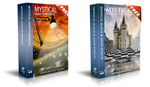


I have purchased them all... used them for about a month, OK, maybe two months. And then set them aside and never went back. The "canned" looks never did anything for me, I preferred to let each image speak for itself. The "helpful" items have been slowly replaced by better and better capabilities in Photoshop and Lightroom. And that about kills 90% of the functionality of these plugins. But again, this is as a photographer that ONLY uses Photoshop and Lightroom for enhancing raw images. I don't import 3D models, I don't animate images (ok, maybe the occasional gif, or Cinemagraph if you're feeling fancy), but mostly simple adjustments, merge to panorama, etc. And honestly, I think they made me lazy when I was using them because of the quick try this look, how 'bout this one, maybe this one, try something different... Although if your thing is adding borders and making images look "old" and giving them that "film" feel (*shudder*), then by all means, go for it. If you are looking to develop a "look" I would suggest throwing all of your plugins away and instead play with your camera. Get a look you like right, or as close as you can in camera, and then play with Lightroom, and if you need a little more than that, use Photoshop. I'm going to shut up now... because I am so far into the realm of opinion and my own style, and at the end of the day, whatever works for you! Above all, KEEP CREATING!!!!!
I have quite a few plugins myself that I've used over the years. It's definitely easy to over do it. I have found that the best way to use plugins, is very subtly. For me personally, I use very few plugins these days, however there are a couple of plugins that I really really like. I know that there are tons of ways to sharpen in Photoshop, but there is just something about Topaz Detail that I absolutely love. You get a lot of control.
As for color grading, sometimes I'll use Color Effex Pro to enhance colors, but most of the time I like to use Curves adjustments or LUTs in Photoshop. Although I have masking plugins, 99% of the time I'm using Photoshop's masking features or Channels.
Overall, companies who make this software are really great at marketing it and making you feel like "I have to have that plugin." I think a lot of people fall into the trap of thinking that a 1 click filter is going to solve their problems. But when used right, the results can be pretty great.
Thanks for the comment Andrew!
Royi, I really dig Topaz Detail it because it gives you way more control than photoshop does over sharpening your images. It allows you the ability to sharpen highlights and shadows separately as well as an overall sharpen. It also lets you sharpen small, medium and large details individually. It's really a control thing for me. I just really love Topaz Detail. I would recommend checking out the trial version: http://www.topazlabs.com/detail
The only other sharpening plugin I've tried is Nik (Google) Sharpener Pro, but in my opinion, it just doesn't have as much control as Topaz.
I will occasionally use Portraiture depending on the type of portrait work I'm doing. I use this in combination with standard dodge and burn techniques to smooth out skin. Other than that I find that Photoshop has everything you need built right in.
Photoshop is incredibly robust indeed Justin. Thanks for sharing man!
I think the one area where plug-ins are still relevant are with film emulation (Exposure, Nix's errrr... Googles Silver Effects Pro, etc.) Yes you can achieve these color grades and black and whites in PS but the grain and control of grain is unique. Also the ability to see different tonality on the fly without having to create it from scratch is great. You can always go back and do it by hand if you want. I find having a visual starting point much better to then adjust. The curve manipulation also still seems a bit more easy handed particularly in Exposure when color grading.
I completely agree, it's really great to be able to see the adjustments of these filters on the fly. Which is one of the reasons Totally Rad took some of their most loved Photoshop actions and introduced them into the Rad Lab plugin. As far as film emulation goes, if you haven't already, you should check out some of the LUTs available as adjustment layers in Photoshop. Adobe has made some pretty nice Fuji film emulations right inside of Photoshop that give some really nice results. Thanks for the comment!
Not familiar with LUTs I will YouTube this thing-a-magiger.
I love using the Lumenzia plug-in.
I'll haven't used Lumenzia, I'll have to check! Thanks for the comment Timothy :)
Thanks for the comment Royi A - I definitely see your point as to whether or not Lumenzia is technically a "plugin" since it's using Photoshop commands as a script. Very similar to running an action. Briefly looking at the TK Infinity Panel, it looks very similar to Lumenzia though. Both look really cool none the less
I find NIK color efex pro, silver efex pro are helpful along with PS & LR.
Both are no doubt, great plugins. I've actually had Silver Efex Pro for a long time now, but just recently started using it a little more. Sometime's it yields great results right off the plug with one click, and sometimes you have to play around with it a bit more.
The more you understand the mechanism of the operators in Photoshop, or any still or motion image editing program, the less plugins become relevant.
Adobe has definitely made improvements with every version of Photoshop that they've released. It keeps getting better and better. I find myself going to plugins less and less. I do have a couple go to plugins, but I always use them light handedly.
I'm a photojournalist - and speed is often a big consideration. I love using NIK contrast tools in Color Efex Pro 4, and the isolation tools in Viveza 2 are also often better than dodging. Lightroom still has some issues with metadata, so I typically don't use that tool. However, I'm worried about NIK not being updated. I've recently started using a 4k laptop, and the text is soooo small on NIK that if I didn't know where things were, I'd be hard pressed to find them. Adobe just recently updated Bridge so at least it's usable now.
Thanks for the comment David! Interesting to hear how your 4k laptop changed the way the text looked in the Nik plugins. I think we all agree that we're worried about NIK not being updated in the future. Everyone was talking about that in forums when Google decided to release it for free.
Thank you for your comprehensive article - I fully believe plugins are still relevant... and capable of doing things Photoshop can't even come close to! Not just Photoshop - Even After Effects is built upon the thousands of custom plugins written for it.
I've been developing professional Photoshop plugins that have become very popular, aimed at 3D artists and photographers for over a decade. In particular, Ultraflares - http://richardrosenman.com/shop/ultraflares/ has become a best seller for photorealistic lens flares. I also have many freeware ones that I've contributed to the community.
Feel free to check them out at http://richardrosenman.com
Thanks for the comment Richard, I'll definitely check out your links!