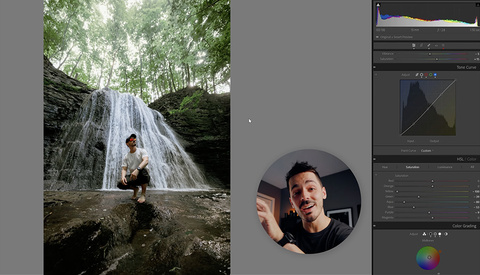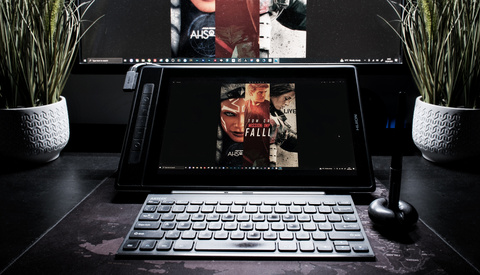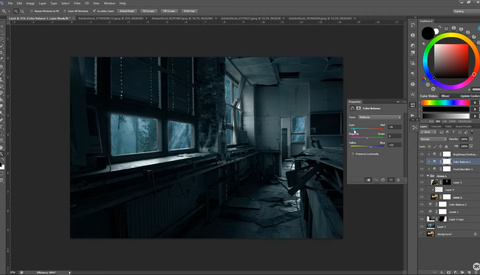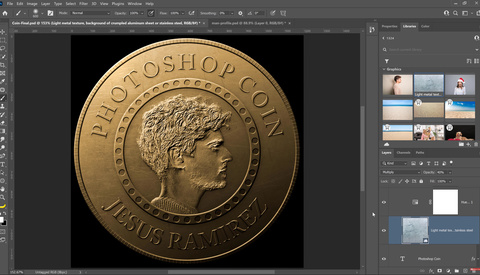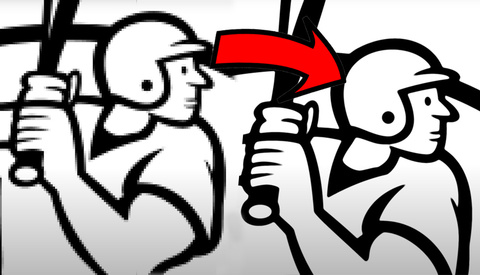Watching Back To The Future as a kid, I always wanted to recreate the flame line scene after the DeLorean hits 88 mph. In my photography career, I have yet to come across one that works and has a Mr. Fusion. YouTuber Sirdork has beaten me to the punch by using toys.
Playing with Hot Wheels, I always remember staring deep into the vehicle to look at the smallest details. At an older age, I look back and wonder why someone would ever spend that much time making a steering wheel look so real, especially something that would likely fall victim to a child wielding a hammer...