Photographing toys can be a lot of fun, but they don’t always look like the most realistic subjects. Here are a couple of quick and dirty ways to add an aged, eroded look to your composited playthings to up the realism of your toy photographs.
The subject I’m using for this demonstration is an ED-209 from the classic movie "Robocop." In truth, I was looking for a Mech from the Battletech Universe, but those are harder to come by, and so this Enforcement Droid spotted in a local comic book store had to do.
The original capture of the Droid (taken with my iPhone 6S) didn’t look all that exciting: it looked like the plastic toy that it was, but with a little compositing magic using a combination of Analog Efex Pro from DXO’s Nik Collection (Free and available here) and Mextures for the iPhone (not free, but easily worth the $1.99), the result looked a little more “battle worn” and less “shiny toy.”
A tip you can see from the above before/after: cutting out the ED-209 first helped me better visualize what it was going to look like. Technically, it’s probably more efficient to just run the apps on the original photo and then cut it out for your composite image.
There’s no magic bullet to achieving the effect: Mextures has a lot of grunge and emulsion effects, and through Analog Efex Pro, you can try out different types of classic cameras, dust and scratches, and erosion effects. It’s all about what you’re shooting and what you’re trying to accomplish.
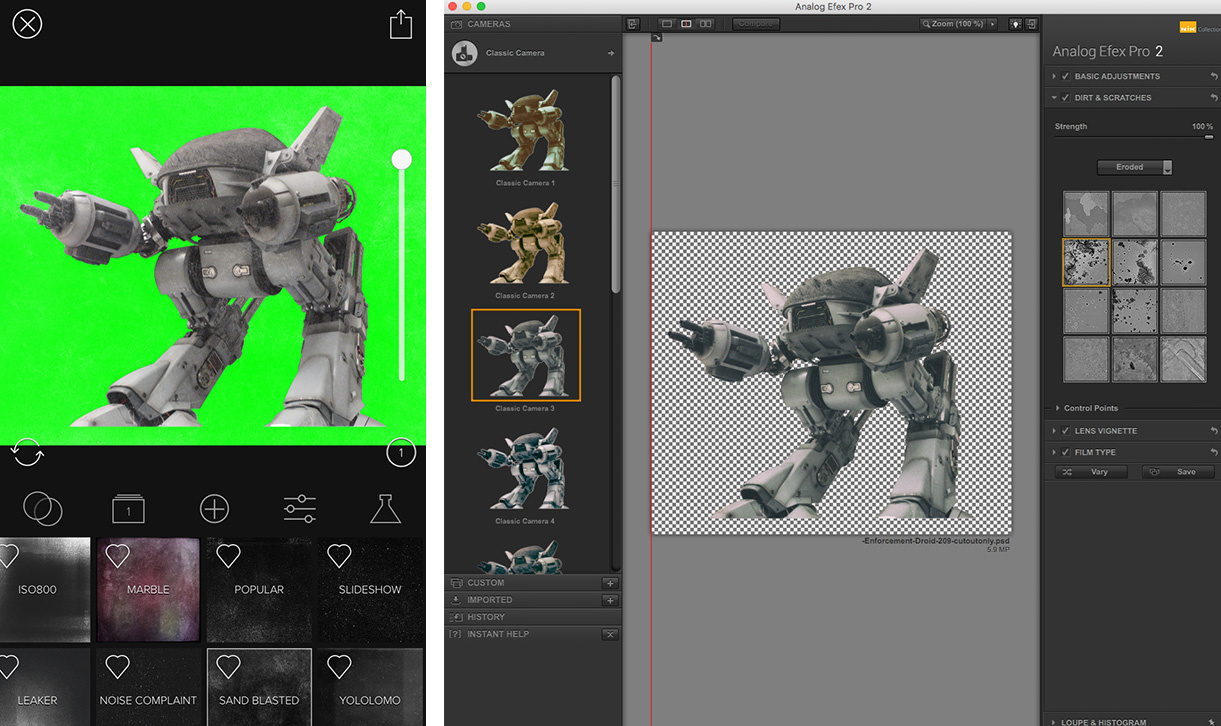
The interface of Mextures and Analog Efex Pro.
Once the robot looked the way I wanted after running it through both pieces of software, I placed it on a scene from my backyard that I had previously used when I turned my son into Thor. It's perhaps a little strange for a droid designed for urban warfare, but the grass enabled me to hide the fact that I hadn’t properly captured the bottom of the robot’s feet.
That’s all there is to it! Do you have a toy photography tip to share? Write about it in the comments below.








