Regular users of Snapseed have been in for a shock this week as version 2.18 rolled out across Android and iOS devices. The redesigned app featured a lighter-colored interface and a new “Looks” bar that seeks to emulate Instagram’s now ubiquitous filters menu.
There are 11 preset Looks, and you can edit any of the tools used to create that filter to your liking. You can also scroll to the end of the Looks bar and add your own presets to the group to apply to photos later.
The tools list has all been hidden under one button now, and with all the options, it can take a while to find the one you are looking for. Other changes include moving the export option to the bottom (or side, depending on your phone’s orientation) bar along with the Looks and tools.
There’s also a new perspective tool to allow you to skew lines and fix perspectives for those times when you’re out and about and forget to pack the tilt-shift lens to get it right in the camera.
Of course all of the app’s robust support for JPG and raw files remain, as well as some of the more powerful Photoshop-like features such as “Head Pose” which lets you modify the way oriented in a photo that was introduced in version 2.17.
The update is in the wild, and so it should only be an update away, or if you haven’t downloaded the app yet, you can get free it for iOS or Google Play.
[via Engadget]


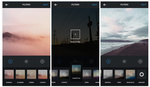




To me, filters are all the same amongst all apps. I never use them. But I still love Snapseed for it has done and keeps doing.
The best tweak in this version is the new free-form perspective correction (like PS Transform tool with the Ctrl key pressed for corners). Before this, the only option was an app called SKEW which did this, but nothing else. And of course that clumsy option in the sub-menu of VSCO. Snapseed is way easier.
Funny thing, I didn't realize Snapseed updated I close the app twice thinking I opened the wrong app. I like the app.
Yeah this latest update is not good. The new interface makes it look cheap. I enjoyed using the previous version because their interface was not like all the others and it was much easier to access what you wanted quickly. It is very disappointing they have gone this way.