There is a change happening in work culture. Bosses are more open to telecommuting and being a freelancer can be thought of as being the answer to a modern day working life. Here are some tools and comparisons to provide the best fit for you and the business stage you are in.
So I’ve mentioned the money management, invoicing tool that’s free and powerful. It’ll give you everything you need to get payments from your clients, as well as management of the relationship between the two of you.
But what do you do when your photography or video company has grown into a team setup where responsibilities are shared and each and every person has a certain task to make up the whole, the sum of the parts? Here are some team-working platforms that you can look into should you need to use it and your business is at this stage.
Slack
Most of the startup companies I did research on use Slack. It’s a threaded instant chat system where you can have different chats setup depending on responsibilities of each of the members taking part. It’s got a web app, desktop app, and mobile app. It can be ideal for the teams working away from the office or from home.
Trello
Trello is a activity board style web app that lets you move these boards into next phases as the project progresses. It’s efficient, and you also have a chat function to collaborate wherever you are in the world.
https://youtu.be/tVooja0Ta5I
Twist
Twist is one of the Doist's latest developments with regards to team working and project management tools. They rate themselves as not being a live chat service with threads to follow. According to them live chat can be an impediment and something to sear clear of. The app they created caters for deeper connections and working instead of being busy.
Evernote Spaces
This is the new development for working in teams through Evernote. You can pin notes or notebooks, share notebooks and it can all be seen in one space, in a dashboard-orientated interface. It’s only available for business use now, but in future it should become available for collaborating between creatives.
Dropbox Paper
When starting off a project Dropbox Paper is a great way to get the ball rolling. The whole team doesn’t even have to subscribe to Dropbox to use and share their ideas. You can type, drag in photos, thumbnail a list, and allow comments from the team along the project layout.
Dropbox Showcase
Dropbox also developed Showcase, which is a superb way to create and share mood boards, treatments, and ideas for projects. You can drag in images, change layouts, and font types and upload a logo to give the showcase a professional feel. You can then share it with a client or team member and they can comment and edit if you allow them to. In my opinion, this is way better than sharing a folder via Wetransfer or Dropbox inside a folder. It gives the clients or team a way to see what they need, and comment on it there and then. It’s all time-stamped and you get a notification whenever someone has viewed it so you can follow up.
https://www.youtube.com/watch?v=5dbSxyYK_2g
Workplace by Facebook
I haven’t used Workplace by Facebook but I presume by looking at the website you get a free tier to use it. What makes it slightly different is the video calling and unlimited storage that it offers, even on the free version. I am a little hesitant to recommend anything from Facebook because of the Cambridge Analytica breach that is in the news right now, but then again, I use Whatsapp and Instagram on a daily basis and they’re both owned by Facebook, so it’s a hypocritical stance to take when making these recommendations.
Frame.io
If you’re a video editor and need to present your work to a team or client, Frame.io is the tool to use. They’ve built a plugin for Premiere Pro where you can export-share your video to a dashboard for others to comment on and review your work. It’s a great way to collaborate and has a professional touch to how you present your work and in how easy it is to work with you when you use this tool. It also has mobile apps so all the comments clients or team members make can be viewed while you’re on the go too.
Asana
Asana has been one of the first team-working services I knew of. I’ve used it to run my projects in the past, and liked the notes and tasks that could be allocated on each category of the project. It has mobile apps, a web app. Asana is a posture adopted in performing hatha yoga.
https://youtu.be/IMAFWVLGFyw
Small little life changers
Save articles you find on the web to an app for reading later. It’s such a great way to pick up your phone or tablet and browse through some great articles at the end of the day. This app gives you a browser extension which saves the website as an article to your profile by a click of a button. This leaves you distraction free and focussed on the work, and saving the reading for later.
Caffeine
Caffeine is a Mac toolbar app that just stops the Mac from going to sleep. If you’e uploading work to the cloud or if you’re planning to download something overnight this app is a free little gem. It’s activated by clicking the coffee mug on or off.
Tube buddy
If you’re getting into YouTube and you want to check how you rate against other vloggers or video producers, this is a great plugin that you can see whenever you visit YouTube. It gives you tags that others have used in similar genre videos and gives you an analytics dashboard to let you know at what part of the video most people clicked away so you know what to improve on.
Conclusion
Now these are a selection of tools with many of them having similar functions. The ones you think useful will be different than mine or others, but the point is that there is no better time to test and see what works for you. When the next big project comes along, what tool will best suit the workflow, and how will you collaborate and work with others that makes them think of you as innovative or a pleasure to work with?
Are there any apps you use that weren’t mentioned here that you use on a daily basis and that you think we should know about? Please share it in the comments section.
Photo by Štefan Štefančík on Unsplash


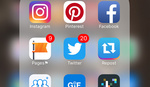




You should have a deep look at Ninox Database. I use it for a year now and it is absolute perfect! https://ninoxdb.de/
We must acknowledge that the most common ways of staying in touch and keeping organized have evolved over time. These apps are superb in many ways, but you must keep the security of your information at the top of priority. This is where you will need to do a lot more than normal things. Having a long and secure password for every app is necessary, and you must not keep your computers unsafe for the productivity increases with apps may get a downturn simply due to security and theft issues. That's where my whole suggestions are all about. http://www.nynerds.com