I came across a web app for scheduling appointments that was a complete game changer for my business! It's by far my favorite productivity tool. Every wedding photographer needs to check this out. It could be the missing link you need in your business to book more wedding photography clients. In my first week I was able to arrange seven meetings and book two clients. Wow! This changes everything.
How it allows me to book more wedding photography clients:
- Because I'm able to guarantee more in person meetings and phone calls my chances for booking the job increases.
- I'm able to respond right away to clients with options and not just an open ended phrase like "let me know if you want to schedule a phone call or meet in person"
- It puts the ball completely in their court. They have to set up an appointment to get more information.
- It provides a very simple CTA (call to action) for the client to make.
- I'm able to set up meetings faster than anyone else so clients find it very convenient.
- It's like having a secretary working for me.
- It appears more professional and builds trust.
- It eliminates the barrier of clients hiding behind their computer.
- They invest more time with me rather than just downloading a pdf pricing guide.
- It builds a connection and forms a deeper relationship with the client.
- My brand gets more face time and a better chance to become memorable.
- People are loyal to people. So the quicker you can build trust by building a relationship, they may be more inclined to go with you.
- Most clients book based on how well you eliminate their fears. Talking and meeting in person helps reassure clients they can trust you with their wedding.
- I'm able to determine which clients are more serious than others, which email communication can't always provide.

How it saves time and allows photographers to be more productive:
- No more back and forth emails trying to nail down a time and place to meet.
- Less cancelations to meetings and phone calls.
- Saves time when stacking your meetings or sessions.
- Easily plan engagement sessions during golden hour at different times of the year.
- Easily plan portrait sessions on specific days of the week.
- Perfect for the photographer who may work another job.
- No more looking up time zones for long distance clients.
- Brides who may have a lot of questions could benefit from hashing it all out over a quick phone call rather than going back and forth through emails.
- Your clients can receive automated emails from you at certain milestones before their wedding. No more hunting them down for that final phone call.
- Your able to segment meeting times during certain operating hours of the day. This way your not just going back and forth on emails throughout the day or taking calls at random times and getting off task.
If your feeling like meetings are a waste of time check out the Makers Schedule, Managers Schedule. It may shed some light on how to better manage your day as a photographer.
The Web App that changes everything
For the longest time I've been searching for a tool that would help me schedule appointments. Little did I know this application would not only save me a ton of time in back and forth emails, but it also has literally helped me to increase my bookings. Allow me to introduce you to Calendly.
Above Image - What the client sees when their trying to book an appointment with you.
The first week I used it I was able to book two shoots and arrange seven meetings. This wasn't a typical week for me but I was able to see a stark contrast the very first week. Before having Calendly, I would schedule maybe one meeting a week on average. If it was a good week I might arrange two meetings. Otherwise the rest of my meetings would end up being through back and forth emails. Since my speed in communication is poor, it would delay the process quite a bit. I'd get several leads that would lose interest or find someone else before I was able to win them over. Or I just wouldn't hear back from a client altogether. Clients are ready to book they move quickly and emotionally. So this app was a game changer for slowpokes like me.
Above Image - Once the client selects the day that works for them their able to choose an available time slot.
I've tried just about everything for scheduling appointments and just wasn't impressed until I came across this app. It's clean, simple, and my clients love it. The best part is that it's free, and the paid version is $10 month to month or $8/mo. for the annual plan. It's totally worth it! The amount of time you are going to save will blow your mind. It's one of those things I wish I started using from the very beginning of my business.
Here's how I use it
I have the paid version so I'm able to create different types of meetings. Right now, I'm using one for 15 minute phone meetings and another for 30 minute studio meetings. It connects directly with your Google calendar or Office 365. At first it was almost a deal breaker for me since I was so tied into iCal. However, I made the switch and I can honestly say that Google calendar is much better for all my needs. This is coming from a huge Apple lover so no offense to all you passionate tech lovers. If your on the fence about it just give it a try. There is also talk of them coming out with a solution for integrating into iCal in the near future.
Above Image - My backend that allows me to create events and links
Once you register with your account, it syncs to your calendar so your able to schedule the days and times you want to be available for phone calls or in person appointments. I have mine setup with some buffer times before and after the meetings just in case I double book or my meeting goes a bit longer.
Here is the deal: the web app helps you to really become accountable to your calendar. Anything that requires your time has to go on the calendar so no one books an appointment from an open slot of time.
Above Image - After the meeting is booked it confirms and gives you options for adding it to your calendar as a reminder.
Calendly also has this feature which automatically sends emails to you and the client confirming your appointment time. Furthermore, you can set multiple email reminders for the client. That way when the day comes for their appointment, they will get reminders of it early in the day which helps them to be prepared, or also cancel early should they need to. Once the client books a meeting it gets added to my Google Calendar automatically. I have preset reminders setup as well to ping me 15 minutes before my meeting. Once I'm ready to take the call I can go right into the event from my calendar and see their event details. It shows all the information from the fields they filled out on Calendly. Hunting down phone numbers at the last minute is no longer an issue.
Above Image - Once a client books a meeting it is automatically added to my Google Calendar
How I'm using it to book more wedding photography gigs?
When I get a new lead through email, text, Facebook... Wherever I have my links to the meetings stored in Text Expander with multiple variations of boiler plate messages. Which means I can quickly pop in a CTA phrase with link from anywhere which prompts them to book a meeting.
If you'd like a copy of the effective email template I'm using, contact me directly from my wedding photography site or email me with "FS-EMAIL" in the subject line. I'd be happy to send it over to you.
In the past I would send clients a PDF pricing guide in an automated way just so I didn't waste any time communicating with price shoppers. However, I found that I was throwing away potential leads. Now, I force myself to get on the phone with them or meet them in person before sharing any pricing. This way I can really listen to them and hear where they are coming from and respond accordingly.
As a photographer it will really help your people skills and your sales approach. It's not very common to meet face to face - especially in our email driven culture. The more you can do to differentiate yourself, the better.
Getting creative with Calendly
I also use this web app for other things. I provide the link to all my existing clients and let them setup a call with me at any time throughout the year. It's a great service to offer and it helps for brides who may have lots of questions.
I love Calendly because the process is fun for clients. I've noticed more feedback and more initiative from clients because of how simple it is. There is some psychological element that makes someone want to setup an appointment. I'm sure they do a lot of user testing to see what works and what doesn't. In any case its designed well with purpose.
My wife is now using Calendly to book studio sessions for kids. Parents will book a time slot for the day and proceed to a payment page.
It's perfect for stacking portraits and mini sessions, not just meetings. I'd like to eventually create an email template with several options for engagement session locations on Tuesdays and Thursdays. I think it would save a lot of time for them to pick from some common spots we shoot at. I'd love to hear other ways how you would incorporate this into what you're doing.
This is literally one of those tools where the options are endless. It's something every photographer should be using. I don't know what I would do without it.
So where do we go from here?
1. Sign up for your free account on Calendly.
2. Create a meeting and integrate it with your calendar.
3. Grab your custom link and start sending them to clients or leads.
4. If you found it helpful share this article or tell me about your experience below.
I'd love to hear how this productivity tool is helping you book more wedding photography clients or cutting time off your busy schedule.

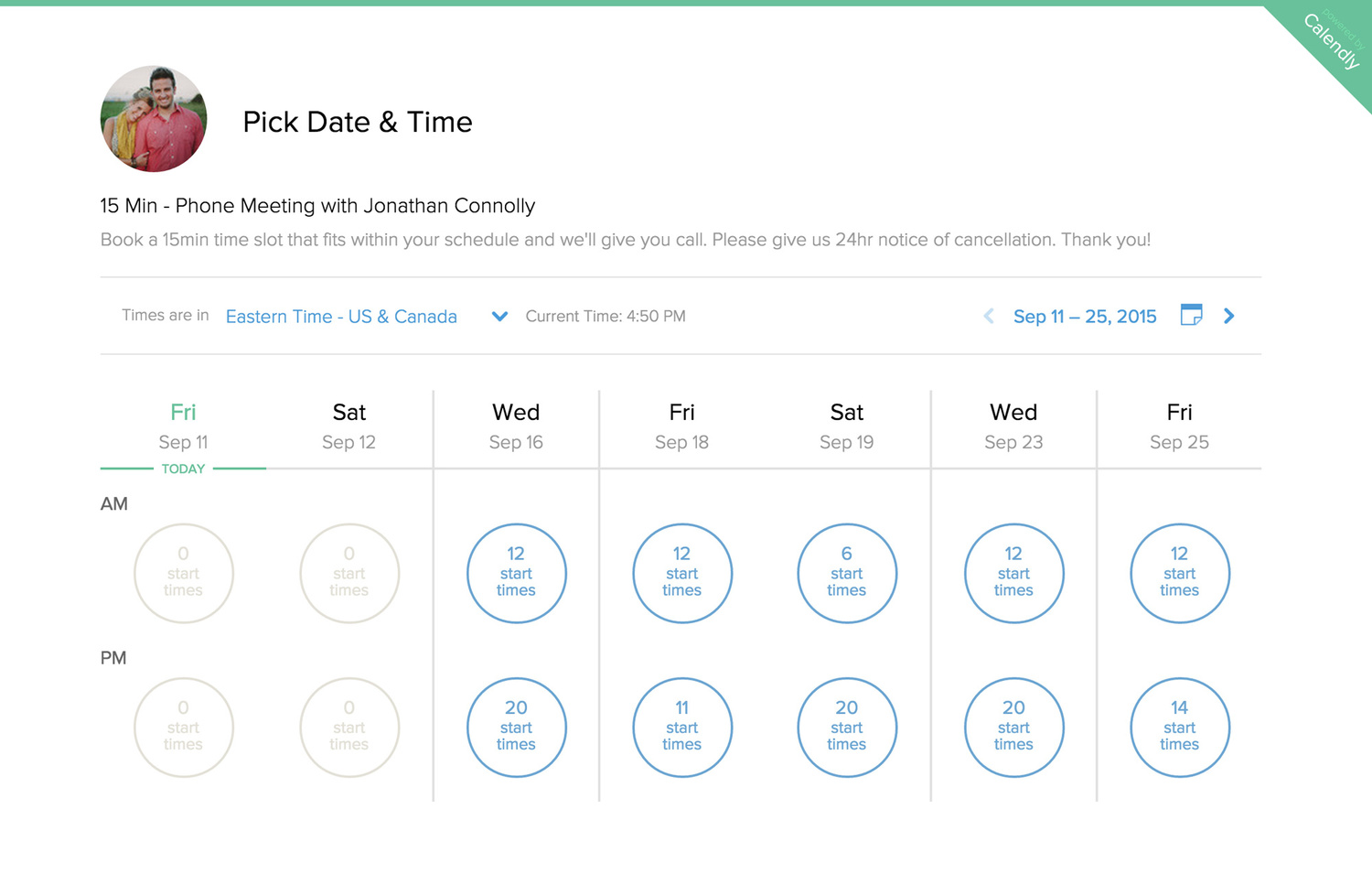

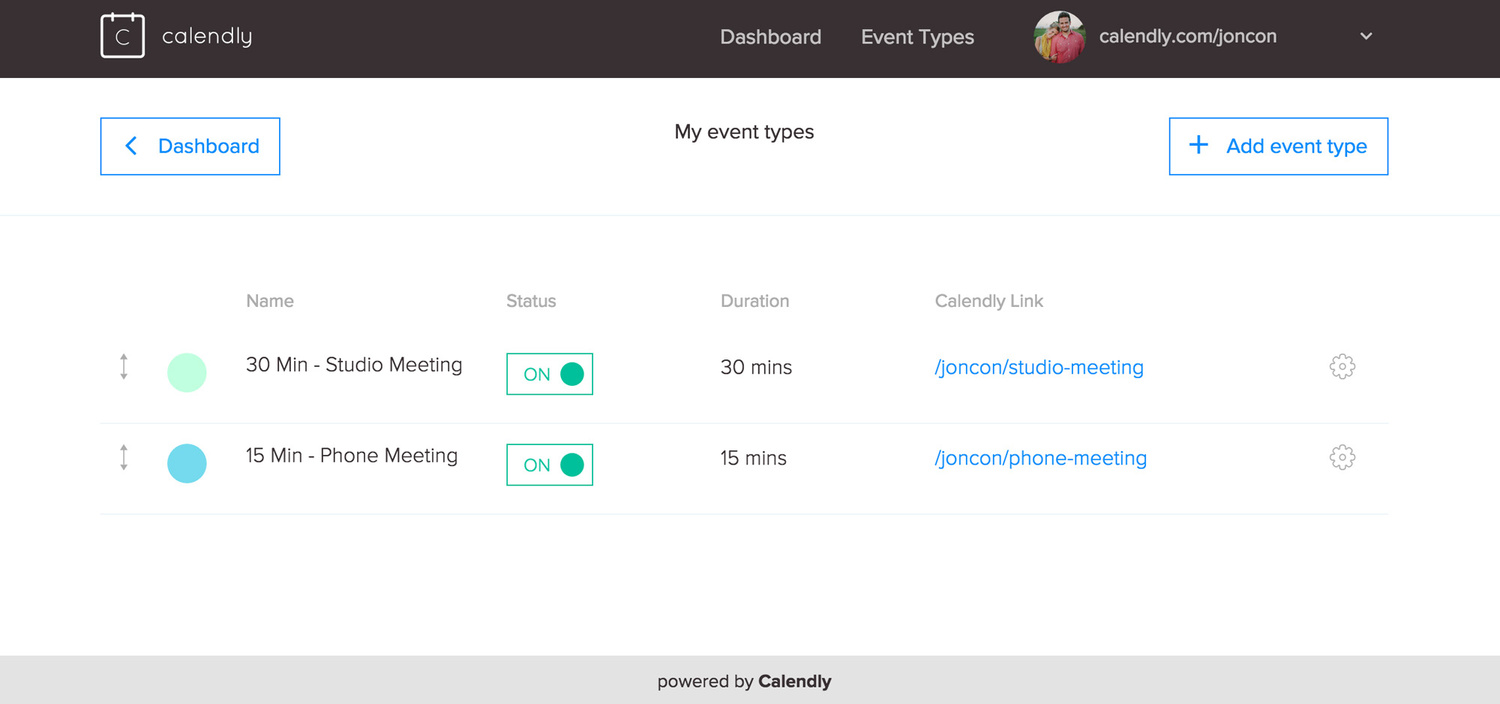








Great organizational tips, loved the bit about the maker and the manager's schedule. I feel it's the reason why I tend to procrastinate on days I have to meet someone or have to work at the part time job in the evening.
Thanks. Glad you found it helpful. It's so true. Especially if you have a part time job. You'll really start spreading yourself thin if you don't allocate sections of your day/week to emails and meetings.
I won't leave iCal, but thanks :-)
I don't blame you. I love iCal. Last time I spoke with Calendly they mentioned their working on a way to connect it to iCal. Thanks for your comment.
I have my iCal synchronized with my Google Calendar. That way all my appointments are synchronized across web, laptop, iPad and (Android) phone.
Amazing article Jonathan thank you! I just sent you an email. thx again!
I hate to be that guy, but if you're going to post for professionals: your, you're, there, their, they're.
It doesn't matter how easy it is to book, I know I wouldn't if basic grammar rules aren't followed.