With the effortless launch of Capture One 11, it only made sense to go back and share a hidden gem of a seminar that helped me greatly with color editing. Capture One's cutting-edge color editing ability, now combined with the newfound layer and opacity capability breathe a new sense of life into a process that can sometimes feel overwhelming and daunting.
Pratik Naik is a very successful editor, who in early 2007 founded his own retouching company known as Solstice Retouch. Naik partnered with Capture One to give a thorough detail on his coloring workflow via Capture One. I feel as photographers we often pour in many hours learning and understanding how to utilize editing programs to achieve the look and feel that we wish. He illustrates everything from how to properly match skin tones along with luma curves, the color editor wheel, and layers as a whole. This gem was one I had to add to my folder of tutorials, seminars, and useful videos when first starting to utilize Capture One. Color Grading, and getting the most out of a raw file has a priority of my list of things to work on for the upcoming year. So I do hope you will find use out of this video as I now have.




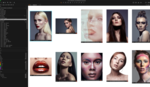

Pratik is the best!!