For my inaugural post on Fstoppers, I want to run down of a few of the apps that my studio manager and I use almost daily to help manage the studio and keep things running smoothly. Many of these you’ve probably heard of, others may be new to you. The list is actually endless, but I’ve narrowed it down to these nine to get us started:
ZenPayroll
Unfortunately my crew doesn’t work for free. In the past payroll has always been an area I’ve had someone else handle. I had to employ a book keeper just to handle weekly payroll because I was paranoid I’d miss a due date for one of the state tax filings. While I use Quickbooks for accounting still, their payroll add-on is expensive and still requires you to set everything up yourself. Enter ZenPayroll. While not available in all states yet, this web-based app is amazing! The app walks you through the entire setup process, complete with phone numbers and websites for all the organizations with which a business owner is required to register. Once you’re setup, you simply enter all the various account numbers from these organizations into the app, along with your banking information, and they handle the rest. All I have to do is enter my employee’s hours each week (or whatever your payroll schedule is) and it takes care of everything else for me. At $25mo + $4 per employee, including direct deposit, unlimited payroll runs, year-end W–2s and 1099’s, and new hire reporting for both employees and contractors, it’s one of the most affordable and full featured payroll services on the market today.
Price: $29mo. and up
Platform: Web
Get it here: www.zenpayroll.com
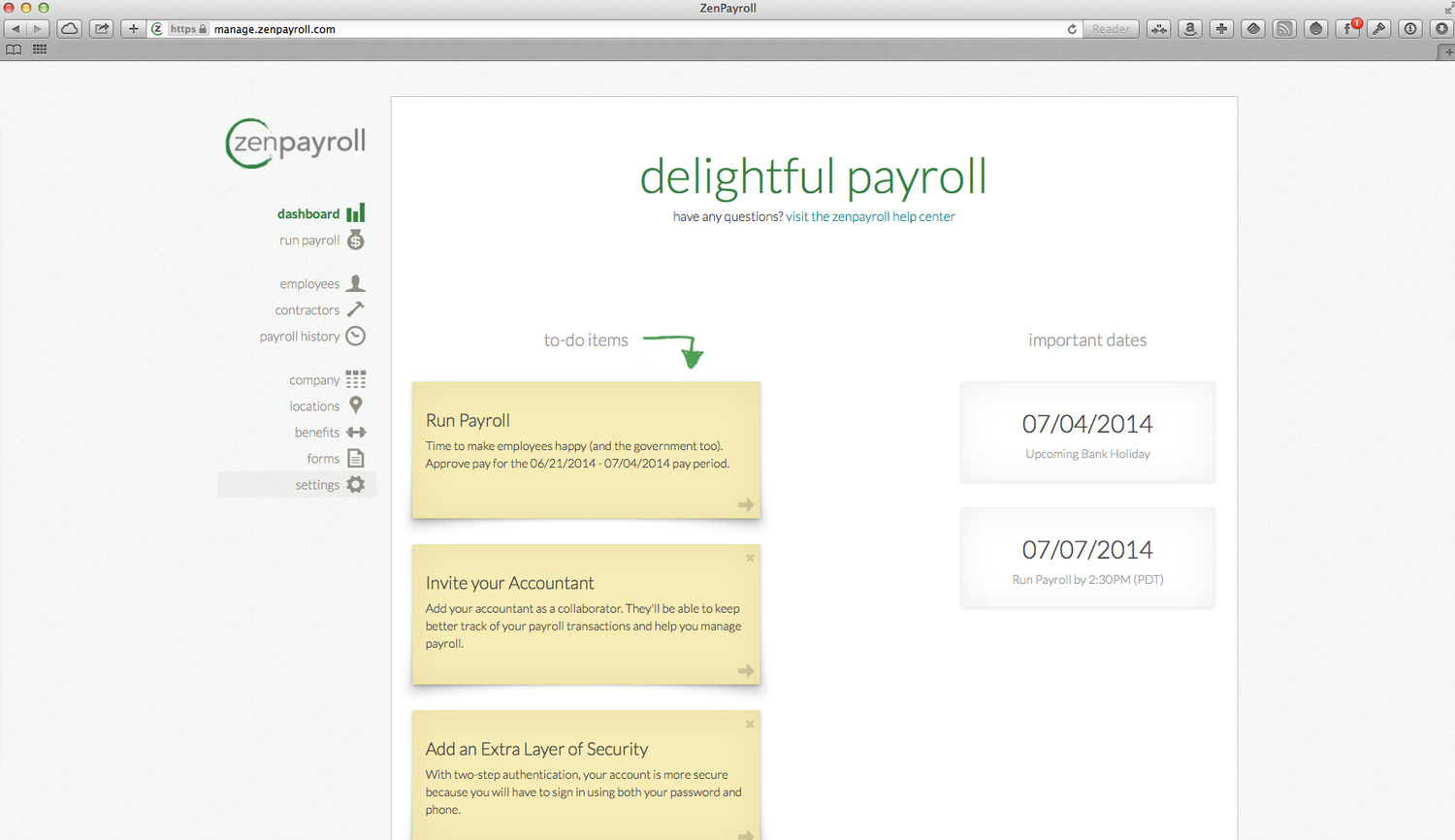
ZenPayroll Web Interface
TextExpander
Typing out repetitive information like boilerplate emails can be a time consuming hassle. TextExpander is a powerful app that can reduce the task of email communications to a mere fraction of the time you currently spend. Basically you can type information once such as “Attached is a link to your proofing gallery for our recent studio shoot. Please keep in mind these are only proofs and have not been corrected for color or contrast yet. Blah blah blah” save it as a “snippet” in TextExpander, and assign a keyboard shortcut or keystroke combination (I use –proofs for example). When I want to insert that bit of text in the future, just type the chosen shortcut and voila! It’s also handy for auto inserting your home or work address, phone numbers, web address, or anything else you can think of that you regularly type. The application has some advanced features, like fields you can populate on the fly with variable information, but even in it’s simplest form, the app is a real time saver.
Price: $34.95
Platform: Mac, iOS
Get it here: www.smilesoftware.com
Ember
I use Ember as a storage place for everything that inspires me. When I see an image I like, or with particular elements I like, I’ll grab a screenshot and throw it into Ember. With folders and collections I can keep all these images organized, and with tagging I can easily find them later. Ember allows you to annotate images too, reminding me of what grabbed my attention in the first place. With a recent update, Ember now stores text files and videos too. It’s not cheap, so you’ll want to try it free for 14 days to see how/if it fits into your workflow. Best of all, it syncs with either iCloud or Dropbox so I can add-to or access my library from all my devices.
Price: $49.99
Platform: Mac, iOS
Get it here: www.emberapp.com
Release Me
Photographer Joey L. knows a thing or two about the importance of model releases. I assume that’s why he created this mobile application for handling model releases in the field. Generally I carry several paper model releases, but if we happen to use them all during a production, I fire up ReleaseMe and choose one of my custom-formatted releases to collect the necessary signatures, and even email a copy to the client or talent.
Price: $8.99
Platform: iOS
Get it here: www.releasemeapp.com
Byword
I’m using Byword to write this article. Byword is a minimal text editor that takes over your entire screen and gets everything else out of your way. This allows you to concentrate on creating content without distraction. Byword for Mac is free and uses the super-simple Markdown language which can be exported in plain text or HTML, or for $4.99 you can upgrade to the premium version that can upload directly to sites such as Tumblr, Wordpress, and Blogger which makes it easy to generate content and drive customers to your site. An iOS version is available for $4.99 and data syncs via iCloud or Dropbox between all devices. If you use a blog to communicate with your audience, Byword is a must-have.
Price: $9.99 for Mac, $4.99 for iOS
Platform: Mac, iOS
Get it here: www.bywordapp.com

Byword Interface (Dark)
FotoQuote
As a commercial photographer, licensing images is how I earn my living. Production costs cover just that, production. When I want to make a profit, I have to make sure I'm charging an appropriate fee for the use of the images and not leaving money on the table. FotoQuote is a long standing resource for commercial photographers with a database of expected fees one can charge for specific uses. It also includes day rates paid by hundreds of magazines to help you in your negotiations in editorial work.
Price: $149
Platform: Mac, PC
Get it here: www.cradocfotosoftware.com
Supply Drops
Sometimes clients want to send me images they had done previously or mockups prior to a project. Email can put limits on the size of attachments, and not everyone uses Dropbox (my usual method for file transfer). Supply Drops let you create an upload avenue straight to your Dropbox. No software to download, no password to enter, you just send the client a unique link created by the web app and they can start sending items to a specified folder in your Dropbox account.
Price: Free
Platform: Web
Get it here: www.supplydrops.com
BlinkBid
When I came upon Blinkbid several iterations ago, I was hacking together invoices with whatever software I could find. Then I responded to a tweet by Blinkbid’s creator Lou Lesko, who was looking for a writer to create the user manual for Blinkbid. While writing the manual I fell in love with the software, realizing it was everything I’d always wanted in an invoicing application as a commercial photographer. Custom invoicing, bid consultant, production expense tracker, customer database, and more all rolled into one.
Price: $229
Platform: Mac, PC
Get it here: www.blinkbid.com

Blinkbid Interface
CarbonCopyCloner
The ultimate backup tool. Whether you need to create a bootable backup, implement synchronous redundancy, clone a drive, or schedule regular backups, CarbonCopyCloner from Bombich is about as easy as it gets. The heart of my "Bulletproof Backup Strategy", which I’ll be sharing in a future post, CCC is the ultimate backup tool.
Price: $39.95
Platform: Mac
Get it here: www.bombich.com
As I said in the beginning, there are a lot more apps we depend on, but these are few that stand out as some of our most helpful. Leave a comment and let me know what software gems you find useful in your day-to-day business operations.







TextExpander, where have you been all of my life! I've wanted something like that for AGES. Repetitive emails are the bane of my existence! Great article and info. Thanks!
Good stuff man! I am definitely going to find use for TextExpander and ReleaseMe.
I have a question about 2 of the apps though. I've been trying to decide between Fotoquote or Blinkbid for quoting and pricing jobs and images. If you were going to chose one or the other, which one would it be?
I had read a post on Zack Arias's Q&A about using both, but that's just not in the budget right now.
Your thoughts?
P.S. I'll be in Spokane in August to see my dad and shoot a few musician portfolios. I would love to swing by your studio and introduce myself.
Hi Jesse, if you have to choose between the two, I'd go with Blinkbid. It's mostly an invoicing application, but quickly becoming an industry standard. The bid consultant I've found to be a little more realistic than FotoQuote as well. I mostly use FotoQuote when pricing editorial work or stock licensing. Hope that helps!
Absolutely stop by and check out the studio. We're in and out through the week depending on studio/location shoots, but first part of the week you've got a pretty good chance of catching us there.
Great article Tony! I'm going to check out Text expander for sure. Cheers!
Great list! However, Byword is showing up as $9.99 in the app store for me - not free or $4.99.
Doh! Sorry about that Ben. I'll make the change. It must have been on sale when I grabbed it.
Great article. I am going to take a deep look into blinkbid this evening. My question surrounds the 'Release Me' app. There are only two reviews in the app store and they are scaring me away on lack of updating for the iPhone 5 and also the difficulty of customization. Do you have any personal thought on this you would like to share. Cheers Tony.
Christopher, I haven't tried the iPhone version. I typically use the iPad app and it has worked fine for me so far. I'll test it out on my iPhone5 and get back to you on this. In regards to customization, I guess that's subjective. What I like most is the ability to remove certain verbiage that a client may not be comfortable with. ASMP also has a model release app available you may try as well.
I will have to check it out on my iPad as well. Removing certain verbiage would be a key point for me as well. Thanks you for the quick reply Tony. Peace :)
Once you try it out, post back and let me know what you think. It will help the other readers know I'm not crazy. ;-)
Great article Tony. Really appreciate this and will pass it on.
Looks like Text Expander is 20% off this week! Here's a link, not sure if it will work for everyone, but worth a shot: http://realmacsoftware.cmail1.com/t/y-l-iyvgl-jryuuhjtik-h/
AVOID BLINKBID. Their software ONLY works when you are directly connected ti the internet... no more invoicing in your spare travel time. As a once loyal customer I can say that they have ruined their product and their customer service. They are no longer supporting their desktop software, and when you upgrade your OS all of your invoicing data will be lost. When you ask for their help in recovering said data, they will decline. Thumbs down.
Unfortunately I have to agree with you Patrick. When I wrote this, BB was still a desktop application. When I made the switch to the web version it was buggy as hell and I eventually grew frustrated and switched to a different invoicing platform.