Facebook has recently made it easy for users to create Instagram ads through their platform. For some time, Instagram has been one of the best avenues for photographers to reach potential clients and vendors that they would like to work with. With the ability for anyone - small and large businesses alike - to create sponsored Instagram posts directly through Facebook, it is now easier to reach a wider scope of potential clients.
There are two ways of creating Instagram ads through Facebook, and they both require that you have a Facebook Business page. There is the more tedious method which requires using a browser like Google Chrome and Facebook's Power Editor, and there is the much much easier way of creating an ad by going directly through Facebook's Ads Manager. In this post we will look at how to create your first Instagram sponsored post by using the Facebook Ads Manager.
Argument for and against creating Instagram Ads
I intend this article to be more of a simple tutorial on how to create your first Instagram ad through Facebook, but I know the discussion will come up on whether or not it is worth it to create the ads in the first place. I personally think until we've had enough time for small businesses to see what type of results and engagement they get from sponsored posts we should wait to hold judgment. Certainly large businesses with large budgets have seen the value to be able to reach the Instagram demographic. But small businesses will have much smaller budgets, so investing $5 for instance to sponsor a post for one day or something along those lines will have much different results. I can tell you however, that after only 12 hours of running a five day campaign with only a $25 budget, I have seen close to 300 views on my ad and two website clicks. I've spent about $2.50 worth of the budget. $1.25 per website click isn't great, but 300 views I believe is. I do think that at the end of the day every time a client see's your brand it gets them one step closer to booking you.
One of the arguments against IG ads would be that its already so easy to engage other users. You can type in hashtags that are relevant and personally go through and comment and like posts, an amazing way of engaging clients. The counter to that is not everyone who is looking for say a wedding photographer is posting images with #justgotengaged or #weddingphotographer so the ability to use Facebook's audience builder allows you to reach and filter in a much different way.
Steps to Create Your Instagram Ad Through Ads Manager
The first steps would include heading over to your Facebook Business page. If you have a Facebook business page and have run any boosted posts then you are pretty much setup and ready to go. Facebook now adds a little window at the top of your business page that will prompt you to connect your Instagram account to your Facebook.
You are not required to have an Instagram account in order to create a sponsored post on Instagram, but I would highly recommend it. There will be some limitations when you create your ad without having an actual Instagram account. First you will not be able to respond to comments on the IG ad and also the area where your IG handle is listed will be your Facebook page name, but it will not be clickable, which may be discouraging to would be post engagers.
Once you are in your Facebook Business page, click on the blue "promote" button and scroll to the bottom where it says "Go to Ads Manager". This will send you to Facebook's Ad Manager Page.
In the Ads Manager you will seen a green button on the top right of the page that says "Create Ad" go ahead and click that and you will be sent to a very user friendly screen that asks you to select "the objective of the campaign".
 As of today there are four ad types of campaign objectives that support Instagram Ads.
As of today there are four ad types of campaign objectives that support Instagram Ads.
1) Send people to your website
2) Increase conversion on your website
3) Get installs of your App
4) Get video views
I recommend starting with the first, "send people to your website" it seems to be to most straight forward of the sponsored posts. Of course if the post you want to promote is a video then go with option number 4. For instance, I have been working on wedding themed cinemagraphs, and even though they are generally setup at GIFs, for Instagram purposes they are setup as video posts.
If you forget which options are supported no worries, Facebook will tell you that you can "create ads for Instagram" when you hover over the post objective option.
Once you select, "send people to your website" you will immediately be asked to enter your website's URL. Actually the first three options will all ask you to enter a URL, while the "get video views" will ask you to select which of your Facebook pages to pull the video from.
After entering your website, hit the big blue "Continue" button. Once you hit continue you are ready to setup up your ad. You will have to set typical Facebook ad parameters like your audience, budget, and how long the ad should run. I do recommend choosing an audience that is small enough for you to reach with your budget. For instance if I'm only going to spend $5 a day, then I wouldn't want to try to reach 200,000 people, its like throwing pebbles into the ocean trying to hit a fish. The audience I created for my first ad was somewhere around 6,000 people and had very specific targeting, but of course every ad and situation is different.
Here is one of the tricky parts, when you scroll down to the last section "How do you want your ad to look" you will need to select the option for "A single image or video in your ads" in order for Instagram to appear as an option.
Underneath that option, use the "What text and links do you want to use?" column on the left to customize your ad by selecting your headline, text, and call to action button. The right hand column is the Ad Preview section and is also a big part of making sure you are setting up an ad that will in fact run on Instagram.
You will see five options with text in blue and blue check marks on their left. Make sure that the last option for "Instagram" is checked. If it isn't check then just click "Add." If you want your ad to only run on Instagram, like I have setup my ad, then choose "remove" for all of the other options.
You can then select "Place Order" and you have done it, you have successfully created your first ad. Wait a few moments for Facebook to approve the ad and be sure to track your results. I am very excited to see how this new tool will affect my ability to market my wedding photography studio through Instagram. Please be sure to share your experiences and results as well!



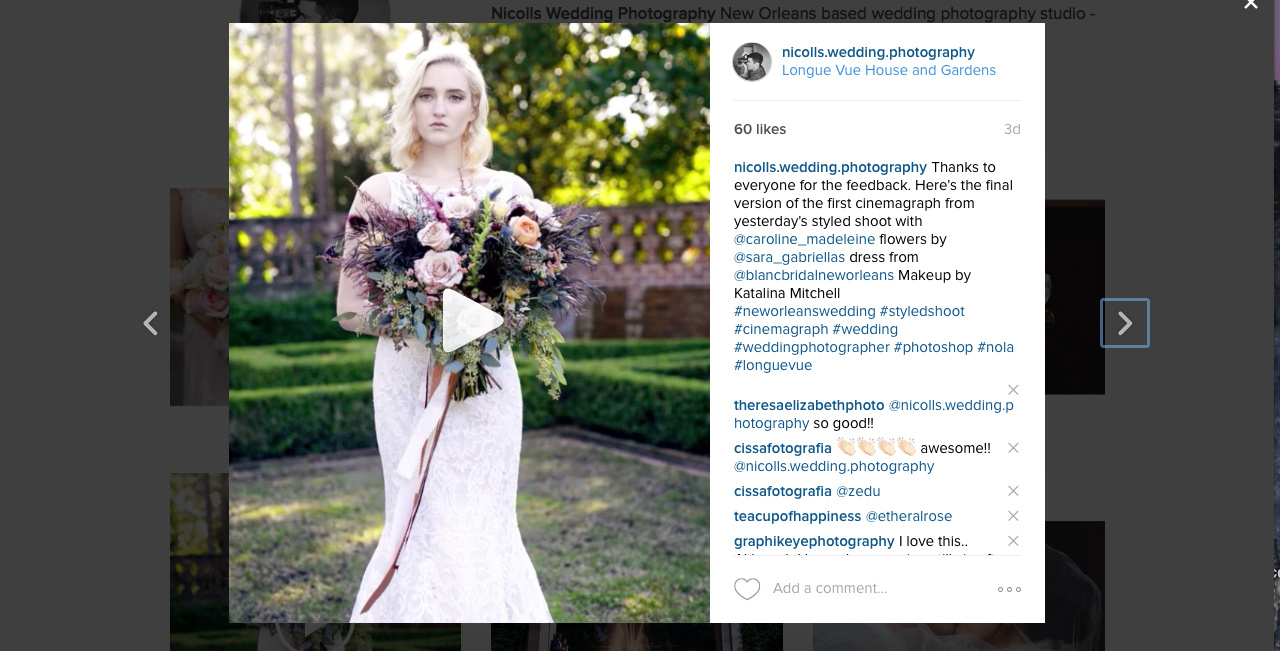
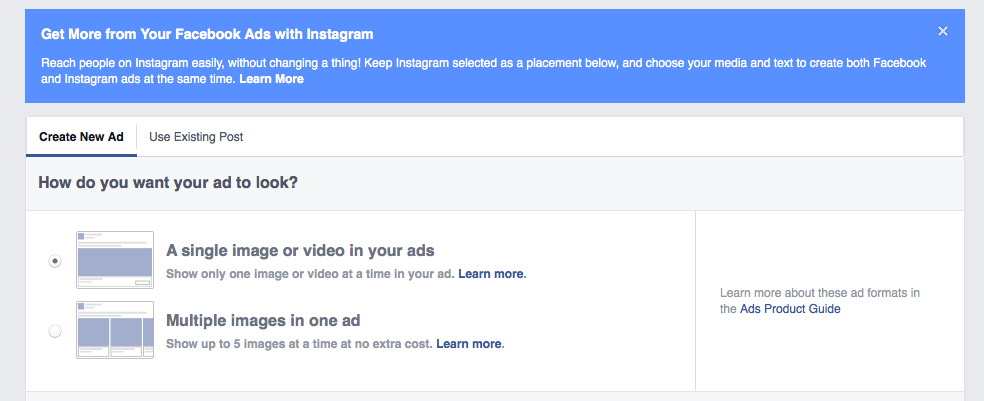
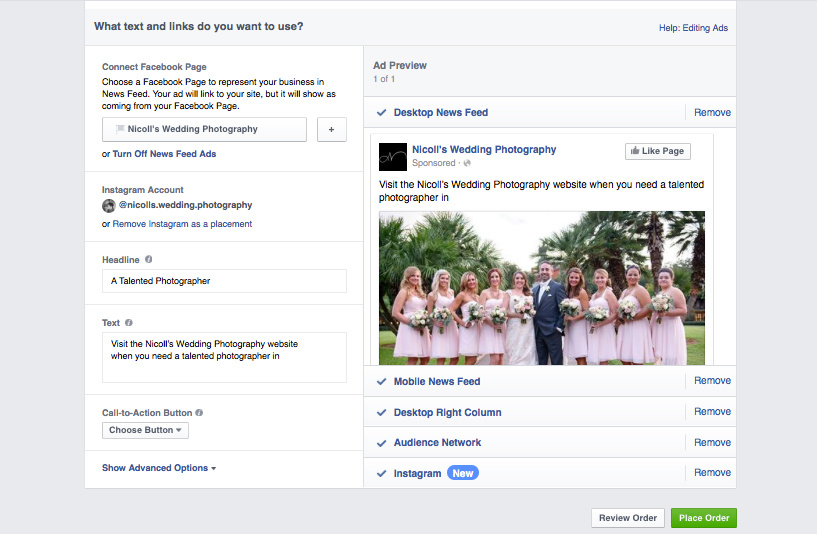








I've run a few ads over the last several weeks and my thoughts really boil down to this: You can advertise something outside of Instagram, but advertising there won't actually benefit your Instagram account. I can't tell with 100% certainty, but of the hundreds of likes my ads got (which don't show up anywhere on your account, which isn't necessarily bad), I don't think I converted one of those people into a follower. Usually with a standard post like that on IG, I'll convert a few of those to new followers. Again—if all you're trying to do is push people to your site, and you're happy with that result—then awesome. But it's not like on Facebook where you can directly promote the page's following.
Personally, I'd like to advertise on Instagram because I want to continue to gain traction on Instagram. I shoot commercial athletic, fitness and adventure photography. Yes, if someone was directly looking for a photographer of exactly that nature, and they saw my paid ad, and clicked through, they might like what they saw and hire me on the spot. But what I would rather have them do is see a photo or two on IG that they like and follow me because they're interested in my genre. Then I can stay in front of them in an ongoing basis until the time where they actually are ready to hire a photographer.
All that being said, even if I don't feel that it's perfect, I'm glad that I can now advertise and I don't just see ads for McDonald's and Wells Fargo.
Hi there Caleb,
But what if I want the photo that I used as an ad on Instagram to show up on my account, like the photos I post on Instagram ? Is that something it can be done ?
Thanks in advance.
Kind regards.
Unfortunately no, I wish. It's entirely separate.
Great article, just wish Facebook would stop blocking my website. In the final step I'm unable to add any images as the Facebook "security profile" has once again blocked my website and images linked to it. This is the 3rd time it's happened! I'm an automotive photographer! Facebook drives me mad!!!!
why do you think its blocking you? thats weird
It's happened before. For some reason facebooks algorthium they use for security blocks my account from posting to my website. Last time I had to write a letter to FB headquarters! It comes up with an error code whenever I try to post links.
http://blogniche.com/posts/create_facebook_account.php