One thing to remember when creating composites is that a couple of extra little details can make a huge difference.
Composiing is all about selling the fake. If you are creating jungle scene, then add some light rays through the leaves or flying insects. If you are at sea, add splashes and wind. It is these little things that help your composites sell the fake.
I recently started a personal series based on the stories, myths, and history of my home county, Yorkshire. The plan was to do a location shoot in the middle of a once ancient forest. If anyone has been to England, well, you know the weather never likes to play ball. So, due to bad winds and heavy rain, we had to retreat to a studio and shoot some model images to composite later.

The other location elements I will shoot at a later date. I wanted to still play around with an image from the shoot, so I downloaded a stock image and began to get to work.

Free stock image from Unsplash.
With some quick compositing, I matched the model to the scene, but it felt a little basic. I need a couple of little details to enhance the image. The image has a strong baroque diagonal, so I knew I could also enhance that with the little details by matching the gamut of the diagonal.
 The baroque is a dominating diagonal used in composition grids when creating images. There is also the sinister diagonal, but this diagonal is not as pleasing to the eye due to its right to left movement and should only really be used in specific compositions, as it is more aggressive since it goes against the natural flow. As we are building our composites from various images, we should be very mindful of how we are composing our images right from the start. In essence, we have far more control than when we shoot on location due to the fact we are creating an image, a little as a painter does, although we do not have as much control as them.
The baroque is a dominating diagonal used in composition grids when creating images. There is also the sinister diagonal, but this diagonal is not as pleasing to the eye due to its right to left movement and should only really be used in specific compositions, as it is more aggressive since it goes against the natural flow. As we are building our composites from various images, we should be very mindful of how we are composing our images right from the start. In essence, we have far more control than when we shoot on location due to the fact we are creating an image, a little as a painter does, although we do not have as much control as them.
The easy way to think of little details is to either use the location or how your model would react to the location. In the image, the weather does not look great, and the models dress is swaying to the left, which means it could be windy. So, we have wind. How would wind affect the image in real life? Well, her hair would be blowing a little, and also, it would be moving loose leaves around. See, easy! All I had to do then was add in these little details. There are plenty of free hair Photoshop brushes online and PNG leaf packs. Google is your friend.
 Next time you are compositing, remember the little details. You have to sell the fake, and you do that by creating reality. Be mindful of the environment your model is in in the composite, and work it out from there. If you are struggling, look at some other composite art on Pinterest or even paintings. Art is also your friend. Look and learn.
Next time you are compositing, remember the little details. You have to sell the fake, and you do that by creating reality. Be mindful of the environment your model is in in the composite, and work it out from there. If you are struggling, look at some other composite art on Pinterest or even paintings. Art is also your friend. Look and learn.
Model: Martina Satoriova




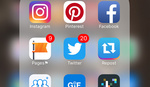


Neat! Thanks for the inside look at composite creation. Not tried that bit with Photoshop yet. Thank you for the tips. :)
No problem :)
Great read and good tips.
Thanks mate :)
Thanks for the tutorial. I also learned about the composition technique, which was probably the most important thing that you mentioned. I've since researched that and found some very cool ideas on that. I had heard of lots of composition ideas, but never the Baroque diagonal or the Sinister diagonal.