Color management can be one of the most boring topics to learn as a photographer, right up there with topics like digital asset management and accounting. They all have one thing in common, however: they’re important parts of being a photographer. Learning how to manage color doesn’t have to be difficult, however. Consider this your crash course introduction in learning how.
My Story
Let me begin this article by admitting that I’ve had the unfortunate experience of a failing to manage color. Even though my screen was color calibrated, I’ve seen major shifts in my work by the time the images reached the printer. Probably the most embarrassing time for me was when I had some images run in a magazine in Dubai. They decided to use one of my image for the cover, and the model looked like she had a spray tan. The images didn’t look like that on my color calibrated laptop. My mistake was submitting the images to the publication as sRGB files instead of CMYK or Adobe RGB files. Because the magazine was based in Dubai, and they had a short deadline, I never got to see print proofs, and they ran oversaturated versions of my images because they had decided to color correct the issue on their own. The didn’t have color calibrated screens.
Color Management Made Easy
Color management ensures that the color in your images stays consistent from the time you take your photograph until the time that you deliver your file, whether that’s digitally or as a physical print. Unfortunately, there are many steps along the way where color can shift. Color management is the process in which we spend time looking through our process to validate where the shifts in color can occur.
What I’ve done is divide the topic into four short videos. These videos are filmed in a very short format, and while I could spend days discussing proper procedure, let’s be honest, and admit that no one has time for that. I hope that these come in handy the next time you’re going to deliver your files to your clients.
Color Management in the Studio
This video includes:
- Introduction to Display Color: 0:30
- Analyzing Your Environment: 1:09
- Avoiding Color Casts: 2:51
- Using a Color Checker: 3:12
- Tether When Possible: 4:08
- Final Summary: 5:12
Color Management While Editing
This video includes:
- Overview: 0:24
- Your Monitor: 2:19
- Viewing Angles: 3:37
- Luminance and Gamma: 4:19
- Final Summary: 4:50
Color Management During Delivery
This video includes:
- Overview: 0:30
- Working With Print Labs: 1:12
- Choosing the Right Paper: 2:33
- Delivering Your Files Digitally: 3:44
- Final Thoughts: 4:08


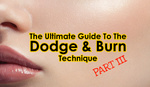



Great information! I need to get a monitor calibration since my dual monitor setup doesn't match; while I am a hobbyist photographer, I do submit images to competitions. I should also convince my wife for a monitor with a color space wider than sRGB; she did buy me my first DSLR in 12/2013, a 5D Mk III. I switched my 5D from sRGB to Adobe RGB; why lose information?
To me, it seems weird that print labs want sRGB, but they use Adobe RGB. There's loss of information in this process: Adobe RGB -> sRGB -> Adobe RGB. The print labs have to extrapolate the missing colors.
AFAIK if you're shooting raw, the sRGB and adobeRGB in camera settings do nothing. They only influence the JPEGs. There's no loss of information either way. Unless you're shooting JPEGs, but then you're probably not very worried about loss of information.
Thanks. I use shoot raw+JPEG in digital. I don't know if my film scans are in sRGB or Adobe RGB, probably sRGB.
Hi Elbert, i was wondering if you can direct me for a decent laptop with 100% sRGB color gamut beside Apple laptops
These videos are a good starting point on Color management. There is definitely more and I would love to know more from you - just to tally on what my learning/findings are on CM.
I am based out of Dubai and I have run into color management issues several times with printers here. Here is what I found helpful when submitting images for print to Offset printers
- get the CMYK color profile from them such as iso V2 coated or uncoated
- Install (if not already available) the color profile in Lightroom and use the same for soft proofing - this will highlight the color shift to a greater extent between color profiles used (calibrated monitor will surely help)
- since I never had a Eizo monitor to display the adobe RGB color space - I used sRGB throughout the workflow. And while delivering images to printer - exported CMYK in PS (since lightroom can't export CMYK files) using the color profile printer uses.
This has helped me get better results.
Great post. This is crucial for all photographers
Thanks Mate! :)
Hey Jeff. I appreciate the info re: stay in srgb if you are only going to the web. But how would you respond to people who say it's best to edit in a wider gamut such as ProPhoto because it gives you more room to edit, before converting it to srgb at the end? Is that bs?
Concise and solid advice, not something you see these days. Awesome job!
Thank you so much! :)
in lightroom & photoshop it says on tutorials to edit in pro photo. i edit in that & export as surge. so u are saying change pro photo to adobe rgb & export as srgb