When you're first getting started with artificial lighting, knowing where to place the lights can be a bit daunting. This helpful video will show you five classic positions that are fundamental to lighting.
Coming to you from Jay P. Morgan of The Slanted Lens, this great video shows you how to place a light to achieve five classic configurations. The first thing to note is that these are just the basis of a setup: you can use them as is or build out from them with fill lights, hair lights, and more. Nonetheless, you can get a tremendous amount of variation out of a single light and an octabox, and it's worth working with a simple setup at first to really begin to understand (and commit to memory) how different positions and heights create different results. When you're playing with this, also remember what affects the hardness of light:
- Distance: the closer your light is to your subject, the softer it will be.
- Size: the bigger your light is (as determined by the modifier you use), the softer it will be.
Once you spend some time experimenting, you'll get a feel for each setup and be able to replicate or modify it fairly quickly.




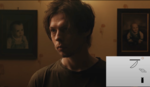

I looked at this video yesterday. I am a fanboy of Mr. Morgan. This video reaffirmed what I study about Portrait Lighting. Thanks Mr. Morgan. I bought one of his closed on pricing your photography. Very helpful and insightful. I need to adjust my prices on where I live.
> Distance: the closer your light is to your subject, the softer it will be.
Are you sure?
The Auto-Captions is a bit butchered, but when I look at Morgan standing right by the light vs when he moves away, the quality seems harsher/stronger when he's closer.
Yes, I'm sure. A closer light source is relatively larger and thus provides slower highlight-to-shadow transitions. It may appear stronger if he hasn't adjusted the output accordingly, but hardness is distinct from intensity in that it is a property of tonal transitions, not total intensity.
Hm I'm having a hard time wrapping my head around that explanation. I don't follow how a light source becomes larger when you're closer to it. It's the same size, regardless of your position and distance in respect to it, right?
"Relatively larger." The sun is huge, but it provides hard light here on Earth because it's 93,000,000 miles away.
Right, and on Mars, the lighting is more like an overcast day because it's farther away. Yet the sun is the same size.
(I'm really not trying to be argumentative. Just trying to figure this out!)
The key is relative (not absolute) size.
I think the issue is the terminology used. Or not used. "Apparent" is the missing word.
I. E, we could agree the moon is quite big. But you can cover it with your thumb, not because of your huge hands, but because of distance. Since your thumb is closer, it appears bigger than the moon (which is about a light second away).
Also, the sun is quite huge, but due to its distance, it casts quite sharp shadows on the ground. Now take an IKEA paper light bulb in your living room, the shadow it casts is a lot softer. Because of its -> aparent size, it can, in lieu of a better expression, kind of "sneak around" the edges of the subject and illuminate part of the shadows.
Stick figure drawing included :-)
Very nice and simple and very well done. I’m a great fan of a one light and fill set-up and Jay nailed it in his very clear and concise way plus the model was superb. It may appear to be counter intuitive but the closer the light is to the subject the softer the light. As Jay explains it’s all about the shadow transitioning and the way the light wraps around, just try it.
What I love about using one light and fill is the amazing subtlety you can achieve and precise control you can have. Thanks for posting.
JP always produces informative videos. It was interesting to see the different lighting effects in real-time.
Informative. Just don't follow his use of a c-stand (hint: the long leg is under the weight, which in this case points to the subject. This provides the most support).
Broad light means the position of your camera. Here you take a picture of the illuminated side.
If you take a picture of the shadow side with the same position of the light and the subject you get short light.
You may take a broad or short lite picture with Rembrand-, split- or looplight. Of course not with paramountlight.
That's how I learned it.