Storage has become increasingly inexpensive which means there are a lot of options out there to back up your photos. One of those options is reliable, unlimited, and even free if you already have Amazon Prime.
It wasn't too long ago that cloud storage was unaffordable for backing up my personal photography. While file sizes continue to grow, thankfully storage has kept pace. For photographers, it's finally reached a point where backing up our photos to the cloud barely doesn't cost anything. I've been an Amazon Prime member for nearly 10 years and honestly, it's hard to even keep up with all the benefits. For those of you who already have Prime, keep reading. For those of you who don't, well this article isn't to convince you to get Prime but if the major benefits are something you might want and you also have some photos you'd like to back up, then keep on reading as well.
Getting Started
There are a lot of ways you can store your photos using Amazon Drive. You can upload over a browser window, using their desktop program, or over a NAS interface. Personally, I use this service in parallel with my NAS but the principles remain the same for each option. I suspect most people who would utilize this service will use their desktop application so let's take a look at that. The first thing you'll want to do is download Amazon Photos here. Once you have it installed and signed in on the first window you will reach the configuration window:

Backup Configuration Window
These settings will depend on how you want to back up your photos but for now let's assume your photo library is in your "Pictures" folder. Make sure to uncheck the pictures and videos folder and select "Choose a folder." Navigate to the folder you want to be backed up, this could be one set of photos or your entire photo library. Also note that there are two types of backups you can select, once or scheduled. If you select "once" then the folder you choose will only be backed up one time. This might be great if you're archiving some old libraries from years ago that you don't necessarily edit or work with anymore. For this example I'm setting up a "scheduled" backup; meaning any files that get added or deleted from the selected folder will be reflected on your Amazon Drive. If you selected a scheduled backup you'll be presented with this window:

Scheduled Folder Backup Settings
Two things you may want to change on this window. "Upload changes" means how often you want the folder to sync with Amazon. Thus if you work on your photos a lot you may not want it syncing every single time you save or change a file. You also may only want photos saved from your selected folder instead of any catalog files or preview files. Once you've completed those selections your folder will start to backup.
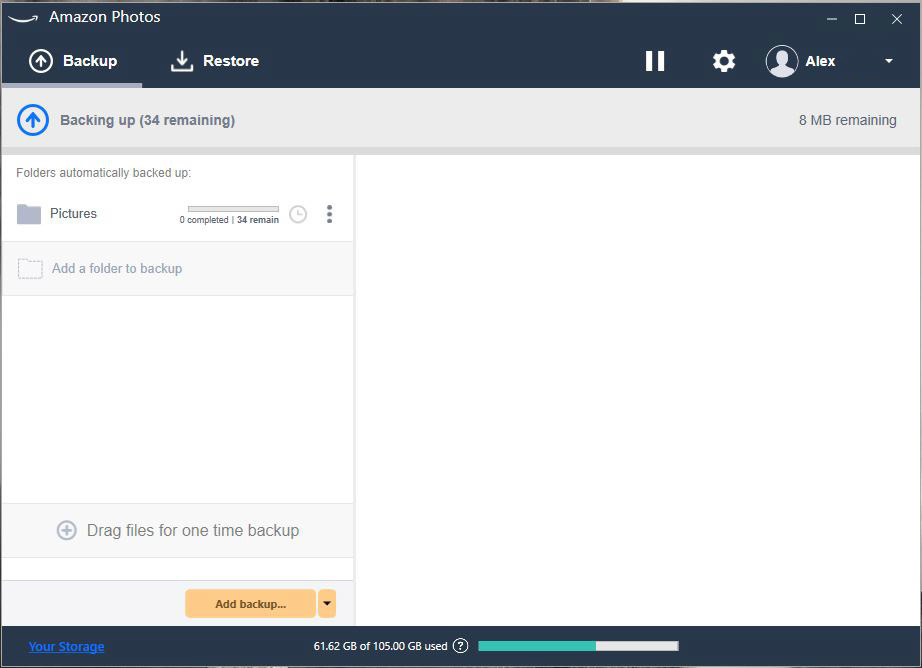
A few things to note about using the desktop app. You don't have to use a scheduled backup. Most of my photos are primarily located on an external drive that I travel around with meaning it is not connected to my computer all the time. In this case, if I wanted to back up the photos from that drive I would select the small arrow next to "Add backup," select once and proceed to back up my photos from the external drive one time.
Remote Access

Remote Access File View

RAW Previews in Photo View!
You can even browse your photos using their photo viewer and it works with raw files. This might not seem like a big deal but if you're trying to find a specific photo but you don't remember the file name, having previews is very beneficial.
Conditions
You might think this sounds too good to be true. You aren't wrong for being hesitant because typically anything that sounds too good to be true, isn't. Here are the three major caveats to using this as your backup service.
- Only 5GB of general storage, meaning large Lightroom catalogs won't fit
- Slow Upload (maybe?)
Terms of Service restricts this to only use of Personal PhotosCan't deliver files to clients
You are allowed unlimited storage for photos which includes raw, tiff, dng, PSD, and more file types. However, if you are also backing up your catalog files, preview files, or anything none photo related, those files will use up your 5GB storage relatively quickly. There are two ways around this: one way is to simply only backup your raw photos with no catalogs. Another way, which is my personal preference, is to utilize Amazon's 100GB storage plan for $12/year. For me, I'd rather pay the small cost and have my catalogs alongside my photos than only backing up my photos and manage my catalog backups elsewhere.
Within the Terms of Service (TOS) for using Prime Photos it states:
Prime Photos is for your personal, non-commercial use only. You may not use it in connection with a professional photography business or other commercial service.
For many of you, this might not matter because you aren't doing commercial work. For those of you that are, well you are in luck too. When Fstopper's own Jason Vinson wrote about using this service a few years ago, he contacted Amazon Cloud services and found out that this line in the TOS means you cannot use their service to send files to clients. Thus for backing up and archiving no matter personal or professional, you shouldn't run into any issues.
I've talked with a few other photographers who have used Prime Photos and been told that the upload speeds are slow. Personally, I've never encountered this issue, however, my photos are being uploaded by a NAS that is permanently connected to the internet, thus I have never been too concerned with how long it takes to upload the files. To test this I've uploaded 8 video files equaling 1GB over Amazon's browser interface. This is highly dependent on your ISP's upload speeds, my plan is 25Mbps upload.

Highly Advanced and Scientific Speed Test
I got an average speed of 16.5 Mbps. The dips in speed are from the transition of uploading one file to the next. This isn't a scientific test by any means as I'm simply using task manager to monitor my upload speeds. These speeds seem perfectly reasonable to me considering my upload speed and the time of day I did the test. Obviously, if you're trying to upload multiple terabytes of information it will take quite some time. Overall I suspect these speeds will be more dependent on the ISP you have rather than the backup service you are using.
Conclusion
I've been using this service for over a year now and haven't had any issues. I'll admit I have not done much interacting with the service considering this is my last resort if my other two backups fail. As I said before I've used the drive multiple times to retrieve photos remotely while overseas and it's worked wonderfully. At this point if you're already a Prime member it shouldn't take any convincing at all, start backing up those photos!
Thanks for reading and let me know if you had no clue this existed. It feels like a monthly occurrence to find out there is something I'm not using that is included in my Amazon Prime and I had no idea.







"if you already have Amazon Prime. " yeah free!.......Flickr is still the best free for your photos.
Flickr is not good for RAW files, I use Prime as a secondary backup to ALL my RAW files. I have over 50,000 RAW files stored on my Amazon. Nothing beats the price.
I wouldn't suggest getting Prime to use this service. I'd only suggest Prime if the main incentives are worth your money and for me they always have been. So this has always been an added bonus/free for me.
That said, I wasn't aware Flickr had a backup solution and it's completely free?
1TB for free as far as I know.
A Russian email service offers 100 GBs for free.
Trust the Russians! They may or may not use your files for any purpose imaginable- trust them
Trust whoever. You may or may not use the service. You don’t have to. I just mentioned that they offer it. Don’t feel obligated to sarcastically express your opinion on the Russians.
Where do you see that? I opened Amazon Drive and it says its $60/yr for 1TB
I was talking about Flickr.
I use this service all the time as a last-resort backup in case there is a catastrophic event at my home where my two external backup drives are based. When I'm shooting on location, I also back up to Amazon every night in case anything were to happen to my gear and laptop (e.g., auto accident, etc.).
I only upload using the web interface because I don't want Amazon on my computer, so it's a bit clumsy, but I'm very glad to have the Amazon cloud as an option.
I think just having options is great. There are other great backup services you can use as well like backblaze. I just wrote about this one because it's what I know!
Good article but there is a major caveat. I signed up for unlimited Amazon cloud 2 or 3 years ago and started to upload a lot of data on my cloud.
A year later, Amazon decided to cancel the unlimited plan and charge for the data. I felt screwed because I payed for the unlimited plan, I spent a lot of time to upload my files only to be asked by amazon to to pay a fortune because they changed to terms out of the blue.
This "unlimited" bait is dishonest and nothing prevent Amazon to change the terms once again. Therefore, I wouldn't count on prime as a serious backup plan. It's ok to share files and use it as a temporary storage space but don't trust Amazon.
https://fstoppers.com/business/amazon-pulls-old-bait-and-switch-their-un...
Personally if they removed the unlimited photo storage, I wouldn't have any issues with it. Right now it's basically free for me and I look at it like a bonus. I didn't sign up for this storage, just found out I had it. I can understand paying for something and them removing it and feeling a bit screwed over.
Also it should be noted that this shouldn't be your only backup. Cloud storage should always be your 3rd backup.
Yes, of course, it's a nice bonus to have but it's just that, a nice bonus. Also, only use the cloud as one of my 3 ways back up method (now, I do 3 back up on external HD, no more cloud BS).
And by the way, Microsoft did the same thing before Amazon with the "unlimited" one drive offer.
I think that you raise a valid point. With that in mind, the Amazon Prime option may be something to use as part of a larger backup process. For example, if one were backing up on site and off site, the Prime option may be OK to integrate into that. But I think it would be unwise to relay on any one-off option; especially one who can change their TOS at the drop of a hat.
Absolutely, amazon cloud was just one of my 3 back up method.
What Oliver Kmia said! I do use this, But I don't expect it to last forever. The fact that our Synology handles all the pushing files to the cloud makes it a very low maintenance "why not?" option in addition to what you already have.
I still prefer to back up to my own hard drives.I'm working toward 2 backups with one stored in a different building or remote location. Using a cloud service requires the faith that the service will be there indefinitely. Also, you have to pay for a Prime acct so it's not technically free... I have at this point 13+ years of RAW files to store; they currently take up approx half of a 6TB drive. another 25% is taken up with processed photos, Lightroom catalogs, videos, etc. backing it all up to an 8TB drive.
I use Amazon prime too, and love it. The only issue I've had in the past is when I want to download a large gallery it won't let me over the browser. It tells me I have to use the Amazon app?
I haven't tried downloading a large library. I'm assuming it's because it has to compress the selection and send too large of a file over that way?
Not exaclty free though, is it? Pretty misleading title.
It's free for me!
How, I'm about to kill the 15 GB.
Amazon Prime is not free. And it's not really a good option for pros or even hobbyists. I tried uploading ~10 high-res Jpeg, and it took 2 hours.
What is your upload speed? I haven't had any issues with mine.
Prime definitely is not free, I completely agree. That said, I know quite a lot of people have it for many of it's benefits and this was one I didn't even know it existed. So for someone like me it's free.
This is terrible: "even free if you already have Amazon Prime" you're saying something is free if you've already paid for it. Yeah, my house was free after I paid off the mortgage too. It makes no sense, you gotta change this.
I would definitely look into other backup solutions like Backblaze if you don't already have amazon prime. Their prices are pretty low and I've heard decent things. Maybe someone else can chime in to help suggest some services that are low cost. I would certainly never suggest paying for this service just for this alone.
Free today. Fee tomorrow.
Oh wait, you have to have an Amazon Prime account. That's not free. And what's stopping them from doubling the fee next year after you've uploaded a few TB of data? No thanks.
Backblaze... unlimited plan for $5. If they double the price next year, that's still less than A.P.
I've heard a lot of good things about Backblaze! If you're just trying to backup your personal computer and externals, that plan seems great.
Biggest downside is I can't use my NAS for their unlimited plan :( So it's never been a good option for me.
This is what their calculator gives me as a rough estimate for a years cost. So even if I wasn't a prime member, signing up for prime just for backing up my photos from my NAS would be less expensive.
Please, change the Title! It is not for free!
Only ever use it for backup though, always have your work on your own media. When you see "cloud" read "somebody else's computer".
yes, its free, you just need to pay.
They don't allow uploads of Sony Raws and only specific Nikon and Canon cameras raws are allowed. See the list here:
https://www.amazon.com/gp/help/customer/display.html?nodeId=201649930
My camera isn't on that list however it does take CR2s so it probably doesn't matter there. I haven't heard an issue with Sony though. Anyone else have this problem?
Google drive gives you 15GB for free and you can deliver to clients by giving them a download link. You can upgrade for 2TB for $99.99. this option might be better if you need to push large files out.
I will recommend this to my enemies.
This is indeed interesting an new to me! However, I will investigate the detail before using them:
Are our images private or will they be scanned and analyzed, like with Google or Facebook: They live exactly from collecting and selling user data.
Will the copyright and ownership be preserved? In the beginning of the photography posting sites this little "trick" in small print was the main source of income for several of these sites. They simply took ownership of the uploaded files.
I started the service 4 days ago. Still 759GB to go... :-D
How much have you uploaded already?
Unfortunatelly, two days later, only 60GB. So, it' s like 30GB per day for my VDSL50. So... 23 days to go... :-(
After that i hope that everything will be easier...
Strange that it's taking so long. What is your upload speed? I did almost 1TB pretty quickly.