Stockpiling makes some people feel secure against unexpected disasters and crises. Which crisis justifies stockpiling photographs? Let’s take a look at how we can reduce our amount of unnecessary data.
Why Would You Delete Your Photographs?
“Just one more image.” How many times did I say or think that, and how many times did I continue filling the memory card with an unnecessary amount of data? "Just in case..."
Most of the time, this case never came into sight. My drive is constantly piled up with useless files: photographs that have never made it out of Lightroom. I’m not talking about a few megabytes here. I’m talking about gigabytes, probably hundreds of them.

Minimal tilts, zooms, and changes in position. Do I need all of them?
Yet, I don’t delete a single image, even if I decided that I wouldn’t publish it. To protect myself both from stockpiling on the one side, as well as hastily hitting the delete button on the other side, I incorporated a revision of my photographs into my routine. Last week, I already published an article about how I organize my images to protect myself from a data mess. This article describes how I protect myself against a data overflow.
Make Sure to Develop a Workflow
When was the last time that you went back to your older photographs and took a critical look at them? It’s time-consuming, but it’s also rewarding. Yet, it isn't something that comes to my mind regularly. Therefore, I review a bunch of Lightroom collections every month. If you don’t use Lightroom, you can review your files in your folders on the drive. Hopefully, you kept order in one or the other way. If you didn’t, well, it’s that time!
I even put the dates for the regular review in my calendar. I number it among my other routines, such as checking my gear, updating my portfolio, or getting my taxes done. Two aspects are important, though: Firstly, I don’t review images too early, they need to be at least one year old. I want to have a certain distance that’s like looking at images of a stranger, where you don’t necessarily have too many feelings and fears of loss. I believe that I won't make the best decisions right after shooting. Sometimes, I feel like "this picture is what I wanted to get." Only when I review the images after a long time do I sometimes find that another picture is a far better memory or keeper for any reason.
Secondly, I don’t check too many folders at once. I simply don’t want to get into the “delete flow” only because I got annoyed by the time-consuming activity. I believe that the decision about keeping an image for a lifetime or deleting it forever has to be made carefully.

None of these images were what I was looking for. Maybe there will be a purpose. I try not to let disappointment take over and delete photographs too early.
There's only one thing which I will do right away: Flagging pictures in Lightroom right after the import. Every image will go through a quick test, where I ask myself: “Is this image usable?” Here’s my categorization:
Pick (Shortcut “P”): Yep, that’s a keeper. I’m probably going to use this image. It’s in the selection for my clients, for sending it out to magazines, or I love it from a personal point of view. All of the images that I picked in the first round will later be edited — at least the basics.
No Flag (default; Shortcut “U”): I’m not sure yet; maybe I need the photograph because it has a message which others lack. I might play around with it later, but it's secondary. When you need a certain image for a client, you can go back to check your unflagged ones and maybe give them a pick. Many private photographs also end up here.
Reject (Shortcut “X”): Technically weak pictures, images where clients look the way they don’t appreciate, useless snapshots, and exact duplicates of a pose, a scenery, or any other object. I probably don’t want to use these images ever again. Well, it probably doesn't mean certainly.
Reasons Why I Delete Images for Good
All photographs stay on my drive for a while. When I review them years later, I’ll check them again. The previously set flags help: I don’t consider any picked photograph for deletion. In the case of commercial work, the picked images have been exported and sent to the client. I must keep them safe in case the clients delete them or I need them in the future for any reason.
On the other hand, I will only rush through the rejected photographs and look at them as thumbnails. Every now and then, I stumble, though. I even rated some of them as 3- or 4-star images during the review. That only happens when they really leap to my eye.
I do, however, take good care in giving special attention to unflagged images. These are the images that were hanging between worthy keepers and food for my recycle bin. After I go through a folder, there should only be picked images. Every rejected photograph will end up deleted. Only in really rare cases do I leave them untouched for another year or so.
For these reasons, they will definitely be deleted.
Technically Awful
Obviously, a photograph that’s blown out, blurry, pitch-black, or useless regarding its message and aesthetics will end up in the bin. Usually, I try to delete them in the camera. Too often, I forget that or don’t have the time.
Duplicates
It’s time to decide: Do you like the model’s head pose better than the one in the previous image? Is there a big difference between the images? In which landscape photograph do the clouds look best? Does it really make a difference if either Aunty Helen or Uncle Bob is smiling in the photograph of mum's birthday party (go for the aunty)?
Duplicates only give you the feeling of being secure. In fact, it matters neither for your own purposes or your hard drive. Make a decision. Pick one, delete the other.

What a waste of space. Two photographs of this scene will totally be enough to remind me of the adventure.
No Message and No Quality
Here, I work intuitively. Often, my star ranking comes in handy. I will delete images of two stars and below if they don’t contain meaning or a message. Private photographs especially get special attention here. Even though I won't find a selfie with my friends too interesting now, maybe it's a nice document for later days. There's a purpose for photos with low aesthetic value but high value of content: creating awkward moments at anniversaries, blackmailing friends who want to occupy an important office, or annoying my future grandchildren.
How Much Is too Much?
If you start asking yourself how much you should actually delete, there is no easy answer. For me, the rule is the fewer photographs I keep, the better I feel. It’s not only for the purpose of keeping your drive empty and having more space for new photographs. In the best case, I keep 5-25% of a session. That also depends on your accuracy shooting keepers, though.
To me, it’s a form of reducing myself to the necessary. That’s my way of life, which might not count for everyone. I do believe that I will enjoy a few keepers more than hundreds of mediocre photographs, especially when I run over them the next time: not to critically review them, but to look back at the good old times.




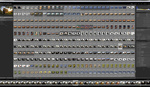


I have been doing this. Most of the time I have done a good job of rating and categorizing over the years but there are some folders that are brutal. It can really take some time to do it right but well worth it.
I've been doing this very thing the past few days. Going through over a decade's worth of photos in Adobe Bridge. I needed to reorganize everything anyway and add/remove stuff to my portfolio, but instead of just flagging photos as rejects, I've been deleting a majority of the rejects for good. Especially older photos, where I may have 10 or 15 shots of the same thing with only minor adjustments between each. I eventually got away from that and rarely take more than 2 shots of something now, unless it's something like wildlife where I may be doing bursts.
I've also discovered a lot of older photographs that I quite like and until now had just been buried in subfolders.
When I first started out in 2014, we did a honeymoon to Europe and on return I hastily edited a bunch, exported a bunch, and then promptly deleted everything else (including the RAW files). Given my lack of experience at the time shooting, editing and organizing/backing up...I wish I still had those files to see what they could be today with my post-processing knowledge.
Since 2015, I have kept all RAW images I've shot. Before all this COVID business started, I began assembling images from the last 5 years for a coffee table book, and hence scraped the bottom of my catalogues looking for anything I hadn't edited yet or any hidden gems i'd missed.
I'm thrilled that I found about 5 images that will go into the book that I had previously overlooked or forgot about. I don't shoot a huge amount (maybe 5k frames a year) so my backups or time to backup my files isn't too onerous.
Im still a bit torn though if I ever would get rid of them because all it takes is seeing another person's image from a location I've been too, and then remembering I had a frame from the same spot (but maybe didn't have a plan or vision for what the end result could look like).