The irony of staring at an image forever is that it can actually become easier to start to miss things — a sort of photographic tunnel vision, if you will. This simple trick makes it easy to see every blemish on a subject, ensuring you won't miss anything in your retouching and making your work more efficient.
Coming to you from Unmesh Dinda of PiXimperfect, this helpful video teaches a technique that takes advantage of a very straightforward characteristic of blemishes and leverages it to make them more visible to the photographer when retouching an image. Blemishes typically are small inflammations and thus, contain more red than the skin around them. As such, if we create a black and white version of the image and pull all the red out of it, this should make the blemishes appear particularly dark compared to the surrounding skin, making it easy to immediately pick them out and retouch them, which is the exact trick Dinda demonstrates above. One quick tip: be careful when using the Patch Tool trick to heal multiple blemishes simultaneously; make sure you're able to keep track of all of them at the same time in case something goes amiss.




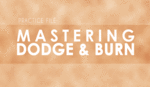

A great tip that I will be using for now on! Unmesh goes into to a bit too much background detail so I end up jumping ahead in his videos but his tips are golden.
Edit:
I just tries this on a portrait that I had send out. The difference was subtle as I had already Photoshoped the image, but there was a difference. This technique showed up some spots that I had missed and being colour-blind I can see me using the B/W layer a lot more. Thank you Unmesh and Alex.
Unmesh is awesome. The way he teaches is extremely entertaining. A little bit too fast sometimes, but the content and the way he explains his tips and tricks are really helpful. I found him by accident in the web, and I am very glad I did.
That was very helpful. I will be using this for sure!
I so wish they had two versions of these videos with this guy -- long and chatty as they are now since I understand why some people like them, and then a second express version that just shows it being done in 60-90 seconds and lets you pause or replay as needed. This seems like a great tip but I guarantee it won't take 12 minutes to execute every time.
Great tip, cheers