For many of us, Polaroid cameras hold a special place in our hearts. What started as the original instant camera evolved into an art form beloved by hipsters and pro photographers alike. Polaroid has struggled lately, as digital photography has forced the instant photo classic out onto the fringes. App developer Appadana licensed the Polaroid name to build an iOS version of their cult classic camera and make it modern. The result: Polamatic.
Polamatic is a simple, easy to use camera app that does exactly what you would expect a Polaroid app to do: it takes pictures that you frame as digital Polaroids. It looks just like you want it to. It sports the classic Polaroid rainbow colors and the simple interface that harken back to the days of old.

The interface looks really slick. Very reminiscent of a Polaroid, but with the necessary upgrades one would expect in a modern app.
Polamatic boasts 12 “authentic polaroid frames” and 12 photo effects. The digital frames are actually scans of real vintage Polaroid frames, not just artistic digital renderings. This addition and attention to detail is actually really neat, and I respect their homage to the past. The photo effects are kind of cool, but there aren’t very many that come packaged with the original app. You can buy more though, so if you really like Polamatic you can expand upon it.
Another nifty addition (not quite an innovation) can be found in the option to add text to photos. Along with the 12 frames and 12 photo effects, Polamatic comes packaged with 12 different font styles to make notes on the bottom of the Polaroid. It’s kind of fun, and can serve to be a cool addition to photos uploaded to Facebook or Twitter. No need for a caption!

Almost looks hand drawn.
So after all that, you might expect that this app successfully brings the Polaroid into the digital age. Just like old times, right? Well… no. Not really.
There are numerous little problems with the app that add up to make it less than the perfect experience. For starters, the app costs $0.99 just to get it onto your phone. That’s right, it ain’t free fellas. What Polamatic charges me for initially, other similar apps (of which there are numerous as you may know) give to me for free.
My second problem lies in the filters. They aren’t that original. About four of them are kind of neat and relatively new takes on a photo filter, but the vast majority just feel done before. You get tired of four filters pretty quickly. That, and unfortunately many of the filters produce really similar results.


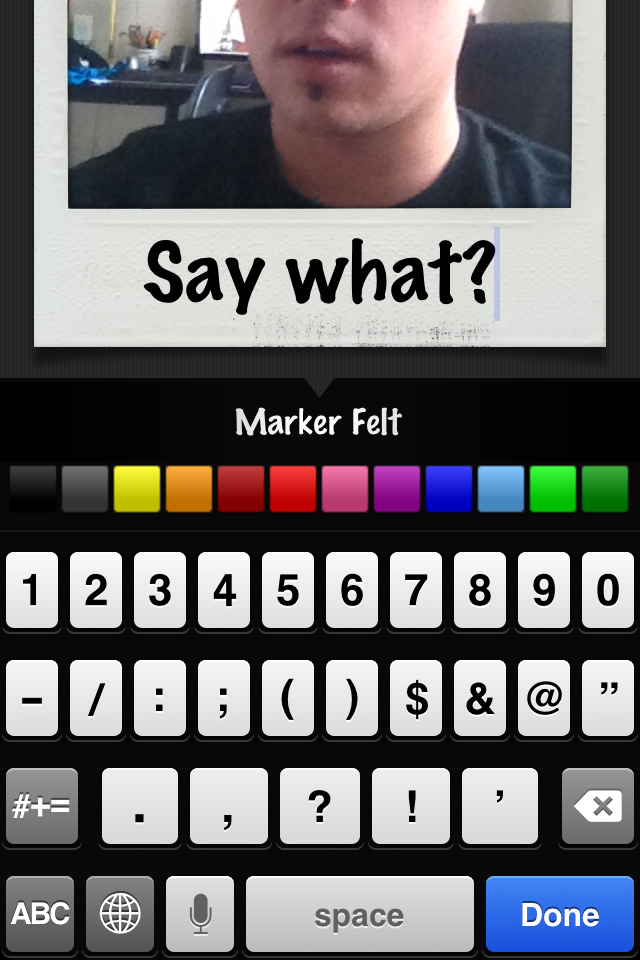
Adding a filter, a frame, and making my custom text. Pretty straightforward and underwhelming.
My third problem is with the text. Yes, it is cool that you can write on the Polamatic frames. That is a major part of the Polaroid experience. However, all of the fonts are pretty basic. They’re the standard, run-of-the-mill fonts that nobody really likes: American Typewriter, Bakersville, Brush Script, Chalkboard, Coolvetica, Futura, Hand of Sean, Harabara, Helvetica, Impact, Marker Felt, and Optima.
But really it’s not the lack of choices in font that is a big deal, it’s that none of the fonts actually resemble what it looks like to write on a Polaroid. It looks like type, and that takes away from what makes Polaroid photos so great- that Polaroids aren’t high tech. You can’t even alter the font size outside of typing so much that the lines get smaller. I know I did not always write like a fifth grader manhandling a crayon when I labeled my Polaroids.
The focusing and exposure is pretty hard to control in Polamatic, mostly because the viewfinder is so tiny. I end up fat-fingering at least four times before the app realizes I want to focus on the foreground, not the background or expose for a face, not a tree.

Since it doesn't store images in any way, it's like the instant photo is back. Except this time it's irritatingly jarringly different than what has become the norm for phone apps.
You also can’t view just a library of the photos you take in Polamatic. It stores photos by exporting images to your iPhone, but only when you tell it to do so and it doesn’t keep originals or edited images in the app for further editing or any changes later. Maybe this contributes to the whole Polaroid feel, which is instant and final. However, when you are almost three years late to the game and try and change the rules, you sort of just look like you’re stumbling through the motions haphazardly.
Another small thing that bugs me is that if the app is not fully closed out (like closing the app from the bottom app bar), it saves all your previous edits, including text, as default when you try and take a new image rather than defaulting you to a blank slate. Sure, it’s really nitpicky, but combined with the other problems it just stands out all the more to me. I hate having to delete the line of text from the previous photo caption when I want to type something new.
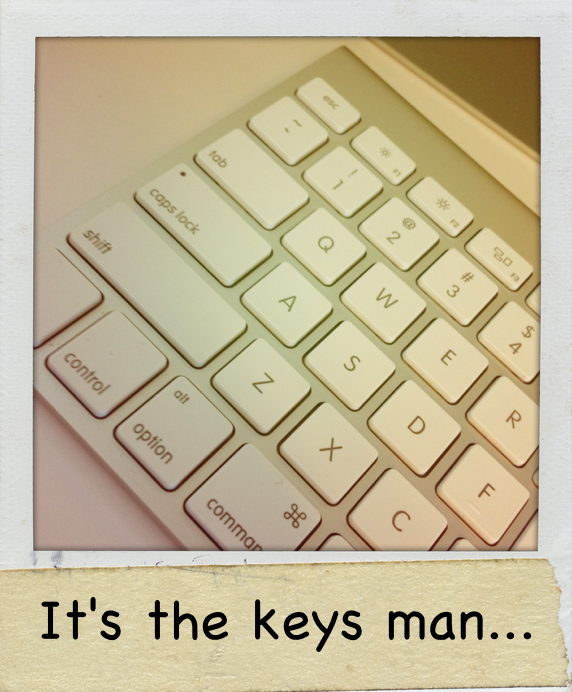

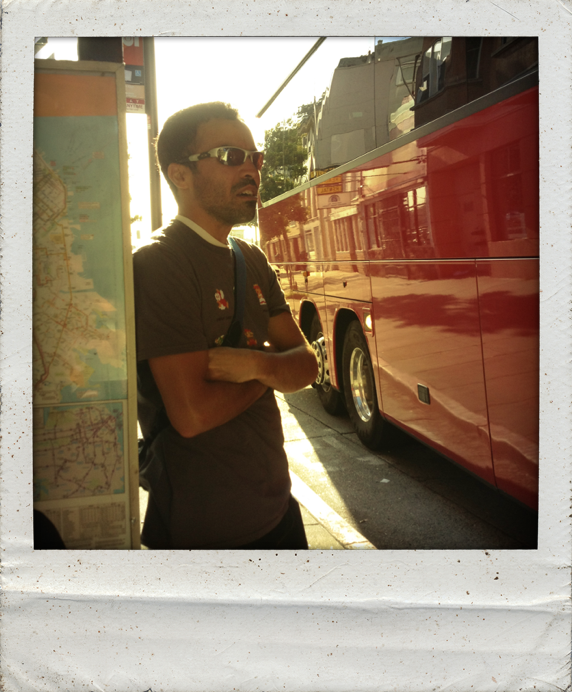
The photos don't export in high resolution, or even as jpg files. Just very small, png files. Click any of these to see the full resolution image.
One final thing that really bothers me, but might not be an issue to you, was the inability to export at a resolution of my choosing. The files are exported at 592x692 pixels, and only at that size. That’s tiny. Sure, maybe that is the exact size of an original Polaroid, but having a paid app where I am that limited on my options is bothersome.
All in all, the app looks good and functions like you might expect it to, but it’s a little sluggish compared to what is out there. The app takes a few seconds to get going, and each picture doesn’t snap immediately. That delay is irritating, and though it does throw me back, it goes back to the bad, blurry, pocket digital cameras, not to the glory days of the Polaroid. One of my favorite things to do with a Polaroid is flash the heck out of my subject, which can give a really ghostly and overexposed vintage look. This app doesn’t seem to be sensitive enough to do that with the iPhone flash in natural, house daylight situations. I never got that overexposed look I was hoping for.

No doubt it's overexposed and terrible, but it's not quite as bad as I wanted it to be.
Oh, and a lot of the fun of a Polaroid lies in snapping the photo, watching it get spit out, and then waiting for it to develop (and likely shaking the crap out of the exposure for good measure while you wait). Though I don't expect this in something like an app, obviously, it doesn't even nod to this fundamental part of the Polaroid experience, like maybe taking a little time to "expose" the image on the app.
CONCLUSION:
When you have other options (free options) and other apps (free ones) that do nearly the same thing as Polamatic, but better (and they’re free), I can’t really see a reason to purchase this app except maybe in the vain hope that it can produce the kinds of images we all miss from our Polaroid phase. I really wish I could support this app because it is sad to watch Polaroid die. However, I can’t say that this app filled any product void or that it works better than apps already out there. It’s just rather mediocre, and when surrounded by success, mediocre just doesn’t cut it.
Polamatic can be found on the Apple App Store for $0.99.
____
From Jaron:
Like what you see? Let us know. Share them with your friends, tweet them to your followers, or just leave a comment below. Be honest though, because we write these for you. Let us know how we are doing!
I am the voice of Fstoppers on Facebook, so drop by and tell me what you think. Check out our thriving Facebook Group as well. Thanks for reading!
![[Review] Polamatic, the Polaroid for your iPhone](https://cdn.fstoppers.com/styles/large-16-9/s3/wp-content/uploads/2012/05/Polamatic-Fstoppers-Review.jpg)






try www.poladroid.net its free
So, in other words, Problamatic?
Ha. Zing.
What are the free iPhone App options that can create Polaroids?
Dropping the image into a polaroid frame was hardly worth the cost, in my humble opinion. Besides that and the text, there was nothing special about it. It's just not worth an investment, again in my opinion. If the app was originally free with expansions that I could purchase, my opinion of the app would change drastically. However, the upfront cost made all the difference.
It still won't feel like the real thing.
Well ... No that is never gonna be a real Polaroid photo experience, but it could get close enough.
There is simple, and a sort of similar Android app called Roidizer. Real fun to use.
I can't decide wether it's cool or just instagram all over again..
Not worth the cost since instagram is still free. As of now...