How can you manipulate the color of the sky with simple lighting techniques? In this video, learn how to capture a rich blue sky with just one light.
Lighting your nighttime portraits when shooting outdoors can be a bit tricky. The goal is not just to illuminate your subject, but to use light to achieve balance in the shot in terms of luminosity and color, as well as shape the entire image through the quality of the light. When shooting portraits at night, the sky can be a powerful tool for making your image more dynamic and vibrant especially when the light and condition of the sky are more favorable.
In this video coming to you from portrait and wedding photographer, Jiggie Alejandrino, he talks about how the use of a simple bi-color continuous light and tweaking your white balance settings can help you achieve a more harmonious and vibrant nighttime outdoor portrait. In this video, he demonstrates how to use a bi-color (or simply a warm) light source to improve the contrast of tones as well as extract a more vibrant sky to complement the details in the foreground. He also shows his suggested lighting setup as well as a run-through of the post-processing method used to achieve the final image.





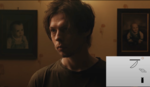
If it is only about the sky?! You are using photoshop already and masks. So why all this troubles? Just mask out the sky and alter it. So you do not have to correct (badly as in this example) the skin colours and the white balance of the background windows, filled with different light.
And then: You correct the vertical keystone? Set your camera straight! You have to recreate the lower left corners? Just move a bit farer away. (But set your camera straight if you want vertical lines being vertical on the photo).
That is some weird video.
If the photographer has time to light a scene with gear, couldn't he have spent another 5 minutes with a tripod (after he shot the couple) to take multiple exposures of the sky, both under and over, so that they could be composted back in with whatever exposure and range he's looking for? There's also the sky replacement tool in Photoshop, as well.