With the importance that social networks now take, our work as photographers has evolved into something entirely different over the past few years. Nowadays, images must be edited faster than ever, and, sometimes, that means not being able to use our computers, but having to rely on mobile solutions. One of such solutions is ACDSee Pro for iOS, which will allow you to edit your pictures on the go with a straightforward and easy-to-use interface. In this review, discover how it could improve your workflow, whether you are a photographer or an Instagrammer.
The app is quite easy to navigate and use. No need for a user guide of any sort; simply download it from the Apple App Store, and, within seconds, you are ready to edit your images. But it is not just meant to process images; it can also help you improve the quality of your pictures when taking them. Let’s go through each part of the app and see what it can do for us.
Capture and Edit in Real-Time
My iPhone replaced my old compact camera quite a long time ago. The only problem I have with it is the default camera interface and features. It’s quite limited, and, as a photographer, I would love to be able to get better images right from the start, without having to adjust everything later. The goal of a compact camera, or an iPhone's camera, isn't to create images for big commercial jobs, but just to create memories or to replace a camera when we don’t have one.
The capture mode in ACDSee Pro for iOS answers the problem quite well. It comes with a bunch of additional features that the default app doesn’t have. For example, you’ll be able to set the white balance manually, adjust the exposure compensation and the shutter speed, define different focusing and metering points in the frame, change the image format, select a filter to give a distinctive look to your image, and choose amongst different capture modes.

Every setting mentioned can be previewed in real time, just like the adjustments you can use to alter your image. The adjustments include brightness level, contrast, vibrancy, denoising, clarity, skin tuning, and vignetting. All of them can be applied right before the capture, but if you prefer to edit your images afterward, the same adjustments are available as well.
One last point worth mentioning regarding the capture mode is that you can choose between JPG, TIFF, PNG, or raw (DNG) format. The latter is available only on compatible devices, but opens up a lot more possibilities than the other ones, as far as editing goes.
Editing Images Like on a Computer
The editing mode is very similar to what can be found in ACDSee Ultimate 10 on PC, with Light and Color EQ, as well as other settings that will let you refine your images precisely, even on the go. To make it as fast and efficient as possible, adjustments applied to a picture can even be saved as presets so that you can reuse them later on in a pinch.
Despite the vast selection of tools available, the interface remains very easy to use, and the settings are simple to apply as well. No need to learn a new software, even if you are a Lightroom or Capture One user. You’ll find your way quickly, and be able to get great results even on your first image.

Because a mobile photo app without filters wouldn’t be one, ACDSee Pro for iOS naturally includes a large selection of them. In general, I’m not a big fan of filters personally, but they can have their purpose. People that don’t have the time or don’t have a creative vision in mind will find in them an excellent way to get an artistic result quickly, rather than manually. The choice of filters is interesting, and it’s not an add-on. Meaning you won’t have to buy any pack in the app to access all the options. The filters available are not limited to color toning and contrast adjustment. Some of them go further, and can add specific frames, light leaks, or other unique looks to your image. Whether you like these or not, at least the choice is available, and I’m sure more amateur photographers will enjoy them. One last word regarding the filters: they can be applied in different ways. Either with gradients on part of the image, or at a percentage of their full opacity so that you can still decide exactly how the image should look.
Other Features
Create Collages Within Seconds
Collage style images used to be quite popular back when Instagram didn’t offer the possibility of posting anything other than square pictures, and didn’t have the album feature either. Nowadays they may be less used on social media, but still interesting to have at your disposal without having to buy a dedicated app. ACDSee Pro includes it as a default feature. The interface here again is well-designed and easy to use, with access to everything you could need to create your own collage: border size, round corners, different templates, shadow of each frame, and orientation of the final image.

Find Your Images by Location
More exciting for photographers than the collage functionality is another feature offered by ACDSee: a map with every picture found on your phone. It’s extremely useful for a multitude of purposes. It’ll make finding photos taken at a particular location quickly. For example, all the behind-the-scenes images taken at your last shoot, or simply your recent vacation pictures. It’ll also make location scouting easier. Instead of keeping notes on each site you visit, take a photo to remember how it looks, and use the map to find a location in the area you need to shoot.
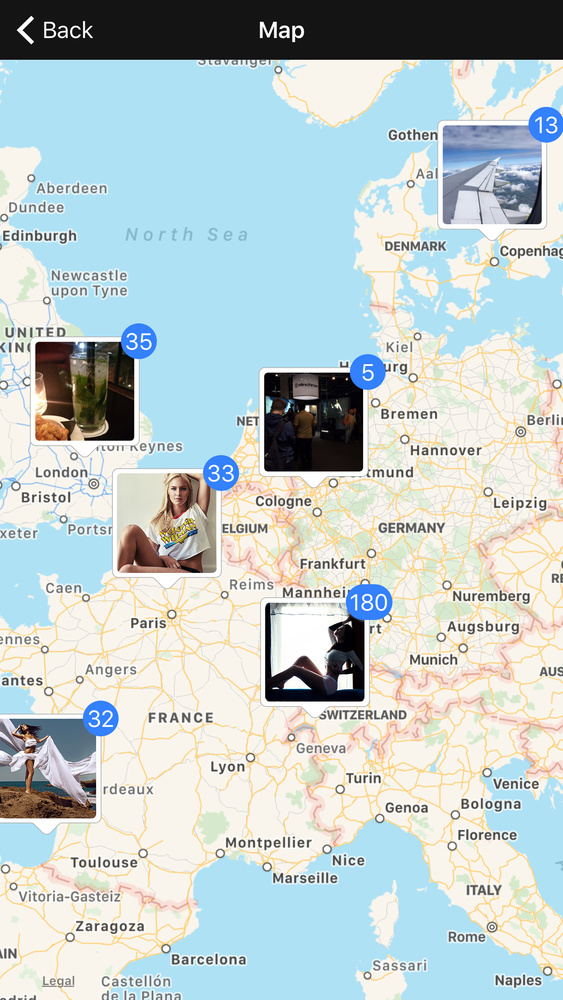
What I Liked
- Well-designed interface
- Easy to use
- Features for beginners and more advanced photographers
- Map for location scouting or pictures ordering
- Advanced camera features
- Raw support for compatible devices
- TIFF and PNG support
What Could Be Improved
- No Android version at the current time
- No curve adjustment for color toning and creating new custom presets
Who Is ACDSee Pro for iOS For?
Priced at only $6.99, ACDSee Pro for iOS is for nearly everyone. Photographers can use it as an editor on the go, photo enthusiasts can take advantage of the vast possibilities to create beautiful memories with their iOS device, and people who just want a better camera or a way to edit the images they capture with their iPhone will not be disappointed.
Next to other photo editing software for mobile devices, such as Lightroom Mobile, this app is an excellent contender. It may be less known because it doesn’t have the reputation of Adobe behind it, but it doesn’t take anything away from it. It’s a brilliant solution with more than enough features to meet most people's needs, and to even suffice for professional photographers looking for an easy-to-use solution to edit some of their work on the go for social media. Its very affordable price makes it a no-brainer, and an app to keep at your fingertips.






I don't know why any photographers would edit their photos on iPhone, given the iPhone screen is not even calibrated.
How about vacation? I don't want to lug a laptop on vacation, but would like to post some pics on social media before I get home. With some decent editing tools, a good result can be obtained with minimal effort.
While the screens may not be calibrated, I have found that the color rendition of my iPad is quite accurate--beyond good enough for non-professional use.
How can I sync what I edit on iPad with my pc/laptop/notebook.. ?
Watermark option not available :/
ACD has been on the market for over 10 years and now they are "One of the Best, in Mobile for Üro IOS"" Wopeeee, Amazing. What an honor. I want two or three.