While most photographers and retouchers use Capture One and Lightroom, the raw processing software market is actually much larger than just two options. One incredibly appealing alternative to the big names is Picktorial. Its third version is being released today, and it comes with quite a few exciting features and is available at a very reasonable price. I’d almost be tempted to say that it’s to Lightroom what Affinity Photo is to Photoshop.
First, and foremost, Picktorial is a raw photo editing platform available for Mac and offers pretty much all the features an enthusiast or professional user would expect. Amongst the more original features, we find one that past Aperture users will most likely love: the compatibility of Aperture Libraries. No need for a plugin, you can browse the libraries natively and retain all the powerful editing capabilities of Picktorial.
The non-destructive image editor also brings a lot more than just what you’d expect, especially in the local adjustment department. Luminosity and color masks are available to create very refined selections. They can even be combined with blending modes for further adjustments.
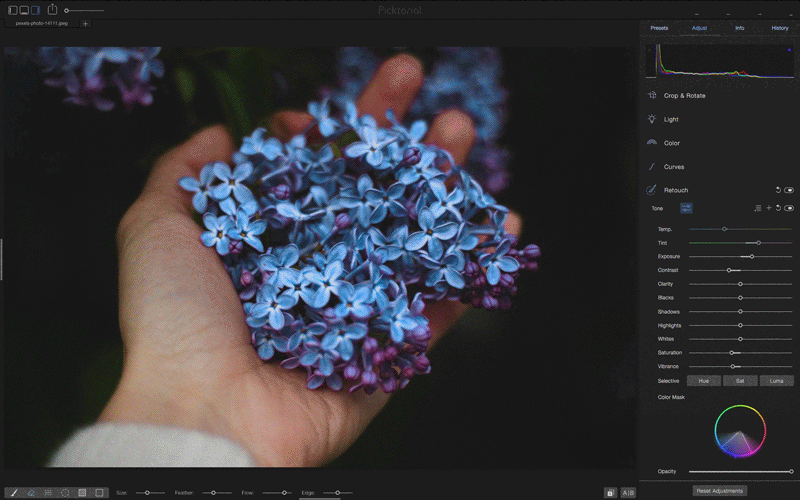
But it goes even further with a skin smoothing brush. While it probably won’t replace high-end retouching, it’s an excellent way to speed up the editing process for people shooting weddings, portraits, families, and the likes. The brush works similarly to creating a frequency separation and then smoothing out transitions in the lower frequency.
Features are great, and Picktoral has everything it needs: edge-aware brush, selective tonal adjustments, single space workflow (no mode or module like in Lightroom), smart extensions for MacOS Photos, assistant view (similar to reference view in Lightroom), and more. However, without speed, even the most unique feature won’t be useful; the many photographers owning Xeon-based configurations and relying on Lightroom know something about it. Picktorial promises excellent performances, up to 30 times faster for some tools. My quick test with it seems to confirm these performances as the software is extremely responsive on my MacBook Pro Retina, much more than Lightroom. Perhaps, like Alien Skin Exposure II, having a catalog-free image handling helps speed things up, I’m not sure. But it’s quite surprising, and I cannot wait to finalize both reviews to share the results with you.
In the meantime, for more information on the software or to download the free 14-day trial version, head over to Picktorial's website. The update is free for owners of the previous version. Otherwise, the app is available for $69.99, and currently $39.99 to celebrate the new release.
What do you think of this Lightroom and Capture One alternative? Are there any others that you think would be worth reviewing? Do you believe Phase One and Adobe systems are too widespread to have any serious competition or are new options such as Picktorial good news for the market? Let me know your thoughts in the comments below.





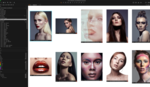

Well, I just tried it and gave up after just a few minutes of using it. I tried doing a simple edit of a film scan in Picktorial and Lightroom by simply adjusting for highlights and shadows. What I got with Lightroom is what I always get, lighter shadows and darker highlights with no color or contrast shift. With Picktorial I ended up with a horrible shift in color and contrast for both adjustments. The result looked awful.
I didn't see the point in going further if they couldn't get these two basic adjustments working as they should. I guess this is just another case of you get what you pay for. A shame, because Adobe needs more and more competition to improve. Hopefully they can improve this app. Not a good first impression.
Hi Peter, Thank you for trying out Picktorial. We appreciate any constructive feedback such as yours. The shadows and highlights should work well, and we are eager to fix the issue you described. Would you please be able to email us with a sample image where the problem is noticeable? This would be very in helpful addressing this issue faster - thanks!
support@picktorial.com
I spent some time testing other images and unsurprisingly it is happening with all the images I have tried. It has nothing to do with the images themselves. The highlight and shadow tools simply work differently than the ones in Lightroom. The shadow tool, for example, brightens up too much of the rest of the image while aslo never being able to brighten up as much of the darkest shadows as Lightroom does. Color saturation also increases necessitating a reduction in saturation.
My advice is to use Lightroom, or even Capture One, as an example of what your app should be able to do when it comes to the same tools. After all, that is your competition.
I am not a fan of subscribing to use an app, as I now do for Adobe's apps, so I wish you success in improving your app and I will keep testing it as you improve it.
Some other quick things I observed in my limited use that I would consider changing:
* Getting rid of the annoying shifting animation when you hover over a tool slider. Very distracting, as is the shift from a circle to a line.
* Placing the History tab on the left column like in Lightroom so it is always available.
* Click once to zoom to 100%, like in Lightroom. The goal throughout your app should be to make things as simple as possible with the fewest amount of steps to do things. Having to double click to zoom is annoying. Remember what your competition is doing.
* Adding a navigator view with visible zoom options.
* I saw no global sharpening available, only as part of the retouching brush.
*******
Good luck, and again remember who it is you are competing against.
12 minutes and delete :
why?
1) it tells me the files are locked and it needs to make a cop.
I take an other folder and picture
2) it tells me the disk does not support saving
3) I mangage to open a picture (fuji raw file) I take the pick white balance and it crashes
4) try to use the same picture again after re-opening the app it tells me the file isinuse
5) it is not fast. maybe faster then lightroom but the sliders do not react faster then in lightroom.
It looks like it is made for the home-user not the pro.
The interface lacks structure.
so..delete and next....
Sounds like you have a files issue or permittion. I suggest you contact them.
I have a problem (which turned out to be my fault) and they helped me fix it almost live.
Hi, thanks for trying out Picktorial. Sorry for the inconvenience.
Can you please email us with more details? Even if Picktorial is not for you, it would be very helpful for us in addressing the issue you described. Our email is support@picktorial.com - thanks!
Finally a tool with color controls in local adjustment. I'm going crazy on why Lightroom doesn't have this.
The fastest raw possessor I run on my 2014 MBPro. Slider results are different from lightroom but very much to my taste and the collapsible panels make this worth while for me. Fast support too.
I am really surprised to see such negative reviews. I work with a lot of different software such as Luminar, On1 Raw, and Picktorial. I downloaded the new version today and it seems to be working great. I just finished two images I shot today and applied a whole variety of settings starting with crop, tone, curves, retouch shapen, and color enhancer and was able to process through in less than 3 minutes without any problems what so ever. The simple interface and smooth controls make working with this program a real pleasure and the support that Pictorial folks give is superb. I would love to kow the size of your raw files and the specs on your computers. I am running a 15 inch mac book pro vintage 2012 build with 16 gigs of ram. So this is not a new machine by any means.
I really love the simplicity of this software and the final results after processing images.
The workflow is the key, even Capture One cannot beat lightroom on workflow.
Agree and even LR cannot beat Aperture when it comes to workflow. Too bad Apple pulled the plug on Aperture.
What exactly are you referring to? My editing workflow is much quicker than it ever was in in Lightroom. The reason for that is that Lightroom is overall far better designed to work easier and quicker. For example, there is only one brush tool, that includes many different adjustments, whereas in Aperture the different adjustments are many different standalone brushes. That makes for a far more tedious and time consuming workflow in Aperture compared to Lightroom's single consolidated brush tool.
You see other examples of consolidation in Lightroom, such as the superior crop tool that includes rotation, unlike in Aperture where that is a separate tool.
Some tools in Aperture are also poor compared to Lightroom. The highlights and shadows tools, for example, work poorly compared to the excellent ones in Lightroom. The same goes for the retouch tool compared to Lightroom's spotting tool.
Perhaps you are referring to organizing your images in Aperture? For editing your images, Lightroom is the superior app in most objective ways. Off the top of my head there are a couple of things that I wish Lightroom had that Aperture does. For example, the ability to brush in HSL adjustments, the rotation of source in the patch tool, which could be added to Lightroom's Spotting tool, and the very simple brightness adjustment, that bizarrely Lightroom still lacks. Lowering exposure in Lightroom requires a contrast adjustment to regain the original level of contrast. Often times I simply want to darken an image while maintaining the same contrast. A brightness adjustment would allow for that.
I was able to do my work in Aperture with far fewer clicks than I can in LR. LR's UI and the modal structure are just horrible. I simply can't believe that the keyboard shorcuts change when you switch from one mode to another, and shortcut key assignments aren't editiable. What were they thinking?
I have used Picktorial since version 2 and have to say that it is currently the software that has provided me with the most versatility for my workflow. The fact that I can quickly organize my photos in the finder and have them available directly in Picktorial is a time saver and computer resource saver.
All of the tools are responsive and intuitive. each adjustment slider is well thought out and does not blow out my images. Even some of my over exposed images have been saved with Picktorial...The histogram responds in real time compared to other RAW editors.. It supports major macOS features masterfully and integrates well in my backup workflow too... I was also surprised to see Picktorial support 16bit TIFF files that keep a pro caliber colour gamut intact.
This is telling of the time and effort the developers have put into the backend RAW engine of Picktorial. On top of all that, the developers are always keen on adding features to Picktorial and open to all suggestions and respond quickly when I have needed support... Can not say the same for most other large and independent developers.
I for one am never going to use subscription software so am glad that I get so much in Picktorial and do not have to "rent" the software to use it. I urge any photographer using the macOS platform to give Picktorial a spin and you will see that the resulting images will blow you away.
To be fair, Lightroom is still available to purchase.
windows?
From what I've been told, it's something they are looking at, but nothing has been planned yet. The success of this release will probably impact Picktorial future quite a bit :)
I'm not lucky... Picktorial has quit 9 times on my MBP, by opening one image from Nikon D500. The only thing I saw, quickly, is the colors from the file... They're really flat. Even I don't like the color interpretation of Lightroom compared to Capture one (or the dead Capture-NX2 from Nikon), Picktorial gave me one flat image.
Have you sen any colors problems like this?
Hi Michael, thanks for your comment. We are sorry for the inconvenience. Can you please email us at support@picktorial.com with more details? We will help you to get around the crash.
COLORS: Picktorial offers two different color profiles for each camera: "Picktorial Standard" which is more similar to LR and "Picktorial Neutral" which is more similar to Capture One.
Thank you! I'll wrote you by email.
Anyway I can't choose any options due to the crashes, but I surely think that your software is a pretty nice tool. Especially for travel photographers or photographers n the go.
Thanks. See you by email.
dang! wish this wasn't MAC only... :(
Thanks Jason. A Windows version is definitely on the table ☺
"Do you believe Phase One and Adobe systems are too widespread to have any serious competition or are new options such as Picktorial good news for the market?"
I think new, EFFECTIVE options need to be available. Most of the RAW editors out there are typically limited or aimed at less experienced users and automate too much. Like this program, many of them also crash too much. Lightroom is the 900 pound elephant, not even Capture One has it's user base. As such, it's the standard to measure by.
Being Mac-only, I can't evaluate this on my own system. However from what people are writing here it has serious reliability problems, which for version THREE of the app makes it questionable as a reliable day-to-day RAW editor.
I wanted to try it but was unable to download :(. Safari keeps saying me "can not find server bit.ly" and download did not start.
It worked for me. Send them an email and they will get you the download link fast.
support@picktorial.com
Picktorial is one or two steps from replacing LR. I find paying Adobe £120 per annum quite frankly is taking the piss. Also LR is just too bloody slow. Sorry, but it is really frustrating.
I bought Picktorial as far as I can remember when it was first released, mainly because I liked the icon, the price was cheap, it looked cool and it went on the "replace LR" list.
A couple of weeks ago after becoming frustrated at LR I tried Picktorial again. After a couple of hours I wanted to give up. I persevered and I am glad I did.
If you replicate in Picktorial what you do in LR, the results will be pretty disapointing. The sliders in Picktorial have a, what I would call, different response. You have to find out where the "sweet" spots are and what works for your files.
In brief here are my main points.
The colour output is equal with LR and C1. Although I do prefer C1 colour science. Picktorial is very good and sometimes better than LR.
Judicious use of sharpening is better than LR.
The patch tool is amazing. Not only streets ahead of both LR and C1, it's in another block. It is super fast as well.
The interface is very pretty but a "solo" mode would be really useful.
It does get slow when using Denoise and Sharpen in Fill mode.
Sometimes I have to release the "mouse" (ie trackpad) on my MBP when using a slider.
The noise reduction tool could be better but not that far behind LR.
Highlight recovery is behind both LR and C1, but still usable.
The clarity tool has a different "feel" and has an effect that I find is too "black". I like contrasty punchy images so I generally pump up the contrast and clarity. Over use of clarity in LR is equally if not more ugly.
The Defocus tool is excellent.
Sometimes using the gradient tool results in banding if I apply a grad of much greater than -1. This is really annoying as sometime I like to apply some heavy grads.
When loading up from proxy to full res image in the viewer sometimes is a little slow.
It would be nice if switching from the viewer to browser fills the middle part of the screen and hides the viewer.
The speed overall is really good.
The current price is about the same as THREE months Adobe subscription.
I would like to see the "Orange" slider split into separate orange and yellow sliders as these are the two most important colours in my prefered palette. Often I need to adjust these colours separately.
The array of local adjustment tools are superb and put LR to shame.
Being a catalogue free program is liberating as you are free of having to back them up, crashing and handy if you have to work across multuple computers or, like I had to do recently, buy a replacement MBP.
No doubt I have forgotten a thing or two.
Picktorial can give you some really excellent results if you stick with it and work the programme to execute your vision.
I expect really great things from Picktorial in future versions.
And now a few little pictures processed in Picktorial.