I am not sure how widespread the issue is, but for some of us who updated to Apple's latest OS, Mavericks, Adobe Creative Cloud doesn't seem to be functioning fully. Some Fstoppers staff are reporting the inability to access their cloud files, inability to update their apps, and in an extreme case, the inability to even open any Adobe apps. So we ask, how is it working for you?
I've sent out an email to Adobe (to which I am waiting response) asking them if they are aware of any problems with users who migrated to the new Apple OS. Right now, This is what I see when I check the status of Adobe CC from my newly updated computer:
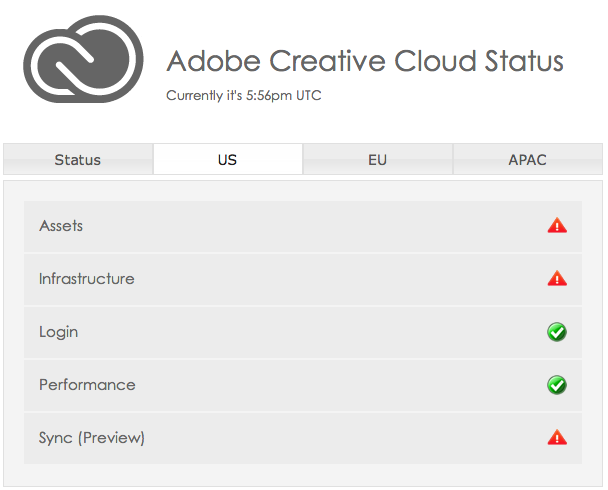
You can check your own status by clicking here. Anyone else having issues?
UPDATE:
We are currently investigating some service issues with Creative Cloud and are working to quickly restore service.
— Adobe Creative Cloud (@creativecloud) October 23, 2013
No word on the specificity of the problems being related to Mavericks, but there are reports I've gotten that it's cross-platform right now. However, based on what I'm hearing, the problems seem exacerbated and more intense when running the new Mac OS.
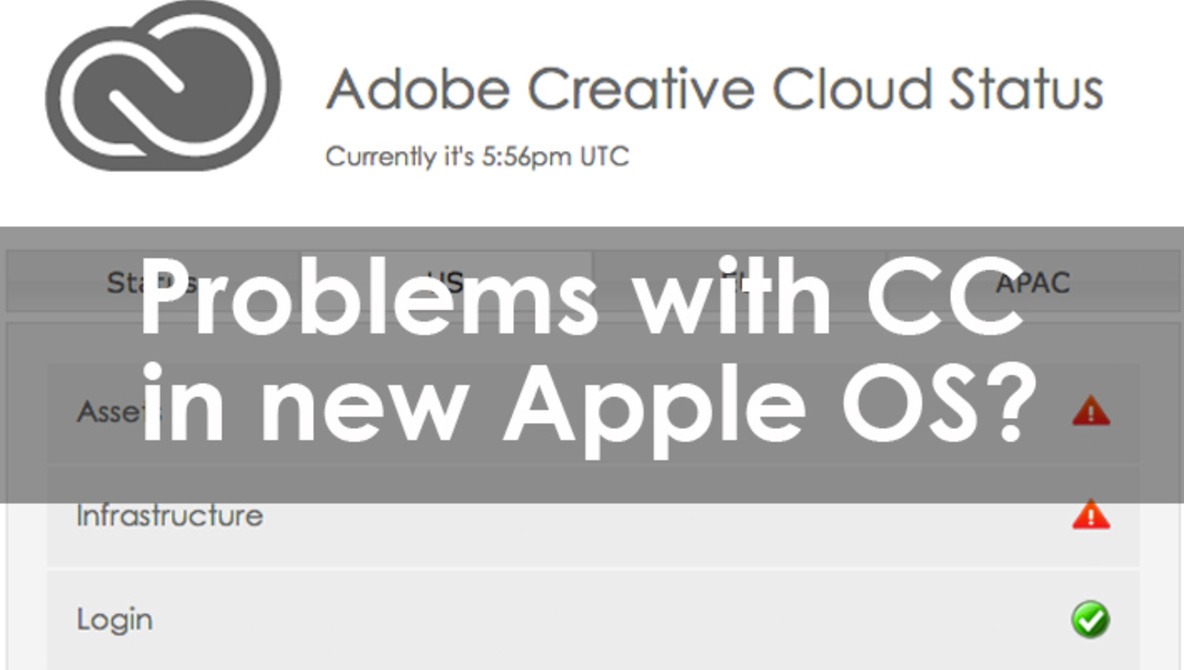





"Adobe and Apple have worked closely together to test Adobe® Creative
Cloud applications and Adobe Creative Suite 6 applications for
reliability, performance and user experience when installed on Intel®
based systems running Mac OS X Mavericks. (v10.9). All Adobe CC and CS6
products are compatible, but a few products require updates to the
latest builds to work properly. Adobe Photoshop® CS5, CS4 and CS3 were
also tested with Mac OS X Mavericks and there are currently no major
issues known..."
http://helpx.adobe.com/x-productkb/global/mac-os-mavericks-compatability...
"known."
Indeed. ;)
Might be Java related; Java 1.6 must be installed manually as Apple is pushing out 1.7. Broke a VPN app we use, and that was the fix (installing 1.6).
Showing same results you've posted in the screenshot... On a Windows 7 PC.
That makes me feel a little better? I think?
Same results here, but on OS X 10.7.5 and 2008 Mac Pro...
Having problems with my cloud files.
Thinking of signing up for the @adobe Creative Cloud? Some of these horror stories might change your mind. http://forums.adobe.com/community/creative_cloud
Remember
to change your passwords and check your bank account for the next
several month to make sure the hackers that got all that sensitive data
from Adobe don't access your accounts.
New Adobe Survey. If you are not happy with CC being the only choice, let them know. http://deploy.ztelligence.com/start/survey/survey_taking.jsp?PIN=16BNF7X...
You know what's working perfectly?
My local version of CS6...
You know what's working perfectly? My version of LOCALLY installed CC. Creative Cloud is installed Locally.
Howdy! I work at Adobe and I can tell you that the problem with Creative Cloud - what you see mentioned on the status page above - is completely unrelated to Mavericks. The service issues are not OS specific in any way.
There's a good overview of Mavericks and Creative Cloud here:
http://helpx.adobe.com/x-productkb/global/mac-os-mavericks-compatability...
The issues we had with the Creative Cloud service are now resolved.
Untrue. Issues are continuing right now, compounded by the impossibility of getting any actual spport. Adobe support is the biggest joke in the pile of problems.
Hey Sandra,
I was referring to the status page picture, shown the in the article above. That was definitely untreated to Mavericks.
However, I hear you when you saying you're still having Mavericks / Creative Cloud problems and I'm sorry that your experience with Adobe support has been, well, crappy.
Can you let me know how to get in touch with you directly? I can then have someone from our support organization contact you and I'll make sure we get things fixed. You're welcome to email me at fhammond@adobe.com.
Regards,
Fergus
I'm having a lot of issues with image thumbnails not showing at all. I've actually had some issues with this ever since I updated to Photoshop CC. But ever since the introduction of Mavericks my thumbnails from layered photoshop TIFFs. If anyone else is having this issue, or if anyone knows how to fix it, I would be truly grateful.
Quick tip when updating ANYTHING in your photography (gear, computer, software): wait about 6 months after the release. This will give manufacturers a chance to work out kinks, reviewers to do their job, and many 3rd-party companies to become compatible.
Remember when everyone jumped all over the 5D3 only to find out ACR/LR didn't support the files? Imagine having a pending job all held up or your workflow efficiency hijacked because you got on board too soon.
yeah, if you jump on the new stuff right away, you are usually paying to be a beta tester
After Effects CC does not work on Mavericks. There is a patch available now though to upgrade from version 12 to 12.0.1 that seems to have fixed it for now. I will post if i discover any more issues in the CC.
DL Link for After Effects CC Patch
http://www.adobe.com/support/downloads/thankyou.jsp?ftpID=5675&fileI...
Gotta love a local version of CS6. I think Adobe flipped the switch with CC a little too early.
All I can say is that my Lightroom 5 has been running INCREDIBLY SLOWLY (rainbow wheel of doom regularly) even when just moving from one photo to the next. This has only happened since I upgraded to Mavericks.
Try checking "prevent app napp" from "get info"
I love it...
my cs6 is working just fine...
I had the issue with trial of Photoshop CC, tab changing were almost took 1.5 secs. Then i saw an article mentioning "app napping" so i rigiht click on photoshop cc icon and checked "prevent app napping" its better now...
YEP! PISSED, Adobe CC programs are failing to open when launched, cna not figure out why? Frustreded cant work on client files. What is the Issue?????? Adobe support sucks! no help. Someone step up please!!!!!
Big problems since updating to Mavericks (with ACC), primarily permissions problems with Dreamweaver and PS. Couldn't start new projects in DW, couldn't open or save most files in PS.
This happened on both my systems (2012 MBP, and 2102 iMac). Adobe was no where with customer support (are they ever?). Apple was very responsive. After 2 visits to Genius Bar, 1 new hard drive and trackpad later on MBP, same problem exists. Apples last suggestion was to down grade OS to Mountain Lion to get ACC working correctly again and that fixed it. Go figure.
Haven't seen anything about problems with ACC on PC's. Apple and Adobe have never played nice together. However, the common denominator here is Mavericks. Apple is rushing things for the consumer market, and it may be time to move to a PC environment for my pro applications. Love Apple products, finest out there, but I need to make a living!
So my mavricks really has messed up my machine. I'm using the latest photoshop, latest CC and the latest Mavricks, and I'm having serious stability problems in photoshop: Flickering screen, crashes, blank infoboxes. Really frustrating.