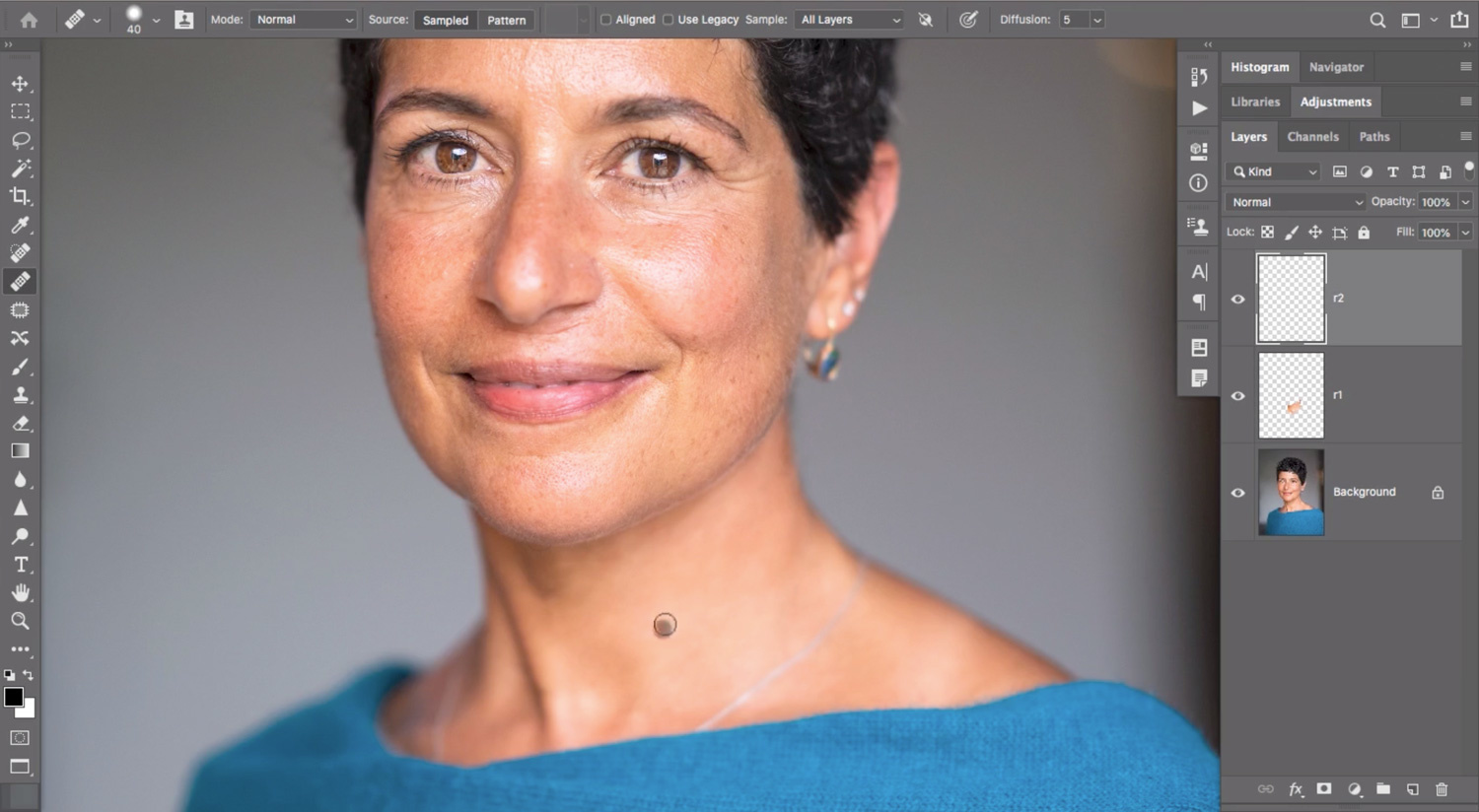Last week, I sat down to do four portrait retouching courses from Chris Orwig. This enormous bundle of informative and accessible tutorials is packed with easily digested information. My confidence when it comes to editing portraits is now significantly higher.
Chris Orwig, a Sony Artisan photographer and educator from California, has a relaxed, friendly style, and clearly, a lot of thought has gone into how a huge amount of information can be delivered in bite-size, waffle-free lessons that work just as well on their own as they do as part of a series.
Four courses come together as part of one very affordable package: Portrait Retouching 101 and 201, Portrait Retouching Masterclass, and Advanced Portrait Retouching Masterclass — a combined value of $738 when bought individually. Inevitably, there’s a little bit of overlap between the courses, but this actually proved to be useful: I could revisit techniques I’d just learned and see them applied under different circumstances.
Each course comes with a number of files to download — high-res TIFFs and raw — so that you can attempt to create exactly the same results as Orwig.
Orwig’s lessons are geared towards those who have some understanding of Lightroom and Photoshop but are ready to push their knowledge a little further. In Lightroom, it would be ideal to know your way around the various modules, and Photoshop users should have at least some familiarity with layers and how they function.
Beyond that, Orwig keeps you up to speed with keyboard shortcuts and brief explanations of how a tool functions in the event that it’s entirely new but without dwelling for so long that those already familiar with the software will feel frustrated by plowing through the basics.
Orwig’s engaging, self-effacing style is refreshing. Some tutorials take you from start to finish through his editing process and reveal that despite being a world-renowned pro, he takes a load of not-very-good photos for every keeper. Better than that, he’s not afraid to show you either. This is reflective of Orwig’s approach: often, he’s not just demonstrating what he does; he’s also explaining why he does it.
This is perhaps one of the most valuable aspects of the entire bundle: not only do you get to learn the techniques, but you also gain an insight into when they should be applied and to what extent. The benefit of going through so many different examples across the four courses is that you get to know what Orwig is looking for when he sits down to edit an image: which areas are too bright, which might need more clarity, what areas need greater contrast, and how one change can have a knock-on effect that then requires another tweak. It’s also useful to see how each step fits into a workflow and how Orwig decides how far to take an image depending on its intended final usage.
In addition, Orwig is upfront about his occasional tendency to push an edit too far. Absorbed by viewing images at 100% zoom, it’s easy to develop a Photoshop blindness. During the lessons, you might occasionally think that he’s overcooked certain aspects, but sure enough, Orwig then identifies his mistakes and then explains how to dial them back.
Orwig has a good eye for detail. Though I didn’t always agree with his editing choices, I appreciated the fact that lots of small changes can add up to make a large difference in the quality of a finished image, whether it’s tidying up distracting features or ensuring that brightening skin doesn’t become too desaturated.
Another refreshing aspect is that Orwig isn’t just retouching portraits of impossibly attractive women in their early twenties. A variety of subjects are featured and under a variety of lighting situations. The fact that some of the photographs are informal shots of his friends and family make you realize how easily applicable Orwig’s knowledge can be when you come to creating your own work.
The pacing is perfect, with the additional option to speed up or slow down the videos as you watch, and the courses are well organized into well-labeled chapters. You’ll get a good understanding of Lightroom’s local adjustments, and the time spent in Photoshop will leave you with a solid foundation when it comes to layers, masks, levels, curves, soft light, color balance, hue and saturation, not to mention the clone stamp, healing, liquify, and content-aware fill.
What I Liked
- Generous array of sample files
- Well-organized content
- Easygoing style
- Can change video speed to suit
- An understanding of how techniques fit into a workflow
- Overlaps between the four courses are largely beneficial, not repetitive
What I Didn't Like
- Some edits were not to my taste
- Course overviews would benefit from thumbnails to help you revisit specific videos
If you'd like to check out the courses for yourself, they are available here.