So you’ve decided to transfer your skills as a photographer to shoot video and have quickly found that some skills, such as composition, transfer well to motion pictures; but some do not, such as color grading. The main issue is that photographers get used to the amount of data in the raw format that can be saved and manipulated in post. In video, the data rates of almost all consumer DSLRs give you limited room to grade video without the image falling apart. Using the tool set of FilmConvert is an incredibly easy and efficient way to get to a cinematic look with almost any DSLR video file.
FilmConvert is a plug-in that is compatible with all major non-linear editors (NLEs) such as Adobe Premiere Pro or Final Cut Pro X. It manipulates color to replicate a selection of popular film stocks based on the camera and color profile setting with which the original footage was captured. FilmConvert then crunches the numbers and applies look-up tables (LUTs) to manipulate the color of your footage to best match that of the desired style.
The film look recently became very popular in Hollywood with Quentin Tarantino and Christopher Nolan being advocates for the character that shooting on film brings. By digitally replicating this, you can give your footage a textured feel and distinctive color profile that is common with film stock as opposed to the clean and saturated look that digital video typically adopts.
https://www.youtube.com/watch?v=2eUZSwTGFpo
For beginners in editing and grading film, I cannot think of a better and more reliable tool set to add a cinematic feel to your native footage before understanding the limitations of color grading footage with limited data rates. Once you have chosen your required film stock, you can then use the built-in color grading suite that comes with FilmConvert to adjust tonality or color. The benefits of using the FilmConvert grading suite instead of the Lumetri Color Suite in Premiere Pro, for example, is that the former’s suite is designed to manage the LUT you have just applied to your footage and will better control the color without causing the footage to fall apart.
That being said, the higher the data rate you shoot at, the better FilmConvert can do its job, so always make sure you are shooting using your highest Mbps. FilmConvert also appreciates flat footage, so if your camera has a "Log" profile, then use it if you expect to apply a FilmConvert preset in post.
From my personal experience, I knew of FilmConvert from early on when starting out with my first few video edits, but decided that the $149 investment was too steep when I was already subscribing to Premiere Pro, which included its own color-grading suite. But after a year or so, I licensed the software and felt silly for not doing it in the first place as it would have saved me a lot of time with early projects when trying to grade for a cinematic look.
I am now a full time videographer and still use FilmConvert, especially on time-sensitive projects like the videos we recently cut for a live music YouTube channel, “The Broom Cupboard Sessions,” (feel free to subscribe). The great thing I have found with FilmConvert is that as you become more confident with your grade, you can dial down the effects of the plug-in and add your own feel to the grade, rather than it just being off or on.
If you are new to shooting video on your DSLR and are looking for tools that will bring a little more production value and cinematic feel to your final edit, I couldn’t recommend investing in FilmConvert license any more. Are there any other pieces of software that you feel do a better job?






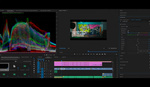


I am a user of several grading software including FilmConvert. While FilmConvert is the easiest, it is very dependent on the DR and data rate of your footage while you can eke more with DaVinci and SpeedGrade. So your source footage must be as high as possible. Good article.