For many filmmakers who are getting into raw workflows for the first time, or perhaps wanting to up their postproduction skill set, color grading can at first appear to be a big, scary monster full of weird tools and a puzzling workflow that makes college physics seem simple. In this Q&A video from Film Riot, Colorist John Carrington answers some frequently asked questions regarding his approach and process to doing color work on video footage.
It was serendipitous that I came across this video yesterday, as I think YouTube suggested it to me after having watched a handful of tutorial videos on DaVinci Resolve (I've been brushing up on color grading since I've been working with raw files lately). I wasn’t looking for something to share on the site this morning, but I found Carrington's information to be quite insightful with a few really compelling tips. I've summarized a few takeaways from the video in bullet form below:
- Get DaVinci Resolve. It’s free, it’s awesome (I agree with this one 100%).
- When trying to figure out where to start your grade or look from, Carrington suggests finding the key shot (hero shot) from the scene you’re grading and getting that looking the way you want it to in terms of its grade. Then, match the rest of the supporting shots in the scene to the first, primary shot that was graded.
- You don’t have to use LUTs just because you have them; if you feel comfortable with other color grading tools already, you can use what you know already works.
- When going for a cinematic feel, bring in still frames from movies that share a similar style to your project, and try to match colors.
- To mix grain into your footage more naturally, try a blending mode or curves adjustment on the grain to match its contrast to your footage better.
- LUTs don’t make all footage magically look good, but do try to find a LUT that complements your footage. Adding corrections before your LUT can balance your image to a point where the LUT is now producing a more desirable image.
- You can make colors stick out by using complementary colors to increase color contrast.
- Keep in mind that making shots match from one part of the day to the next will help you get more consistent results across the project. John even suggested that he typically spends most of his time matching shots in scene, which is one of the hardest things to do well.
Are you doing grading on your film projects? What things have you learned that has made your work better or more efficient?
[via Film Riot]
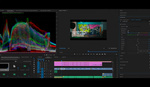





I'm just an amateur and not that good. But since I discovered the Color tab in Premiere Pro and learnt how this worked, I have done some nice improvements in the way some of my videos look.