There are few things we, as photographers, are more OCD about than tack-sharp focus. We invest so many of our hard-earned dollars into nice glass, painstakingly focus, then spend hours in post afterwards pulling our hair out when the eyes aren’t sharp. While of course sometimes OOF images are due to user error, small variations in the lens and camera can result in less-than-sharp images. These discrepancies in camera / lens combination can be dialed in to get perfectly sharp images more consistently. Enter FoCal, a [semi]automated focus calibration software.
About a month back, I traded in my trusty 85mm f/1.8 for the Nikon flagship portrait lens, the 85 f1.4G. While I typically shot portraits at either f/2 and f/2.5 I figured buying a 1.4 and not shooting it wide open was like buying a Ferrari and only driving it to and from Starbucks. Immediately though, I noticed a lot of my images were grabbing focus on eyelashes rather than the eye itself, leaving the eyes slightly OOF. While there are manual options to AF micro adjust, they can be tough to interpret when you’re making decisions based upon the sharpness of a picture on the back screen. You could always shoot tethered to LR to view your adjustments in real-time but that has its own issues. This is why I decided to invest the $35 into buying a copy of FoCal Standard semi-automated focus calibration software.
How it works:
To use FoCal you’ll have to print out a QR-code-looking target and hang it on your wall. Once you’ve done that you will set your camera up on a tripod parallel to the target and connect it to your computer via USB. Once you’ve opened the FoCal app and connected the camera the software will help get your camera in the right position, detecting pitch, roll, and elevation deviations that might impact the test results. After you’ve gotten everything lined up you’ll be able to preview a close-up live view of the target center as you adjust the focus. Once you’ve dialed-in the focus you can change the settings manually on the camera, preview and refine as needed.
It is important to note that FoCal also offers a Plus and Pro level programs which have more features including full-automatic calibration for some systems.
Below is a sample control panel from the Semi-Automated AFMA Test (from the FoCal manual):
Note that the right half of the second "AF Image" box displays the changes you make in real-time before manually changing settings in-camera. This is what makes FoCal great.
What I liked:
-
You can preview what the micro adjustment will look like in real time on your laptop
-
Looking at images taken at 1:1 is much easier than squinting at a 3” LCD on the back of the camera
-
Easy setup, just print and hang the target, setup a tripod and use the target finder feature in the software to ensure pitch and roll are where they should be.
-
If you know what you're doing you can set up, calibrate, and pack away your camera and lens in 10 minutes.
What I didn’t like:
-
Bugs, bugs, bugs, bugs. I had multiple crashes on my MBP (10.9.4) system, often mid-test. This isn’t a deal breaker though, as you’ve already dialed-in the focus, you just need to re-launch and pick up where you left off.
-
$35 is pretty steep for something you can theoretically do yourself. That said, if it saves you time and hassle it might be worth a few of your hard earned pennies (3,500 of them) — it was to me. Furthermore you’re allowed up to 10 camera licenses per purchase so you’ll be able to do your entire kit.
-
The manual for this software reads like Ulysses, the quick-start-guide is next to useless and you have to chew through a lot of the 149 page manual in order to know the ins and outs of this program.
A few considerations:
- You’ll want to use a good tripod for this, if you use the semi-automated option it’ll involve you touching the back of your camera to make adjustments to the AF Microadjust settings in your camera, and if you use a cheap-o tripod (like I did the first time) you’ll constantly be repositioning the camera to be centered at the target. If all else fails borrow a good, sturdy tripod from a friend or your local camera store.
- Distance from camera to target plays a factor in these tests, for best results calibrate the camera at the range you typically use the lens. Since I calibrated my 85mm first, I shot with the lens only 1.5 M from the target, my normal distance for portraits. You may also want to test again closer and/or further from the target after calibration in order to make sure you’re sharp at any distance.
Overall:
The FoCal system worked as I expected it to, making the process relatively simple and quick. In fact, it took significantly longer for me to install the program and read the instructions than it did to calibrate my kit. Furthermore I felt that I got more precise results using the FoCal system as opposed to manually doing it. All things considered, I'd feel confidant recommending this system to a friend.
If FoCal has piqued your interest you can check out their website for more inforamtion and to buy.

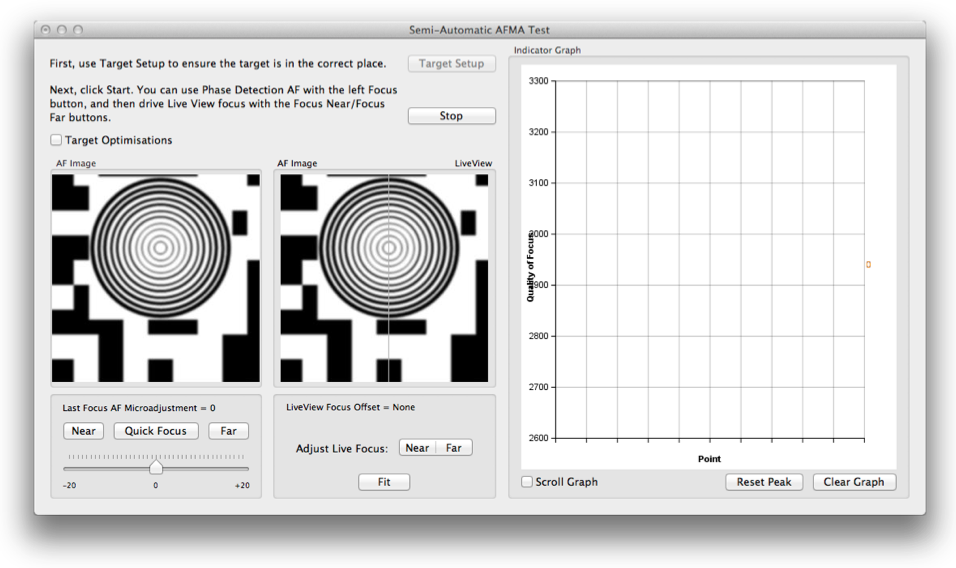






Where's the best place to download it? All I can find is the UK store
Good question, I bought it from the UK store (they accept PayPal) and then send an email with a download link and password. http://www.reikan.co.uk/focalweb/
The uk website is the main place, you can get hard targets too now
I bought the Plus version a few years ago. I have never been able to get it to work well on Mac so I used a tiny Acer Netbook. I think one time I was actually able to get it to work in semi-auto mode, every other time it has failed or has been incompatible with my 6D. I really want the software to work, and it looks like it is, but it's so clunky and frustrating to use, with very little feedback that it has actually worked. I mean most lenses are off maybe +/- 2 at most, but that slight difference is what makes a 1.4 lens tack sharp verses "pretty sharp" Then again, I think most of the blame should fall on Canon for their poor AF systems in many of their bodies. I swear I keep burst mode on my camera only so I will get lucky and one of my photos will be sharp.
I've used this software for years and wouldn't be without it. I also offer it as a service at my studio. The pro version makes things so much easier than standard and you get some great reports too.
"...if you use the semi-automated option it’ll involve you touching the back of your camera to make adjustments to the AF Microadjust settings in your camera..."
What's the point of getting a program like this if it doesn't set the camera up based on it's measurements? I know it's not that expensive, but as you said it's "something you can theoretically do yourself".
"Furthermore you’re allowed up to 10 camera licenses per purchase so you’ll be able to do your entire kit."
Why the restriction? Get a LensAlign kit. No restrictions. Costs more, requires more work, but much more effective. Nasim Mansurov has a good article at his photography life website on lens calibration in general, and give some details of calibrating your system with the LensAlign system:
http://photographylife.com/how-to-calibrate-lenses
That said, calibrating a prime is one thing, calibrating a zoom is futile. If you calibrate for one focal length, the other ranges will not focus as accurately. This happens with some zooms out of the box. So, caveat emptor!
They mention on their blog that version 2 "is around the corner". At that point they should probably detail how much upgrades will be, or when they will start a grace period that allows current new customers of version 1.9 to upgrade for free. It certainly stops me from buying it right now.
Good to know! Thanks for the update, Stefan. I'll definitely look into it when v.2 finally comes out.
Austin, thanks for putting together the review. I've been using FoCal for many years (since it was in beta for the PC) and it's gotten a lot better. The PC version was really buggy at first, too, so hopefully the Mac version will improve. The biggest key to getting good results is having lots of light on the target - I point a pair of Einsteins with the modeling light cranked up when I calibrate it. I've also found that the Manual mode works best for some lenses and the semi-auto cameras like the 5DIII and 1D X. I put together a guide on how to get the best results on another site, so hopefully it's okay to post the link here as a resource for others:
http://www.canonrumors.com/forum/index.php?topic=19742.0
I see flaws with the setup. It requires the user to print out the QR target. To me, that brings in uncontrollable variables such as quality and calibration of the printer ink jets, the ink, and also the paper. If they provided the image target, that should reduce the variability of using different ink jet printers and papers.
Ralph, they are actually getting ready to sell targets themselves, but they have guides on printing them yourself. The recommendation is inkjet on heavy matte paper and it's worked well for me. The targets are black & white, so calibration isn't the issue, but reflectivity of the paper and ink (which is why glossy paper and laser toner aren't recommended) and the resolution of the printer are the things that need you need to be aware of with FoCal.
Crashes is right... I paid £69.95 which was $98.79 USD for the FoCAL PRO 1.9 version, which I installed on a 12 gig Windows 8.1 system only to find out they had a FoCal Test Release 2.0, so I downloaded that one FREE to owners of the Pro version.
I've used the Lens Align System for about a year... once set up, quite easy and pretty accurate.
I set up the FoCal Pro, input the Nikon D810 Cam settings, measured off my distance from camera to focus target. Provided a good, bright light source. Used a huge Bogen 3051 tripod, so movement was not an issue.
I did the target validation, it worked well, all was fine.
I started attempting to calibrate a brand new Nikon 24-70mm f2.8 AF-S lens on a brand new D810 at about noon today.
I started the test with the lens about 3 meters from target. Set the lens zoom at 24mm the aperture at f2.8, ISO 64, shutter speed was 1/200th.
It went through several calibrations, telling me to set the AF to -20, then -10, then +20, then +10, then 0, then... CRASHED! Gave me a "FoCal has stopped, search online for solution."
Ran it again, this time it went through, said it needed more focus points, so I added some... said it was finished, but no data was available.
This went on for two hours, so I installed and ran the test release Focal TR 2.0 and ran it... same thing... it did talk to me, which was nice, but it either gave me an exception error or said FIT which is a target reference was POOR and refused to give me a calibration point.
Started at Noon... kept going until 5 p.m. trying various focal lengths, tripod distances from target and aperture settings... EVEN TRIED IT ON TWO COMPUTERS, MY DELL 12 GIG Desktop and my Notebook that has 8 gigs... both gave the same results.
It is 4:06 a.m. and I have been working on it since 1 a.m., same thing... multiple crashes, though I did get one calibration reading that said set the camera to +3. BUT, how on earth could I trust it to be critically accurate.
I don't buy expensive lenses for them to be UNsharp, otherwise I would just buy $200 lenses, so I want them sharp.
Tomorrow I will try my Nikon 70-200mm f2.8, I know it has a -2 af calibration using LENS ALIGN, so hopefully the Focal Pro/TR 2.0 will give me the same results or at least close.
I don't think I have ever paid this much for software that was this troublesome before.
I know FoCal will argue it is ME, but this is not my first Sleigh Ride.
I bought it, because I thought it would be quicker and easier than Lens Align, but so far... NOPE!
Glad I did not sell my Lens Align!
Any Further news about Focal Jon?! Does it work or still problematic!?
Arash, I have used the Focal system a half a dozen times since the previous article on several lens/body configurations and though if I turn off my anti-virus programs and rebook the notebook between testings it seems to work fine, I find my self UNSURE of the calibration, so just to make sure, I test the lens against the analog LENS ALIGN SYSTEM and if the calibrations are close enough I accept the adjustment. Yes! My notebook has plenty of CPU, MEM and RAM to handle pretty much anything I throw at it, but for some reason Focal can get bogged down and hang up/crash. Not all the time, but enough to be annoying.
Thanks Jon,
Well I got Sigma 35mm 1.4 and 20mm 1.4 for my d810,first they had heavy front focus specially from 1 meter distance and more.After Lens Align system calibration I have very nice sharp images when I focus in a subject which is less than a meter away but more than a meter or 2 is very soft which I expected from a prime lens to be more sharp! I have send my body to Nikon NPS and they checked and said camera is in order and they have checked with Nikon wide angle lenses and focusing is right in body!
I have to check with other friends who has same lens and body or bring it to Sigma to check further!