Photoshop CC 2019 launched with plenty of new features, but many users have already started to complain about the radical changes in some tools and shortcuts. Luckily, you can revert those settings and use those tools and shortcuts in legacy mode.
With the release of the new Photoshop, more than 20 new features were added, and overall, it is faster and more user friendly. However, some developers thought that changing the undo shortcut would make Photoshop better, so they changed the classic OPT + CMD + Z (CTRL + ALT +Z in Windows) to CMD + Z (CTRL + Z in Windows). First of all, from a user perspective, changing a shortcut is a major step, and for almost all software out there, it is a no-no. The logic behind using shortcuts is saving time, building a muscle memory, and being more efficient when using a program. Changing that shortcut doesn’t provide any benefits. Instead, it slows and confuses the users. Another big change has happened on the transform tool. With the new settings, the shift key is no longer used for keeping the proportions. The distort feature under the transform tool options is almost impossible to use. Until I figured out how to revert these settings back, my workflow interrupted many times. So, please Adobe, please stop it. It is frustrating rather than being innovative.
How to Bring Back the Good Old Transform Tool
To revert this setting back:
- (First, save all your work and close Photoshop)
- Open a plain text file via Notepad (Windows) or Mac OS’ native app
- Type "TransformProportionalScale 0"
- Save the file as a .txt file and name it PSUserConfig.txt
- Copy the file into:
\Users\[User Name]\AppData\Roaming\Adobe\Adobe Photoshop CC 2019\Adobe Photoshop CC 2019 Settings\ (For Windows Users)
/Users/[User Name]/Library/Preferences/Adobe Photoshop CC 2019 Settings/ (For Mac Users)
How to Use the Legacy Undo Shortcut
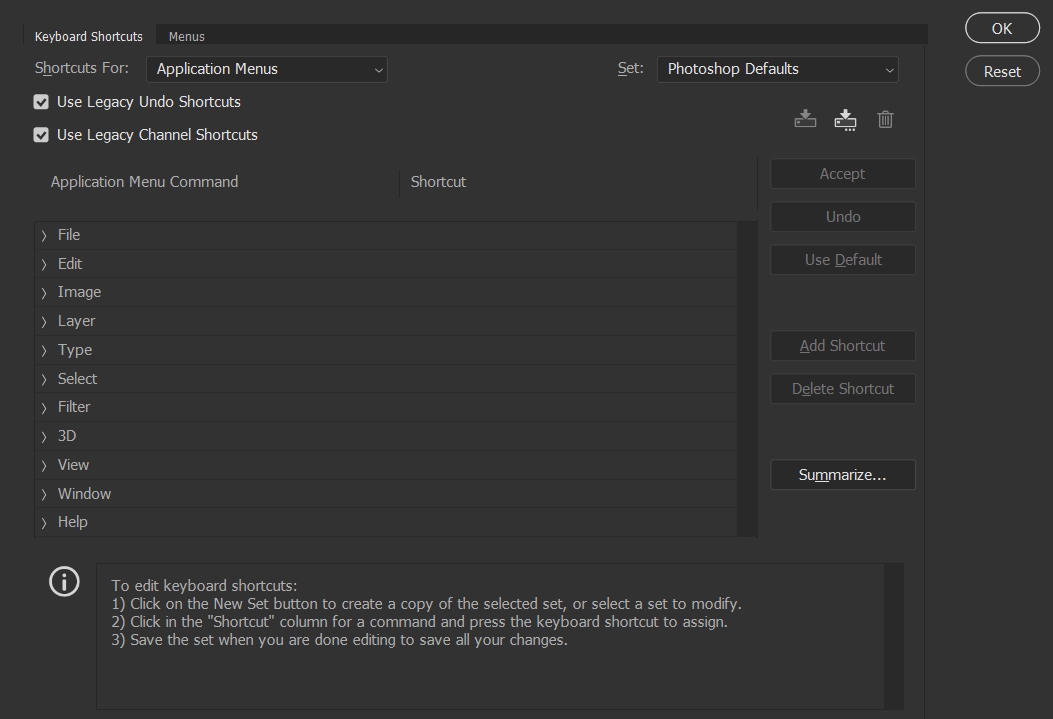 This is relatively easier to do. First, go to Edit and then click Keyboard Shortcuts. On the pop-up menu, select “Use Legacy Undo Shortcuts,” and click OK. That’s it, your new Photoshop CC 2019 will work the same way you’ve been used to.
This is relatively easier to do. First, go to Edit and then click Keyboard Shortcuts. On the pop-up menu, select “Use Legacy Undo Shortcuts,” and click OK. That’s it, your new Photoshop CC 2019 will work the same way you’ve been used to.







This has been super annoying. I have struggled to understand what Adobe has been doing lately. It's such a small change that really wasn't a problem. Why fix it if it isn't broke?
thanks! the new Distort was driving me mad!
I was thrilled they made these changes. I hated how Photoshop was the only app that didn’t have an Undo that behaved the same way. If you want to warp an object using transform you can hold shift and it won’t maintain proportions. It was a good change IMO
CMD + Z (CTRL + Z in Windows) is undo for EVERY other program, for like, decades. So, that would make sense to change it to that. It should have ALWAYS been that.
Agreed!
My solution involves exactly zero steps to go back to the old way. I'll just continue using Photoshop CS6!
It’s way better now and only took a week or two to re train muscle memory.
Man I hope they aren't making changes just for the sake of making changes. You know, just to say "Hey! We did something!" that would suck. bad things always come from that. :(
They've altered (and not for the better, in my opinion) the way in which the crop tool works as well.
I seem to recall that the "new" method of adjusting the size and aspect the crop box was used in CS2 but abandoned, in favour of a simpler operation, in subsequent versions.
Until now, that is.
"The logic behind using shortcuts is saving time, building a muscle memory, and being more efficient when using a program. Changing that shortcut doesn’t provide any benefits."
Unless Photoshop is the only program you've ever used in your entire life, you basically just made the argument FOR changing the shortcut for Undo. Muscle memory is exactly why Photoshop was such a problem, because it operates differently than "undo" on pretty much every other program. I'm glad they changed it.
In fact, the only reason I noticed it changed is because I realized I wasn't cursing at Adobe anymore when I tried to undo something, because I was instinctively always using cmd z first anyway. So the difference isn't that I actually had to learn the change, it's that it just works now. I predict this will be the case for most people.
This is good that we have the ability to change it back, but, What happens when we update PS with next release?
This is a classic example of why the subscription service being forced is not so good. Because, they sold the subscription service based on regular updates, they feel compelled to find ways, and features to add to the program. There are two sides to everything, this is the ugly one!
OMG this article.... Again. Is this a problem for the author? I think he struggles with life a lot. :-D I was like aaah...at last the changed this two really annoying little thing. Yes, PS was maybe the ONLY program, that used undo's shortcut in a different way, so they just corrected it. :-)
I've found my experience to be completely opposite to yours, I love the changes to the transform tool and also love that the undo command is one keystroke less. Also using muscle memory as a defense for keeping the commands how they were is just backwards logic, since 99% of other programs use command-z for undos. New users will find these changes accommodating.
Adobe changing shortcut keys is old hat, and of course utterly annoying to your creative and production workflow. There's nothing more annoying than being in the middle of a manic production crunch and hitting hotkeys that bring up some new feature that says "hey, look at me, I'm new, ain't I cool?" No mother fucker, you're NOT cool, you're in my fucking way...
if only these were the only problems with 2019. I think I'll keep 2018 for a while. 2019 is SO effing slow.
Very helpful article. I never understood why so many companies fix what isn't broken.
WTF Adobe