I live in constant fear of either accidently formatting a card or having data corruption of information before I get back to my main workstation. Because of this somewhat totally rational fear, I tend to back up cards on location during or right after shoots. To fill this remote backup need, I tested the LaCie Rugged 500GB SSD which offers USB 3 and Thunderbolt 2 speeds in a tiny package.
If you recall, I have also reviewed the WD MyPassport Pro 4 TB, which is a dual magnetic RAID 0 working drive that can generate some impressive read/write speeds. The downside is in order to get those speeds, I need to be at RAID 0. It's also kind of large and heavy. The up side is that when I'm willing to take that risk (it being a working drive and not a long-term storage device), it's awesome. The LaCie may only be one quarter the storage size of the WD, but it has a few positives that, for me, more than make up for the lack of space.

The LaCie has a built-in Thunderbolt 2 cable that folds around the outside of the drive and tucks nicely into a molded slot on one of the short sides. In that same little pocket is a USB3 cable connector, which disconnects from the drive. The benefit here is that you don't have to fear the cable breaking like you might with the Thunderbolt option. The downside is you have to huck around the cable outside of the drive, which isn't ideal. In my opinion, it's a good failsafe if the cable were to snap or the connections stop working properly which is possible with age.

The exterior of the drive is a very, very bright orange. The previous version of the LaCie Rugged had, I believe, a secondary color option that was a bit less... loud. If I am remembering a conversation I had with LaCie properly, they found that the less loud option (which I think was black) did not sell nearly as well as the orange, so they discontinued the option in the new version. I don't know, the orange is really quite ostentatious. I think I would prefer black. That aside, that orange exterior is the shock protector, and it does an excellent job at it. Though you can get the Rugged in standard magnetic drive form, getting it in SSD and having that shock protector on the outside makes me worry-free when it comes to damage from jostling around in my luggage. You can drop this sucker and not worry, and that's a big deal. The exterior is removeable, if you wanted to peel it off. I can't think of a reason to do that though.

In terms of speed, the LaCie Rugged is a beast.
Thunderbolt:

USB 3:
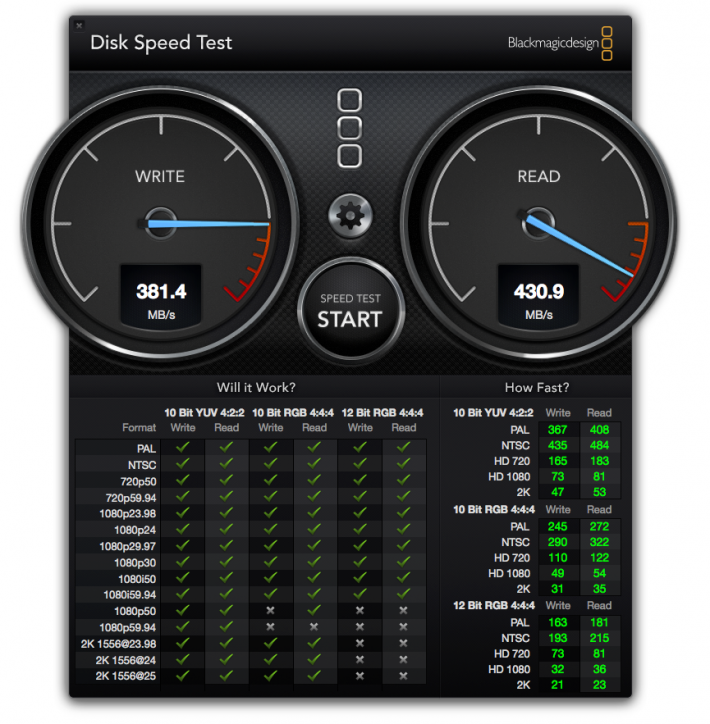
I did not get the promised 387 MB/s promised on the box, but the Rugged came pretty darn close. Very seldomly do you ever reach the speeds the box promises, so the fact that the Rugged got so close is actually pleasantly surpring. The read speed was extraordinary, especially on USB 3.0. Why was Thunderbolt faster than USB 3? I'm not sure. It should not have been, but I can't argue with the numbers.
When it comes to use in the field, the LaCie Rugged was a champ. I never had any issues with transferring information, and getting SD cards emptied on set was extremely fast. I did run into one strange, even bizarre, issue though involving the formatting of the drive. When you first get the Rugged out of the box, the drive comes pre-loaded with LaCie software which formats the drive and lets you manage it. I installed the software and let it do its thing. A few weeks later, no matter what I did, I found that the drive seemed to no longer hold even close to the 500 GB that it was supposed to. I completely deleted all files from the drive, but still found over 300GB were oddly in use. It was only after formatting the drive to Mac OS Extended (Case sSensitive; Journaled) that I got my mystery 300GB back. Since then I have had no problems, but I still am not sure how or why it was having issues. At any rate, it was nothing permanant and everything is working perfectly again.
The Rugged comes with at three-year limited warranty, inclusive of comprehensive, complimentary web-based resources, expert in-house technical support and worldwide repair and/or replacement coverage. Limited warranties don't cover the actual data on a drive though, so be aware that if the drive fails under warranty, you will just get it replaced, but not compensated for the lost information. Always double or triple back up!
The Rugged is available now as a standard magnetic drive in 1TB for $199.99 and 2TB for $299.99. The SSD versions, which were used in this review, are available as well with the 250GB SSD retailing for $299.99 while the 500GB SSD can be purchased for $499.99, which isn't bad considering the costs of other SSD units.
What I liked
- Very compact and light weight
- Very fast read and write speeds
- Shock proof (and relatively idiot proof)
- Optional USB 3 connectivity
- Well-priced
What could use improvement
- Personally, I wish there was a color option other than orange available.
Hopefully from that summary you will be able to extrapolate that I found very little to dislike about this drive. It's very compact, super fast and hard to destroy. It may not come close to the storage capacity of the WD MyPassport Pro, but working drives don't really have to be huge like that. I rarely have more than one or two hundred gigs of data on a drive at a time anyway.
The Rugged is useful for teams transferring large amounts of data between offices who don't want to rely on slow cloud options. You can put 500GB of data on a Rugged, drop it in a padded envelope and mail it to a team member far faster than you could upload the data to the cloud and have your partner download it across the country. Not a bad option in this day and age of the digital office.
For more information on the Rugged, head over to LaCie.com.







Funny, the inside of my bag is orange and a black drive would actually stick out better, but I love the Lacie when it comes to drop resist. I've lost too many hard drives to drops.
Have 2 of these (Older models). One 500GB standard HD and one 128GB SSD, both bricked.
500GB: I work a lot when traveling. It did not like the vibrations from trains and the disk failed
128GB SSD: The USB3 port came loose after about 2weeks of use.
2/2 Lacie rugged bricked disks without even being dropped a single time.
It doesn't sound like you used your warranty at all. They would have replaced both units.
They actually look really good as book rests!
Since Smart Previews in LR there is hardly any need to use external disks when working out-of-office :) But good point about Warranty - I guess working Rugged disks will make better book rests than non-working ones ;)
I just want to throw out a not as rugged option for SSD lovers. The mx100 512gb SSDs from Crucial are about $210 and can be put into any usb 3.0 or thunderbolt 2.5" drive enclosure (they usually run $15 to $25). If you drop something like this, your SSD is unlikely to be damaged anyway, so the cost of an enclosure is negligible if it gets damaged.
Is a non thunderbolt option available? For those of us that dont us it.
They have USB 3 in the same unit. You can't get them without the thunderbolt, but you don't have to use it.
After a little research I saw that. From the images it displays, it looks like the thunderbolt wire is hardwired, not that its removable, but after looking around its not hard wired.
I had one hard drive where the usb was hard wired, and it was a pain having to deal with the cord that couldn't be removed.
Very nice.