WD, of the Western Digital Company, released what I thought to be an outstanding addition to their line: a thunderbolt-powered dual hard drive that promised speeds of up to 233 MB/s. No additional cables, small, user-selectable RAID and fast? The My Passport Pro looked like it could easily be the road-version of my Lacie d2. But it's more than that. It replaced my Lacie.
In an age where solid state drives are becoming more and more popular, why would anyone go for an old fashioned hard disk? Because they're affordable. They're much easier to get your hands on than an SSD, where 256 GB will cost you more than a couple terabytes of the a standard spinning disk. Though SSD will generate ridiculous read and write speeds, it's hard for me and many others to rationalize paying hundreds of dollars for what amounts to enough space for maybe a few photo shoots with a D800 and one or two video projects.
When WD announced a thunderbolt-powered RAID dual hard drive that was also portable, I was immediately interested. I got my hands on one to see how it handled, and if it came anywhere close to the advertised read/write speed 233 Mb/s.


The first thing I noticed when I opened the box was the size of this drive. It's small, but it's pushing the limits of what I see as "portable." It has the girth of a brick and is easily as heavy. Coming from my original WD Passport drive, it's significantly larger. That said, I was sort of expecting this. It is a dual drive, so it's not entirely surprising that it would be kind of huge.
What could be somewhat disappointing to many of you is that the thunderbolt cable does not detach from the unit. To make the Passport Pro more portable, it does wrap around the outside and attach snugly in place so you don't have to worry about wayward cables in your bag, a feature I really like and see as a great design addition. But the inability to remove the thunderbolt cable means if you break this one, you basically break your drive. You also can't daisy chain, which some would argue is a good thing actually.
Managing the Passport Pro is very easy thanks to the simple utilities software included on the drive. You have three options for the RAID setup depending on your needs.

When doing a pretty serious backup of over a terabyte of data, I did notice that built-in fan going crazy, making as much noise as you would expect hearing a weed-whacker outside. For general use, even through heavy video editing sessions, the drive is basically silent, but it can get loud and hot when writing a lot of data.


I like how well-connected the drive stays on my Macs. I've had a weird problem with the d2 randomly ejecting itself when I try and access the drive, even if I only turned it on a few minutes prior. The WD has never done this, and I've left it attached to my iMac for several days without it ever malfunctioning or hiccuping. The d2 also takes a few seconds to really reach maximum speed, often needing to "warm up" a bit before letting me access my files. The WD seems to be ready immediately, which I really like.
Another huge plus: not needing to plug the WD in. That said, if you're running a Macbook off battery power, I did notice a 15-20% drop in battery life when the WD was plugged in and with general use. If you plan to do some heavy-duty file transfer, expect the battery life to get even more encumbered. This drive can be a real power-eater.
What I was most excited to test out was the speed of this drive. I recently acquired a LaCie d2 thunderbolt to manage my photos and videos because the read/write speed was so good that I could work directly off the drive, and it wasn't very expensive to nab a 3 TB version. If I was going to really use the WD drive for anything other than backing up files, it needed to be as fast or faster than the d2.
Here is what I was clocking on the d2. Though it advertises 10 Gb/second, it never comes anywhere close to that on my iMac or Macbook Pro Retina. Still good though.

I tested the WD on three different Mac computers (Macbook Pro pre-retina version, iMac late 2012 model and Macbook Pro Retina latest version) and got basically the same results every time:
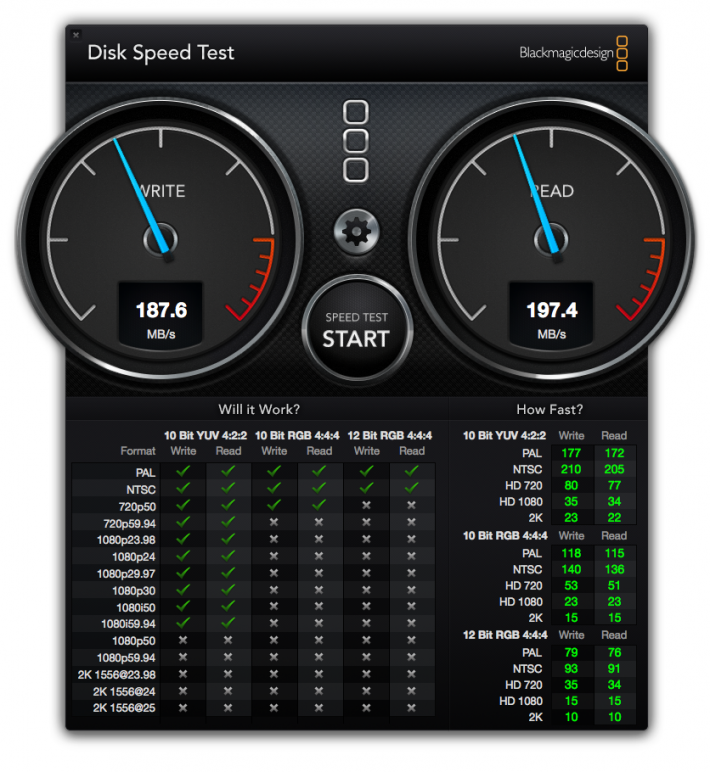
As a reference point, here is the native write speed on my iMac (non-fusion drive):

A friend of mine, Trevor Dayley, also grabbed one of these drives (the 2 TB version) and tested it on his Macbook Pro retina. His results were even better than what I was seeing on my 4 TB version:

He tested it against a Seagate USB3 Backup Slim Plus 1TB:
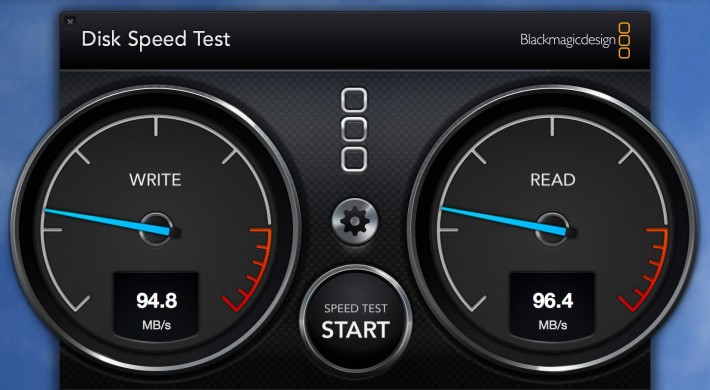
And a Toshiba Canvio 320GB:

You can plainly see it and the d2 whoop all those drives. Though it still pales in comparison to running off my Macbook Pro Retina's SSD (which clocks in at over 700 MB/s), it's more than enough for any photographer and for a great many standard HD cinematographers. Just don't try 4K on it. You'll probably get some inefficiencies there.
Because it's smaller and is bus-powered, I tend to favor the WD over the LaCie d2, even though the d2 is a bit cheaper. It's as fast or faster while retaining a much smaller profile (it's less than half the size and weight).
What I liked:
Compact
Thunderbolt powered (no extra power cables!)
Fast- we recorded as high as 208 read/211 write MB/s
Actually portable, with cable able to stay snugly attached to the drive
RAID capable through dual drives
Priced well at $429 for 4 TB and $299 for 2 TB
What could use improvement:
4 TB version is heavier than would be ideal
Thunderbolt cable is fixed and non-replaceable
Eats laptop battery life
Fan can be loud
For me and many others, going full SSD is still too cost prohibitive, so we seek the best performance we can find in a standard HDD. The WD My Passport Pro is so far the best high-speed HDD I've used, and because it's portable and is bus-powered through a thunderbolt cable, it's nearly unbeatable in its class for a traveling photographer or cinematographer.
UPDATE: The 4 TB drive was the main subject for this review, and it is much larger than the 2 TB version which is about the size of 2 Samsung Galaxy S4s stacked on top of one other. It also appeared to be a bit faster than the 4 TB version, as is seen in Trevor Dayley's test.








![[Editorial] Hard Drives: What, When, and Where to Buy in a Marked Up Industry](https://cdn.fstoppers.com/styles/small-16-9/s3/wp-content/uploads/2012/04/Hard-Drive-Internal1.jpg)
Very interesting, but what's your workflow like in getting data on this drive? Do you copy to both this and a slower single drive? I avoid RAID 0 like the plague, doubling the possibility of drive failure scares me too much.
I run basically everything I've been doing since getting this drive off of it, but I do still back up all my work on other drives, including the mentioned d2. So I don't use it as a backup, but as my active work drive.
I work off of it (video editing), and backup as frequently as practical to another slow drive.
I've been thouroughly impressed with the drive. It's made backing up folders of photos on my computer a much quicker and dare I say enjoyable process.
Realy? Yuo comparing Single drive vs double drive in RAID 0 ?
Try to compare it with SSD )
Or the Seagate Backup Fast. It only allows RAID 0..but if you plan for that and keep backups, it's a great drive. I've been using it for a month now...USB 3.0, wicked fast, way cheaper...I feel like I must be missing something... Unless I want or NEED the RAID 1 for backup redundancy, why would I want the WD? And the Seagate is WAY thinner (like the 2TB WD...maybe even thinner...and no fan...silent! Just saying... :-)
Thunderbolt is supposed to be faster than USB3. But that does look like a mighty fine device. What does it clock in at? Have you tested it?
Neither of these drives really saturate USB3.0, let alone Thunderbolt. In real-world applications, Thunderbolt does have a slightly better bottleneck, however. But still... This runs around 140-180 (180 is peak) MB/s with it usually sustaining between 150 and 160... That was a really amateur Blackmagic test since I had a ton of stuff open and running on my computer just then. But it's about on par with what I see every day. But no fan, a hair over two iPhones thick, and way cheaper...
Not interface (USB or thunderbolt) is bottleneck ! HDDs are bottleneck, they cant work faster then 90-110MB/s as single drive or in Raid1 and 220MB/s in Raid0.
Of course an SSD would win in speed. But not in price.
You can get a 1TB SSD for $450. 1TB is more than enough for D800 pictures or video
http://www.bhphotovideo.com/c/product/998581-REG/samsung_mz_7te1t0bw_840...
1) it's internal. 2) 1 TB fills up very quickly.
Looks awesome. But it being non-solid state, I'd leave it in the studio, though. SSDs may have smaller capacity but they are often enough to cover one -- even two or three assignments in a row on a single day -- and are far more robust than magnetic disks. A single 256GB SSD on the road would be enough. If shooting for NatGeo, just bring this WD RAID unit but leave it in the hotel room. ")