You’re scrolling through your Instagram feed when you see it: the disembodied hand or indiscernible part of a skyline. It’s not a mistake, you’ve just discovered the Instagram #setofthree.
For those not in the know, the #setofthree and its variants, #setofsix, and #setofnine take advantage of Instagram’s grid layout to use three consecutive posts as one. I’ve seen it for a while in many personal posts, but the other day I spotted it in Relonch’s Instagram feed as well as previously in Mag Mod’s, and I realized the phenomenon of grids for panoramic images has spread.
If you're thinking about trying out that grid idea, don’t do it. I implore you, for the sake of all of our Instagram feeds.
The Cons
Why am I so down on the tiling images on Instagram? While it’s an interesting idea, it’s terrible from a design standpoint. Consider that while on a mobile device, someone will more or less see this:

A grid of Instagram photos as it appears on an iPhone
But on a computer screen someone will instead see the image with huge chasms between them:
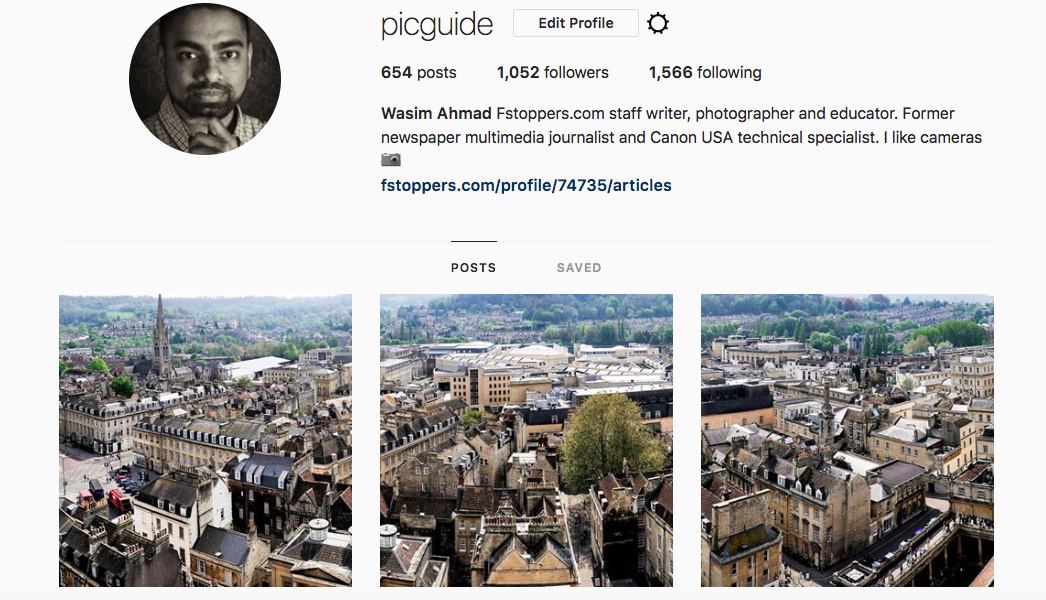
A grid of Instagram photos as it appears on a desktop computer. Much uglier with the big gaps than on mobile.
Never mind the fact that in someone’s feed, it’s more likely to aggravate than titillate. I find myself scrolling past things I can’t recognize. I’m aware some schools of thought say it drives traffic to your Instagram page, but that short-term gain can be squandered if all people ever see are snippets of photos instead of entire creations. Ever since Instagram switched to an algorithm-based feed instead of a chronological one, there’s no telling which part of your image users will see.
Consider the Medium
It’s a basic rule of web design: it’s got to work on as many devices as possible. And while thinking like a photographer, these tiles may work, in practicality they don’t look how you think they look in all platforms. Instagram was designed to work with single images (or galleries that load from a single image now), and so that’s generally the best practice. As long as you have a compelling image at the extreme left or right of the image, a gallery is a better way to showcase a panoramic image, but only on mobile devices. On a computer, instead of getting a smooth scroll with your finger and the ability to enlarge each image, you just get a page refresh and your next image. Again, the medium is the message. While a gallery or set of three may be the way you want to tell your story, it may be better to serve it up in a way that works with Instagram’s intended way of doing things.
The other aspect to consider is that by posting a set, you’re stuck posting in threes. One single image post after tiling will offset the whole grid and your images will be “broken” until you reach three posts again; also not a good look. And if Instagram ever goes to four columns or two, then you’re stuck again. With resolutions and screen sizes increasing every day, this is not an impossibility.
So if tiling is bad, and galleries are only marginally better, is there a technique you use to share images that don’t quite fit into Instagram’s way of doing things? I’m all for single images and making it work, but I’d love to hear your thoughts in the comments below.







Tiling is bad, and so are selfies in front of iconic images where the selfie covers most of the frame. What's the point? Just to show you were there? I dislike tiling just as much as stories. I simply do not look at them. Let's have individual images as before and also get them in chronological order in our feeds.
It drives me insane when people do this. One post a day is plenty, not 9 simultaneously.
as a fully formed, adult human, i'm capable of ignoring people.
They could side slide browser galleries with a simple css attribute. Like this http://labs.qnimate.com/slider/
"But on a computer screen"...
—Let me stop you right there. No one uses Instagram on their computer screen.
But seriously, I totally agree. I rarely go to people's feed grid except perhaps when I first come across their account and I'm trying to decide whether or not to follow them.
I think "swiping panoramas" is a much more effective way to display wide horizontal images and panoramas on Instagram than having a narrow slit of a photo you cant really see.
Speaking of "considering the medium", I post a lot more portrait oriented shots these days...
Hahaha, I was thinking the same thing. Who uses Instagram on a computer?
I totally do! Am I weird?
Only if you're doing it without a plugin/extension. Like "Desktop for Instagram"
Have you checked out the Instagram work of @jackwill.i.ams ? He uses tiles in a creative way and his work is meant to be enjoyed in this format. EVERYTHING is connected in his feed and he makes a very conscious decision about what he posts and how and when he posts it. It's just another way to use and enjoy instagram
Instagram, in my opinion, should be considered as it is : a tiny window opened on the work of someone (I obviously exclude from my Instagram field the "look at my life" profiles).
It's only a teaser, a sampling catalog, in order to create the desire to check the website, a personal page, where photos can be seen in better format.
This article sounds a lot like "please stop doing that thing I can't enjoy".
I've seen many photographers creatively use tiling and with the non chronological feed, I'd say it's a nice way of having a lot of your photos in people's feeds.
Finally some one is calling out this out. I think a lot of people don't realize how annoying it is. It is the least best way to display your work on the platform. And you can't tell me otherwise.
This is my way for panoramas on Instagram, all in one post: https://www.instagram.com/fabienguittard/
What are you thoughts on my account then?? https://www.instagram.com/caseymcperry/
I looked at yours. It looks great. It's not obnoxious and every photograph can live on its own and then barely connects to the neighbor. The ones that need to post 6 times to complete one image, they are the worst.
YES. PLEASE.
I do quite a bit of tiling on my feed, it's a good way to mix it up. instagram.com/dougphotodotcom If people dont like it they can just slide on by, not really a big deal at all. I like that it forces me to think beyond one image.
I say stop filming holding your iPhone vertically.