If you spend much time on the app store (or even if you don't) you are inundated with the hundreds of camera apps, every single one of them claiming to be the greatest thing ever. Camera Awesome is no exception. I mean, they make quite the bold statement in the name of the app alone. So let's take a look at what it means to "Awesomize," and dissect this app that promises to take sharper, better-exposed photos with stunning professional effects.
For a free app, Camera Awesome! is packed to the gills with features. SmugMug went all out on their mission to build an app that they wanted to not only compete with what was already out there, but surpass it. While the app has its limitations, they aren't unexpected and the overall experience is indeed, awesome.
Click on any image in this review to see at full res.

Camera Awesome (hereafter referred to "CA") comes stocked with six camera settings, a photo editor with transform, sharpness, temperature, vibrance, and contrast settings, nine pre-designed effects, nine filters, nine textures, and nine frames. You can purchase up to 45 more textures, filters, and frames if you really love the app and want more options. If you enjoy creating your final images from scratch, the filters are probably the most worth your money. The frames are ok and the textures are fine, but you'll find yourself playing with the filters more than anything. If you like things done quickly and want to leave the post production up to Camera Awesome, you can purchase one or all 10 pre-designed effect filter packs. Not my cup of tea, but something you might be interested in.

Sure, the post production effects are nice, but it's not why CA is a great app. Though "Awesomizing" is where you are likely to spend the most time, but the most value comes in the camera settings. This app is smart. Really smart. It is extremely competent with regards to focus and exposure. The problem with many apps such as CA is that the actual photo app is never quite as good as the built in Camera App the iPhone comes with. With CA, I actually prefer the functionality of the camera better than the iPhone's built in app. I find that it is more responsive and has quite a few more features.

You can separately select an exposure and focus point so that you never end up with a dark foreground and poorly focused subject. Just tap with two fingers in any shooting mode and your focus recticle will split in two, allowing you to select your focus and exposure apart from one another. If you need help deciding how to build your image, CA comes loaded with five composition helping tools, including a horizon level tool so that your image is never unsettlingly crooked when you don't want it to be.

The app is also super speedy to change from photo to video. I've found the built in camera app to be a bit sluggish in this area, and I've oft missed the perfect opportunity to start a video because I'm waiting for the app to switch over.
CA has seven shooting modes, each of which are really useful and found on most modern cameras. Having them on the iPhone only makes sense since so many of us no longer carry point and shoots because the iPhone takes such great images. Besides the normal shooting mode, CA also has an image stabilization mode, "big button," slow burst, fast burst, timer, and interval settings. "Big Button" essentially turns most of the screen into the shooting button, but at the cost of great focusing ability. It's my least favorite function, but one that can be useful if you're trying to fire the camera without looking at the screen (like if you're stalking someone in a mall... Just kidding- don't do that). The slow burst and fast burst options work really well, except in order to shoot fast burst, you will have to settle for lower resolution images. I have found that the slow burst option works just fine. Rarely do I need more than 3 or 4 frames per second on my iPhone. Actually I have never needed that. The timer and interval settings work exactly as advertised, and the time specified for each is totally up to you. Hooray control!
My most favorite setting, and the one my camera is on most often, is the image stabilization setting. No, it doesn't actually function like a Canon or Nikon IS or Tamron Vibration Compensation, but it is mighty useful. It gauges how much the camera is moving and lets you know when it is capable of taking a sharp image. If the camera is moving too much, it won't let you fire the camera and the bottom of the screen shows red. The red shifts over to green as the camera becomes more stable. While in this mode, I have never taken a blurry image. It's fantastic, and I don't mind that it often slows me down and forces me to focus on my stance. It's a meager sacrifice for a sharp image.
So the shooting functions are fantastic, so what about the photo editing functions? Outside of adding filters, textures, and frames, what else can CA do?
Awesomizing an image isn't just adding filters, it's cropping and adjusting the actual image, much like you would in Photoshop or Camera RAW. CA gives you the optino to adjust sharpness, temperature, contrast, and vibrance. Let's look at one at a time.
Sharpness is kind of a mixed bag, as many of you who have ever used the function in Photoshop or Lightroom know. If you go even a little overboard, your image can end up looking really terrible. The same goes for Camera Awesome. Take a look at the image below, where you can compare the original to the photo edited in Photoshop and CA. I maximized the sharpness:

You can see that CA mimics the way that Photoshop sharpens, but in a slightly less advanced manner. It almost looks like I applied an artistic filter the way that it plays with edges. However, if you don't go so heavy handed, the sharpen feature can work quite well to enhance your images.
Contrast is another tricky function that can also become pretty heavy handed if not used with a little restraint. Let's look at another image that I processed in CA and Photoshop, again with each setting maximized:

In the Photoshop version, we basically lose all detail in the shadows. The contrast just blows the dark all over the place. However, the maximized contrast in CA appears to be a lot gentler. I have found that when you maximize the contrast in CA, it seems to have been built with almost a perfect threshold. I've maximized the contrast in numerous images in several lighting situations, and the final result never has felt overdone. It's very difficult to over-contrast an image in CA, which is great. I know the app is smart enough to not ruin my picture with contrast like it can with sharpness.
In case you were curious as to what Vibrance actually does, it adjusts the saturation so that clipping is minimized as colors approach full saturation, changing the saturation of all lower-saturated colors with less effect on the higher-saturated colors. Vibrance also prevents skin tones from becoming over saturated. So how does the vibrance tool in CA compare with Photoshop?
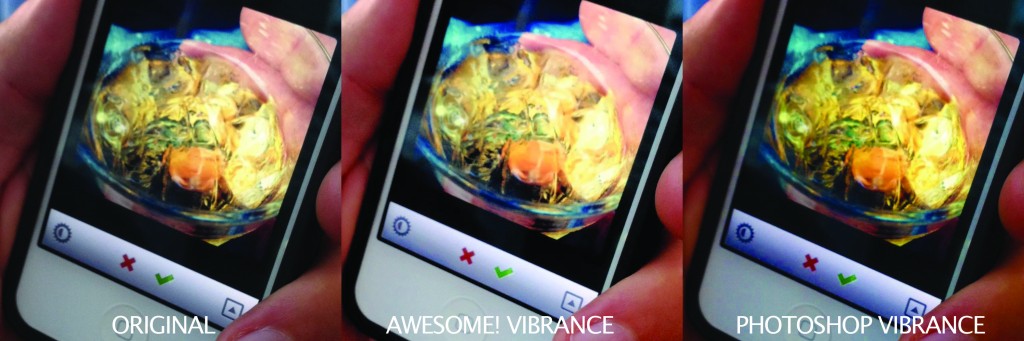
As far as I can tell, it performs rather admirably. No, it doesn't go as far as the Photoshop tool does, but for a phone app it works really well.
At first I was baffled with the temperature tool. It seemed that no matter what I shot, the temperature option did absolutely nothing. Take, for example, the comparison below. I shot my friends sitting on the grass enjoying a box of Wheat Thins and a beer:

If you see a difference between these two images, either you have eyes that are far better than mine, or you should consult your optometrist. After showing it to several people, we all came to the same conclusion: temperature was doing nothing. No matter how much I played with the slider, the result was the same.
Until I shot a blank wall lit by a tungsten bulb. Check this out:

Pretty night and day, right? I don't know how much credit I want to give this app, but it appears that it is capable of determining white balance depending on the image and offer varying levels of "help" depending on how badly off the color is. In this case, it was originally horridly yellow, which CA was able to correct. Most of the time, the auto white balance in the shooting mode is excellent, but for those times that you get an image that is just too yellow, you know you can depend on the temperature tool.
CA is built very smartly. For example, you can manage your gallery of images shot in CA separately from your main photo library. This allows you to organize your images, which is a big plus. Also, if you Awesomize an image it appears that your original shot disappears. Not so! When you choose to export, it gives you the option to export the original or the Awesomized. I love this setting, because often I want to play with the Awesomizer, but I don't want to lose my original image.

Another function that I absolutely love is that this app exports in full resolution, even after Awesomizing. No more am I trapped in an Instagram low resolution box! CA frees you to do whatever you want with your image, and at the resolution it was meant to be viewed at. CA also embeds exif data, including geotagging, if you have it enabled. And of course, you can export to a wide range of social networking sites, including Instagram, Facebook, and Twitter. If you have a SmugMug account, you can also upload directly to your cloud drive.
Oh, and it has some really odd, and sometimes downright bizarre, load phrases. Instil some zombie flesh, sprinkle magic mushrooms, or even baste leprechaun zest whilst you await an awesomized image. It tells me the designers have a strange sense of humor, and I can dig that.

So does this app get nothing but love from me? Well, unfortunately it isn't perfect.
My complaints with CA are few and far between, but they exist. Because the app is editing and exporting in full resolution, finalizing edits and exporting to your phone's image gallery is a tediously slow process. It can take up to 30 seconds for the phone to load the edits and prep the image for final viewing. In the grand scheme of things, that's not that bad. However, when you are sitting there, staring at your phone watching the progress bar, it can feel like an eternity. The images are eventually fantastic, but it just takes a while.
You also can't take photos using the volume button. When you get used to having this feature, it's really hard to go back to not having it.
I wish the video abilities of the app were better. Yes, you can take video and edit it, just like you can in the iPhone's camera app. You can also integrate the visual tools to help select focus and determine the best place for your subject. It also has a pre record setting that can add the previous 5 seconds before you hit the record button, which is kinda nifty. However, there is no Awesomizing or enhanced editing of any sort. Because the still images utilities are so robust, having basically nothing on the video side left me feeling empty and wanting more. I'm sure there is a lot involved with Awesomizing a video, yet that doesn't make the feeling of sadness go away. I'm hoping for an update in the future that lets me do everything I can do with stills, but with video. Now that would be, dare I say? Awesome?
CONCLUSION:
Camera Awesome is a great camera app. It's robust, powerful, and has tons of options. It is basically your regular camera app on steroids. Editing is great, the presets are rockstar, and the focus, exposure, and shooting settings are downright fantastic. However, there is room for improvement and I hope that the Camera Awesome team gives us a free update in the future that addresses all of the apps shortcomings.
Being that the app is free on the App Store, you've really got nothing to lose. So of course I recommend this app. Try it out, because it offers a lot of functionality many camera apps either ask for you to pay for, or just plain suck in the delivery of the final product.
Camera Awesome can be downloaded from the Apple App Store for free.
![[Review] Camera Awesome iPhone App](https://cdn.fstoppers.com/styles/large-16-9/s3/wp-content/uploads/2012/05/Camera-Awesome-Review.jpg)






They are not that sharp. Nokia 808' camera is way better.
No they are not that sharp, my Nokia 3310 is waaay sharper.
:)) best phone ever.
Well, all of those images are sharper than the Canon 5D Mark 3! Ohhhh, Sick burn!
*extends fist for props from all fstoppers Nikon users*
OMG Funny! I am a Canon user.
The way you edit in photoshop depends how advanced you are with the software. If you know what you are doing, no such thing as 'losing all the detail in the shadows'. Quite frankly, I think it is childish to compare a phone app with an industry standard software giant. Just sayin'..
Correct me if I am wrong but I think that was the photoshop app on the iPhone. PS Express? I don't think the editors said "hey, lets test it against CS6," that would err on the side of "WRONG"