Beauty and fashion retouching has been controversial for so long that some of the argument's ground has been conceded. For example, skin retouching is rarely debated anymore and it's merely a "given" that someone in an advert or magazine will have had their skin corrected. However, criticizing body manipulation in Photoshop is very much still in vogue (if you'll excuse that glorious pun).
That is as far as I fancy going with that debate; I'm frankly tired of it and both sides have reasonable arguments. Undeterred by naysayers, Adobe have added a very interesting feature to their liquify tool. For those of you unfamiliar with the liquify too, it is essentially a warping tool that can make things taller, shorter, bigger, small, straighter, curved, and everything in between. For portraiture, it has several common applications. Firstly, increasing eye size and/or distance between them. Science teaches us that humans find large eye-to-head ratio endearing, cute, and generally aesthetically pleasing, so it ought to come as no surprise that portrait retouching plays to that. In addition to this, volume can be added to hair and lots of inexpensive plastic surgery can be applied.
Honestly, I didn't think the liquify tool was particularly difficult or long-winded to use to achieve the desired effect, but I must confess that since experimenting with the newer version, it is easier. Inside the liquify tool is now the face-aware tool which uses facial detection algorithms similar to what you see in just about every piece of technology with a lens these days. I put a few different portraits through and it was rather accurate at picking out features but what is most impressive about this tool is its range of adjustments.
There are options (both sliders and click-to-adjust) for everything barring hair and within each category are sub-categories. To give an example, you can adjust each individual lip, chin height, eye tilt, width, distance, size... the list goes on. In fact, the tool is so comprehensive I found myself trying to trick it and catch it out but without much success. It's a well-rounded and intuitive module and well worth a look at. The above video by the awesome Phlearn.com is a nice clean walkthrough of the tool's functionality and how it all works.
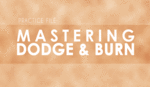





Ultimate aim of retouching should be producing realistic images after manipulation. That's only matters for a common man who sees it.