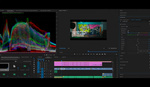One of the most recognizable aspects of any visual artist's style is their color grading, and it is a fantastic way to really level up your own work. If there is a painting, movie, photo, or some other visual piece that you really love the color grading of, this fantastic video tutorial will show you how to copy it directly to one of your own photos using Photoshop.
Coming to you from Unmesh Dinda with PiXimperfect, this great video tutorial will show you how to copy the color grading of one frame onto your own image using Photoshop. A lot of television shows, movies, and paintings are noted for their use of color, and the grading is a huge component of an artist's style. If you have a favorite piece or two in mind, this can be a great way to experiment with your creativity or breathe new life into an old shot. Just like with anything related to color, it is important not to go overboard with your edits. In general, all it takes is a subtle touch to create an elegant grade or to add your personal style to a shot; too much and the edit can quickly become gaudy. Check out the video above for the full rundown from Dinda.