When we think about removing something in post-production, more often than not the clone stamp tool and the healing brush come to mind. We have been used to seeing these tools as the ultimate ways to erase an object from images. However, it's not always the best, or even the fastest way to do it. Greg Benz, the creator of Lumenzia, shows us in a quick video how we can erase a shadow in a few clicks using luminosity masks.
When I stumbled upon his video, I wondered why I never thought about this technique before. I have used this kind of trick for my portrait and beauty retouching, but I had never thought about using it to remove an unpleasant tripod shadow on a landscape image. The concept behind it is quite simple: shadows are darker than their surroundings, which is why they are visible. So the first step, as Benz explains in the above video, is to create a luminosity mask targeting only the shadow and similar tones – the mask can then be refined later on to adjust only the part of the image that must be corrected. Also, the shadows usually display a color shift. The second part of the process would thus be to adjust this issue and match the zones next to it. I won't go into the details of how to because I believe Benz explains it extremely well and there is no point writing it all over again.
Benz's technique is fantastic and extremely efficient. However, if you do not own Lumenzia and are not familiar with luminosity masks, you may be lost when watching the explanations. I'm sure many would love a detailed article with some of the different techniques to create those masks. Well, that's exactly what I wrote for you almost a year ago with my how to improve your retouching with luminosity masks. So if you don't want to spend around $39 for Lumenzia, you can always try to do it manually on your own. If you'd still prefer a panel that does the work for you, the simple and free alternative Sven Stork created will be more than enough for many of you.
Don't forget to subscribe to Greg Benz YouTube channel. It's filled with fascinating videos for anyone who wants to learn more about retouching techniques for landscape and architecture photography.





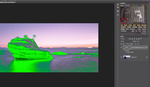
Quentin, thanks for your mention of Lumenzia in one of your previous articles, which i had never heard of before. Working with luminosity masks was also too daunting for me, so i used curves, but caved in once i saw a few of Greg's videos and how easy and more precise it was to target a a tone. I use it extensively in my editing workflow now and can say it's probably the most important resource i have as one of my finisher flows. Simply amazing (at the risk of sounding like an advert for the app)!
This is great. Thank you !
Amazing video. It never ceases to amaze me how powerful luminosity masks are.
Quentin- Thanks for sharing my work!
Amazing. Thank you so much !!!