Yesterday I posted a tutorial on frequency separation from Elena Jasic. In case you missed it you should go check it out! Well today she hit me up to tell me she had quite a few questions still regarding the preparation of the layers for frequency separation, so she made a handy little action, and asked me to pass it on to all of you. Who doesn't like free right?!
You can download the action here: http://www.elenajasic.com/Actions/FrequencySeparation-ElenaJasic.zip
Now a quick note, Elena designed this action to work how she does her work flow (and coincidentally how I do mine as well). This action will work flawlessly if it is the first thing you do upon opening your image in Photoshop. In other words, this action will work perfect if you perform it when you only have the Background layer. Select that layer (since it is the only one you have) and run the action, and voila! You have your frequency separation layers set and ready to go. Now go check out the tutorial one more time for a guide on how to retouch using these layers.
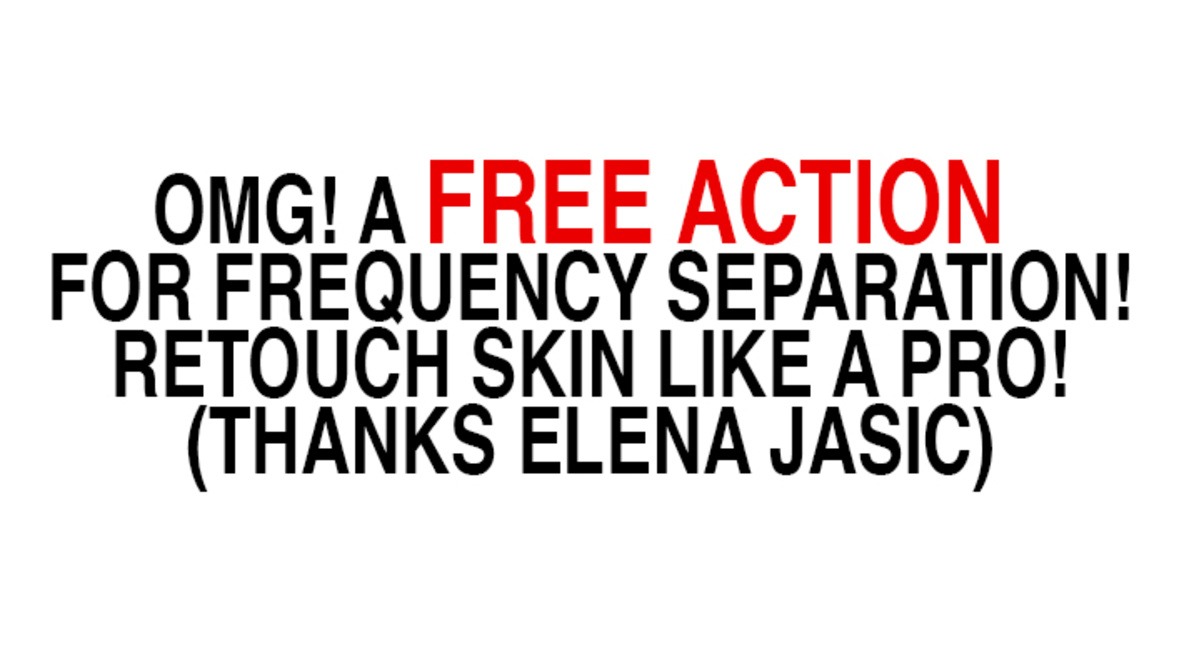






Just wondering if anyone has tried using Surface blur instead of Gaussian blur for this?
I have always used gaussian blur, but that's how I was taught.
Same but lately I've been using Surface blur with better results, the down side is its a very slow filter
Perfect! Thanks for the action
Awesome! Cheers!
You can use pretty much any of the blurs and you can even use imagenomic's portraiture at maxed out values for the "low" layer as well. Works pretty well!
lol.. it takes less than a minute to make this action.. everyone who does retouching should be able to do this.
so what is the purpose of this stupid headline?
Why you're not try to make some PS action, and share it with us for free :p
So you can get the same headline as she is :)
Well if you actually READ the post, you would know why this action was made and give away for free... Here is the important part you apparently missed, "Well today she hit me up to tell me she had quite a few questions still
regarding the preparation of the layers for frequency separation, so she
made a handy little action, and asked me to pass it on to all of you."
So for anyone confused on making the layers, here is a free action for anyone who wants it.
As for the title of the post, well it got your attention didn't it? Success.
I really don't get it. The technique is great, and after my first actual try, I'm looking forward to getting a lot more practice and experimentation in. (I rarely have to do any real skin work, but it's a good skill to have.)
But something tells me if you don't understand how to make the layers, you're not going to be "retouching like a pro" (whatever that even means) just because you downloaded an action. I would say retouching like a pro means you have a good understanding of what your results SHOULD look like, not what they will look like after just following a set of instructions.
.
Yes Jesus!!! lol
Great1