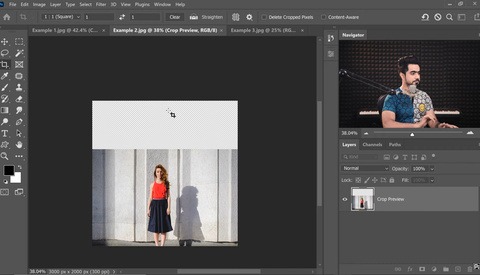Increase Blur to Sharpen Better?
With all the sharpening techniques available to you in Photoshop, sometimes, it can be hard to find the right one for you to use. And I am always amazed when someone finds a new way of doing something that we all thought we understood.