If the Adobe subscription package is pulling at your budget, perhaps this single payment editing software can give you everything you need, plus more. With so much other software out there, what makes this one any different? In this article, we'll focus solely on the raw editing capabilities of the software to see if it is the answer to your subscription deal.
ACDSee Gemstone Photo Editor is photography editing software that provides an extensive range of features for raw image processing, retouching, and advanced editing tasks. This powerful software is for Windows operating systems, and at $79.99 for all this, surely, you can't go wrong. It's definitely a powerful and comprehensive photo editor. The raw processing capabilities alone make it an interesting choice, especially if you're looking to get creative with your edits.
The Interface
As raw editors go, the entire import process is very simple. For this example, I went with just one image, although you can open and edit multiple images. If you are familiar with Adobe Camera Raw and Lightroom editing, there are more similarities than you would think, and this is not a bad thing. However, if you are new to raw editing, the learning curve is not a steep one, quite the opposite, in fact, and you'll be editing your raw images in a matter of minutes.
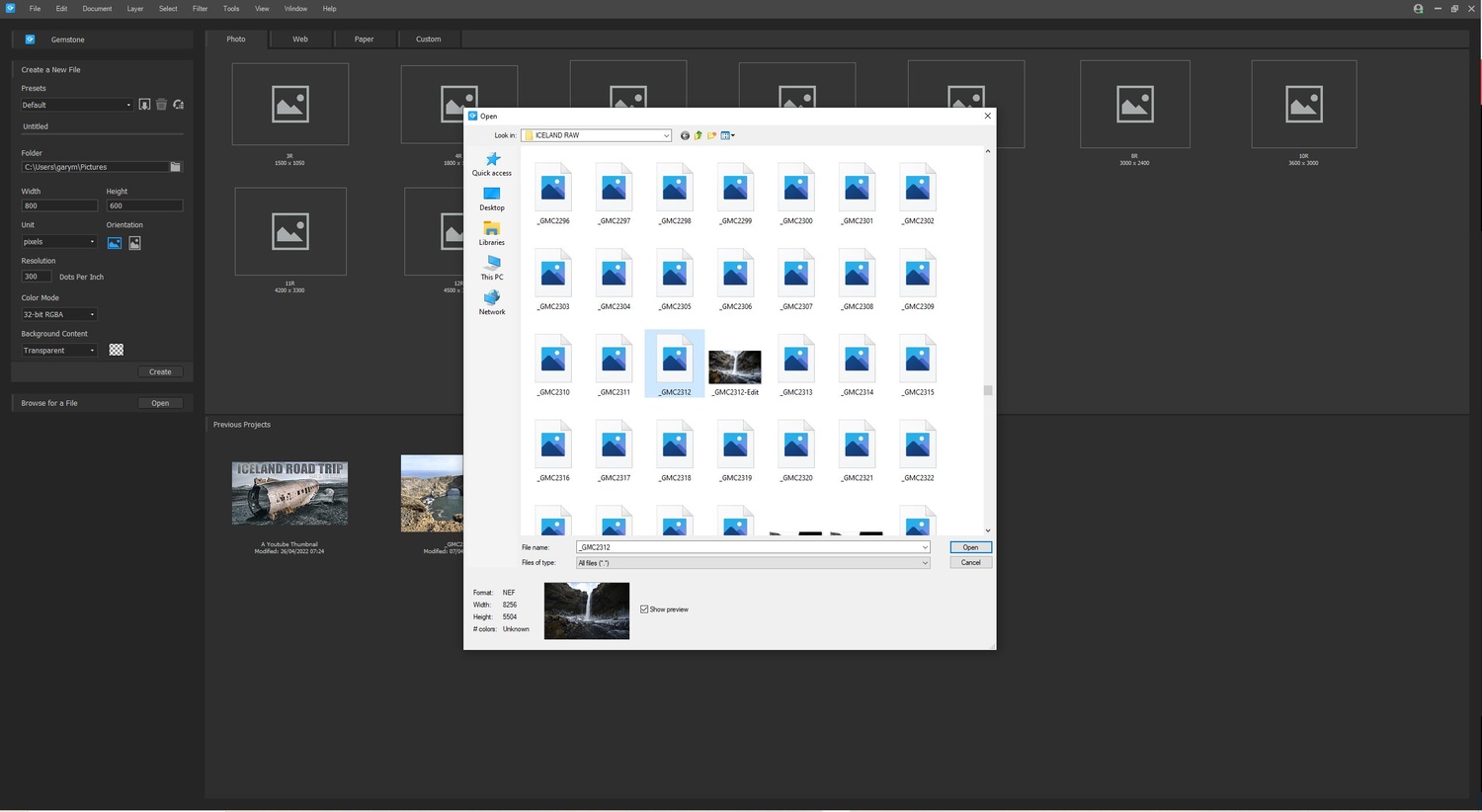
From the initial opening of the file, we are presented with the editing panel and many tools to use, including the history and presets panels, neatly tucked away up in the top right of the screen. This may seem a minor point to make, but it can be quite advantageous if screen size is an issue.
The editing tools panels can be collapsed or expanded, whatever your working preference. On the stage, as well as the main developing tools, you have the zoom and the show original image options, plus a collapsible histogram, which provides info on the clipped information for the entire image.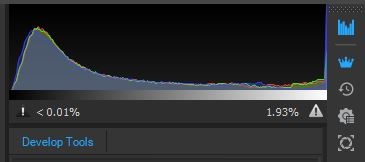
Expanding the panels allows you to see the array of editing possibilities that are at your fingertips, and although they are set at their default options, some of the panels have other dropdown menus for the more advanced editors among you.
The Editing Workflow
For this image, there were a few steps I had to take before starting the edit, which included leveling the horizon and some lens corrections. Everything was quick and clean, with no issues. I'd also like to note if you place your mouse over any of the sliders and roll the mouse wheel, the sliders activate and you can get fluid micro-adjustments of any of your parameters.
Once back in the tune panel of the develop tools, if you want to see what is clipped in your image, simply activate the triangle icon beside the brush tool. Alternatively, there is a very useful shortcut. By pressing the letter "e" on your keyboard at any point during your edit, any clipped areas will show in red.
The Healing Brush
The repair brush for any image anomalies or lens spots was best used in the Blended Clone mode. In this mode, it worked really well, whereas in the heal or clone modes, there were some discrepancies.
Color Wheel Target
I used this in its most simplistic form by simply rotating the wheel so that it highlighted similar hues within the image. I kept the range within its default parameters for the test and it performed great, targeting the hues throughout the entire image. For a finer selection of the hues, simply use the eyedropper tool and refine from there.
Local Editing
Personally, I do more local editing than anything else to an image once it has been balanced, and I'm sure you are the same, using a mix of gradient filters, radial filters, and the brush tool. In Gemstone 12, they are as expected, very easy to use if you are familiar with the process.
Plenty of fine-tuning can be done once the filter has been applied, and you can apply up to eight of them at a time. The image above was mainly radial filters and the brush tool, which again has fine-tuning capabilities.
For the best results, I found that the brush's pressure setting should be less than 100%, as this allows for subtler adjustments. Within the brush settings, you can target with smart brushing, color, brightness, and magic. The latter I need to experiment more with to see what it can really do, or you can simply turn off the smart brushing and mask areas of your choosing. To erase parts of your brush strokes, simply right-click with your mouse and draw back over the area.
What I Liked
- The familiarity of the entire process. After using Lightroom for many years, the interface was really easy to use. Sure, there are a couple of extra features in there via dropdown menus, but on the whole, everything was where I expected it to be and everything that I needed to process the raw file was available.
- The UI is clean and collapsible or can be opened up fully, whatever your preference.
- The clipping percentage indicator is a nice touch.
- Micro-adjustments to any of the UI sliders via the mouse wheel.
- The Color EQ position tracker, which automatically engages when you move to the Color EQ tab. This may seem a minor point, but it can be really useful when adjusting the image, as it has other functions when the shift key is used with it, making for quicker workflows.

What Could Be Improved
There is not much at all to improve with the raw editing capabilities of this software, but if there was one thing that I think could be refined more, that would be the Develop Brush. On one or two occasions, I found that when using the magic brush option, which is like auto mask in Lightroom, when I adjusted the saturation, it wouldn't show the results straight away. At the time, I had other software rendering in the background, so it was more than likely that.
Conclusion
Although I have focused mainly on the raw capabilities in this article, the software can do so much with your images. Once your raw file is opened, you can then go into full compositional editing or graphic designer mode, should that be your thing. The software is featured-packed, including HDR, focus stacking, layer masks, align and blend layers, plus so much more.
Everything was where I expected it to be from the raw editing side of the software and performed the way I expected it to when editing. I've briefly dived into the compositing area of the software, using an older image for the sake of speed, and again, it did everything I expected it to, with only a few seconds searching for some features I am accustomed to in my usual software.
If you are new to raw editing or photo software in general, yes there is a learning curve, but isn't that the same with all software? That the software combines the features of both Lightroom and Photoshop in one package is really useful. It could probably be a one-stop shop for many people. You may not want to move from or give up on the software that you have been using and investing your time in for years, but at a fraction of the subscription cost of some current software, this may be a great choice for you.
There is a free trial on their website, which I think is worth checking out, plus there are plenty of useful tutorials on the website and on their YouTube channel.









How is it for managing a library? (tagging, filtering, etc)
Good question. All these "Lightroom killer" articles seemingly ignore the fact that Lightroom is primarily a DAM software with editing. At least it is to me.
I'm afraid Gemstone Photo Editor 12 does have one major flaw; it doesn't seem to be compatible with Macs. The System Requirements section of their website says that it's compatible with Windows 7, 8, 8.1, 10 and 11, but doesn't mention any Mac OS. When I tried to download the trial version, it downloaded a file in .exe format, which I cannot open on my Mac. They do offer one application for Macs: Photo Studio for Mac 8. It's a somewhat basic RAW file editor, but not as good as Lightroom unfortunately.
Two flaws; not compatible with Linux. 😉😁😄
So why does every new piece of software or gadget have to be a "killer" of the existing product? Why can't it just be a "competitor or alternative" product? Asking for a friend.
Because "killer" is more exciting and means you are more likely to click on the article to read it. ;)
Did not actually read the article. I skimmed it, looking for where they mention the things which will make it better than LR, (multithreading, CPU acceleration, 32-bit fp pixel pipeline, better database engine, etc.), and found no mention.
All I saw was, “interface, workflow, feature, feature, feature,…” but nothing which would not make it simply a template for a superficial overview of any software title, including LR.
One thing that did catch my eye was where he said that what he liked was how familiar it was to him as a LR user. That actually makes it NOT a LR killer, but more of a clone, with a couple of add-ons.
The biggest question for me is: "How well does it perform?"
LRC, as it stands, has all the features I need but it performs like a pig. My machine is extreme overkill for working with LRC and yet LRC is still slow at everything it does. If this app solves that problem, it will truly be a LRC killer. In 2022 with the computing power we now have I expect a photo editor should be butter smooth to work with but yet no one has managed to do it. (Though at the same time DaVinci figured it out with 4k video editing, which in theory, should require far more system resources than editing raw files)
Sp I'm not the only one complaining... Had to buy a 2K external monitor to get some improvement cos on my laptop 4K monitor is was sloooooooow
Yeah, its ridiculous, I've been using the same camera for the last 10 years but upgraded my computer regularily and LRC and PS keep getting slower. I could edit photos easier a decade ago than I can now. (Same 24mp raw files)
Weirdly though, everything else, games, video editing, etc all have gotten wildly faster while photo editing keeps getting slower and slower, it actually makes me not want to take photos because the editing experience is so annoying.
The three of you need to move to any other software title which utilities multithreading, GPU acceleration, and fp-pixel pipeline. In other words, almost any other product but Adobe.
I've tried quite a few and most have the same problems while also costing much more money. (For example, IMO the best option on the market is CaptureOne but they want $32/month for just a Lightroom competitor, which for a pro is an easy cost to spend, but for a hobbyist that is a tough sell) I haven't encountered a single photo editing app that performs well on my windows machine. Every single one has 1 core at 100% while the other cores and the GPU sit idle the whole time.
Granted I haven't tried every update of every one recently, but anytime I've done a round of trials I come to the conclusion: "They all suck, but Adobe sucks the least at the best price"
I also go back to DaVinci is my standard though. Free software that is able to edit much much heavier content and it does it so elegantly and so well. If Blackmagic can figure out how to make video editing so smooth and fluid, someone can figure out how to do it with raw files.
Can we please stop calling every RAW editor a Lighroom killer? Lightroom has cross platform support, AI masking, library and asset management tools, a massive community and so much more. You are taking away what is special about this software by presenting it as "better than Lightroom".
Main problem with all raw editors: no way to import 100% of edits from a LR catalog.
I don't have that problem. (I don't have a Lr catalog).
That is like saying that you won't trade your horse for a car because you cannot find a car which is compatible with all you tackle. Get rid of the feed & tackle with the horse, and get the car!
Will it run on linux? I'd love a quality raw editor on linux so I can ditch windows.
*EDIT* aaawww never mind. I saw where it said it's windows only. :(
Not sure if you tried them or not, but there is digikam, rawtherapee and darktable for raw editors that work on Linux.
Then you can use something like gimp or krita for final touch ups.
Darktable is amazing. Try it.
Two high quality raw editors for Linux are Darktable, and RawTherapy. I use the former. Some other Pentax shooters use the latter (for PixelShift processing).
No, they are nothing like Lr, (a plus), and will create a whole new workflow, (but I do say, especially in the case of Darktable, a better workflow).
I used to use Digikam, then another developer whose name I have forgotten, then RawTherapy. I now use Darktable.
Boy, the learning must not be a big drawback for most people. I would rather spend my time and energy at getting better and better images. The learning curve on Photoshop and Lightroom was such that I don't think I would ever change as long as they keep adding features that make it more powerful and easy to use.
The typical problem is not the learning curve of new software, but the unlearning curve of whatever one is replacing.
Stop trying to figure out how to do this or that which one used to do previously. Throw it all out. Then just go through the basic tutorial which pretty much all software titles offer in there help system.
It is really not as difficult as Internet blogs make it out to be.
These are the hardware and software specs for the software, it is PC only.
Hardware
Intel® or AMD® processor with 64-bit support
Intel i5 or better processor recommended
4 GB RAM (8 GB RAM or more recommended)
512 MB Video RAM (VRAM)
DirectX 10 compatible graphics adapter
1024 x 768 display resolution (1920 x 1080 recommended)
2 GB of available hard disk space
Software
Microsoft® Windows® 7 (SP1), Windows® 8, Windows® 8.1, Windows® 10 (64-bit editions only) & Windows® 11
Microsoft® Internet Explorer® 9+
Microsoft® DirectX® 10 or higher
Which is it - "review" or "sponsored"? It's not a trustworthy review if it's paid for.
There is no such thing as a [software title] killer in the proprietary world. In F/LOSS world, if a better solution comes around, the old project merges with it and dies, and the new project thrives.
In the proprietary world, marketing dollars ensure that, no matter how much the old title sucks, it will still go on.
Adobe ensures that its titles are in just about every school, university, and vocational training facility. It ensures that people will get used to it. It adds bells & whistles to keep it in the limelight, even as it falls behind in technology.
I do not wait hours for my software title to import a thousand photographs. My software title —and most others— plays quite well with SMP systems (multithreading), it heavily utilities GPU processing, it uses a 32-bit floating-point pixel pipeline, and import/export to the industry defacto standard OpenEXR. Adobe products do none of these things well, (or at all), and still holds mindshare over all the ones which do.
Besides, even if every photography site in the blogosphere was to announce the same LR killer, sing its praise, and declare that they are leaving Adobe, most Adobe users would stay. They would make every excuse such as, “my catalog is too large,” “the learning curve,…” “cannot change my workflow now,” “does not have feature X,” “doesn't integrate with my other Adobe titles,” et al.
Nothing kills proprietary titles except the proprietary publisher who owns them, (e.g., Corel killing JASC's Paint Shop Pro, Microsoft killing, resurrecting, & killing again, FoxBase, etc.).
Most of them are the same because they are built on Libraw which is a raw image library, and it's ok but as Capture One showed with Fuji the engines can make a big difference and is the only thing that would set it apart from Dark Table and put it in the league of Adobe Lightroom or Capture One