The challenges of creating portraits of dogs are compounded when more than one animal comes along for your session. Whether you’re photographing two dogs or two dozen, this simple compositing method will make sure you will be able to create the perfect group portrait where each dog is looking their best.
Those who decide to try their hand at photographing dogs might be surprised at first to learn how difficult it can be to get an attentive expression from one dog, let alone many. Dog photography sessions often involve just one owner to help wrangle the troops in the right positions, which is a daunting task for multiple dogs. One of the easiest ways to get a group photo of multiple dogs is to take single portraits of them individually, and combine them through masked layers in Photoshop. There are a few tips that will facilitate creating this simple type of composite.
Compose With Simple Backgrounds
In order to make it easy to blend the individual images of the dogs together, try to find a simple background and choose the right focal length and aperture that will throw the background out of focus. I recommend choosing a long focal length and wide aperture to create a shallow depth of field, and positioning the subjects as far in front of the background as possible.
Bring Along Your Favorite Three-Legged Assistant
Tripods are instrumentally helpful in creating this type of composite so that the surroundings do not change and each image can be easily superimposed on the next. If you are shooting outdoors, you’ll want to try to take your individual portraits as quickly as possible to minimize changes in the images due to fluctuations in natural light.
Use Small Objects to Aid Positioning
Before you begin photographing the first dog, use a small rock or other object to mark where each dog will be positioned. Ideally, the dogs will be positioned as close as possible without overlapping, to keep the masking during post-processing relatively simple. You don’t necessarily need to photograph the dogs one at a time. If you are only photographing a small number of dogs, you can take several group photos, and then select the best expression of each individual dog during post-processing.
Post-processing a Multi-Dog Composite
Here's an example of two images that will be combined into a group photo of three dogs:
Import your images into a single Photoshop document as separate layers. To do this from Lightroom, select the individual images and go to Photo > Edit In > Open as Layers in Photoshop.

Before you begin masking, it’s a good idea to align the layers first just in case there was some slight movement in your tripod while the images were being captured. Select both layers and then go to Edit > Auto-Align Layers, and stick with Auto. Now your layers will be accurately aligned, and any empty space created around the border of the image can be removed by cropping.
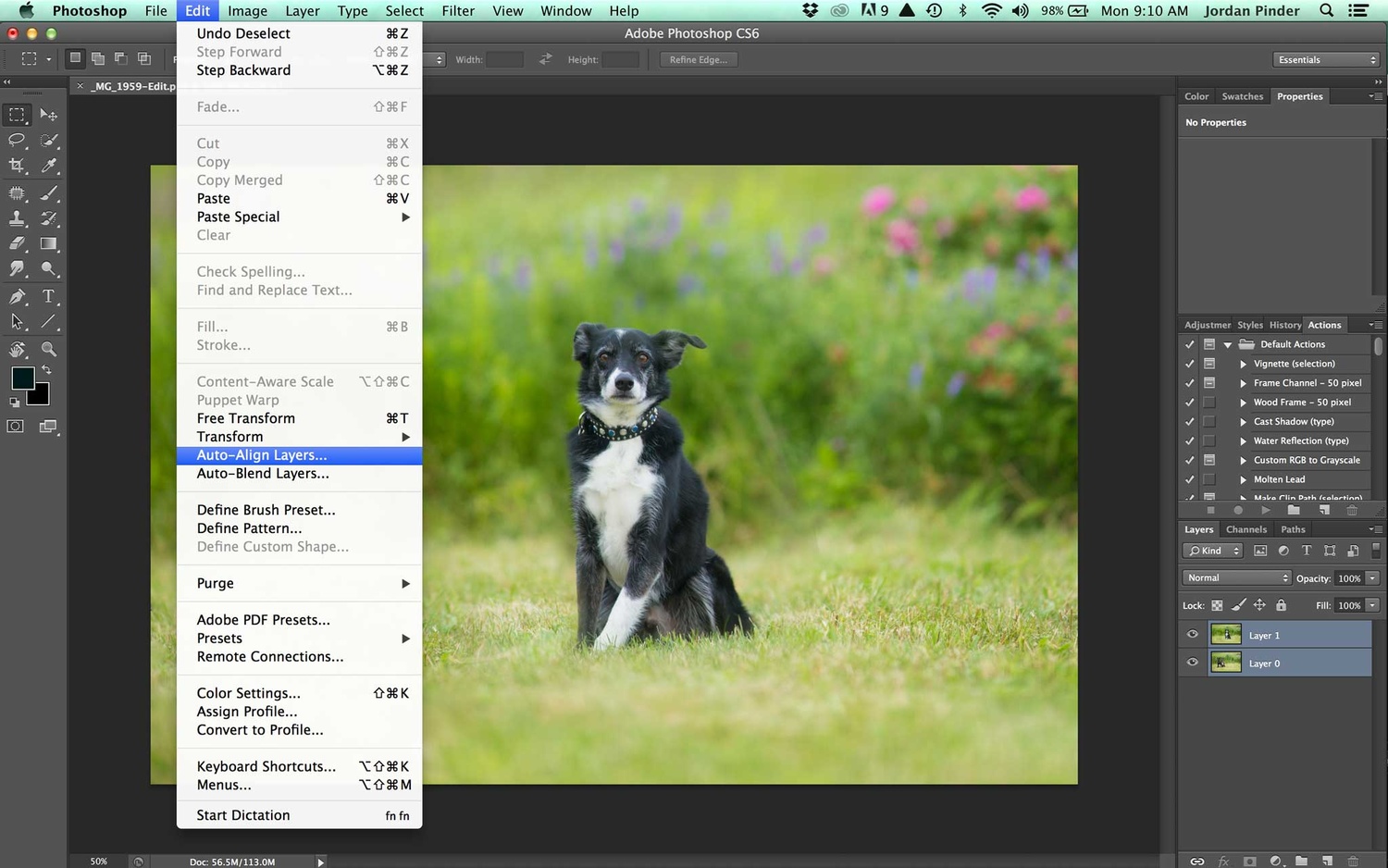
Click on the top layer, and select the Add Layer Mask icon (rectangle with a circle inside). Click on the Layer Mask and press Cmd-i (Mac)/Ctrl-i (PC) to invert the mask and reveal the bottom layer.
Using a soft white brush at 100% opacity, paint in the dog in the top layer so that both dogs are now visible.
This process can be repeated to add each additional dog into the image. Once you are satisfied with your final image, you may wish to merge the layers before saving to keep the file size down.
It’s always best to try to get the perfect group photo right in camera, as it will save you valuable time in post-processing. For large groups of dogs, or dogs that lack obedience skills, having the ability to create these simple composites will keep you confident going into the session that you’ll be able to get that all-important group shot regardless of the circumstances.




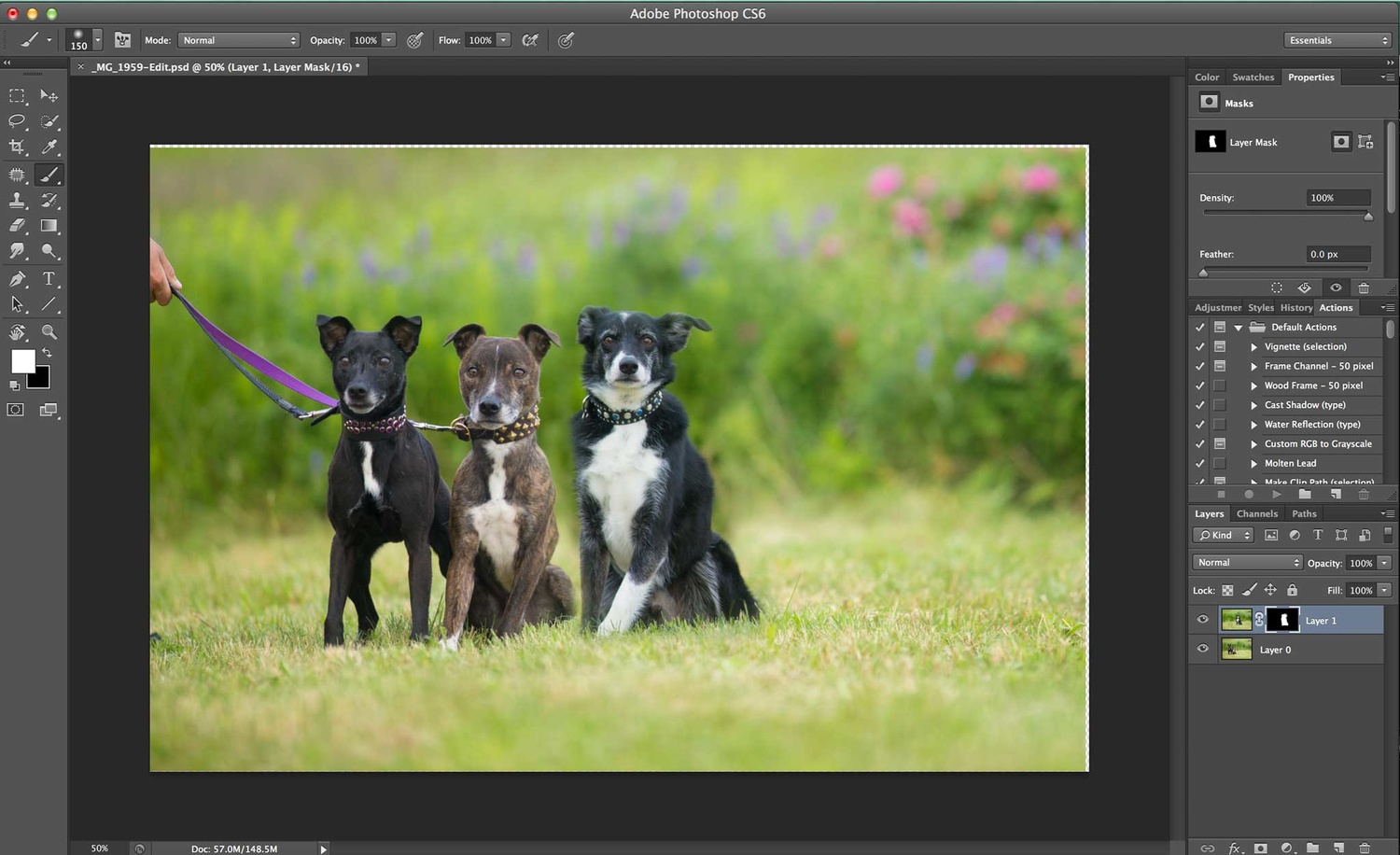






Heck, I do something similar with all my group shots, particularly those with children. I always use a tripod, and I'll take a series of shots concentrating on a person at a time (particularly children). Then I composite everyone's best shot into one.
That's a great point Kirk - children, like dogs, can be very unpredictable and difficult to control. Having these basic Photoshop skills definitely make you look in the eyes of clients!
The Riggi family in Saratoga Springs NY is "famous" for their Christmas cards which have their 20-40 dogs photoshopped into the photo. Here's a link to just one of their cards. I have family that receives their card each year and it has become a tradition of mine to see how over the top the card has become. Oh the card usually has individual photos of each dog on the back of the card.
http://ww1.hdnux.com/photos/07/36/21/1959012/5/rawImage.jpg
Thanks for sharing Douglas - this is really cool! It's probably difficult to take a photo with that many dogs that doesn't appear "over the top".