For the first time, Adobe today released proper Photoshop for the iPad. This isn't Photoshop Mix or any of the other past, smaller, less useful apps that broke out limited features of Photoshop in years past. This is the real deal, complete with PSD support and the ability to handle hundreds of layers (yes, hundreds).
What was announced nearly a year ago is finally here. Say, hello, to Photoshop on iPad.
To help support the true mobilization of Photoshop, Adobe has facilitated the transcendence of the PSD into the cloud. As of today, PSD files will now sync across devices through Creative Cloud as otherwise identical PSDC files. All that's left to do is open them up on your iPad and begin editing. That's not to say, however, that an internet connection is at all necessary to work on any files already locally stored on the iPad.
While also adding support for Apple Pencil, Adobe reworked the entire Photoshop not only into simply a touch interface, but even into a more limiting single-panel tablet interface. Considering the challenge of providing all the capability of a screen, mouse, external tablet, and keyboard shortcuts within just the screen, they've done a pretty good job. Certain aspects of the interface are so clean, it makes you want an iPad-like workspace on the desktop when you're in the mood for a more minimal, immersive workspace.
Yes, some features will still have to come over time. But for now, check it out and see what you think. Photoshop on iPad is available for anyone with a Creative Cloud subscription that already includes Photoshop, which was also updated with additional improvements today.


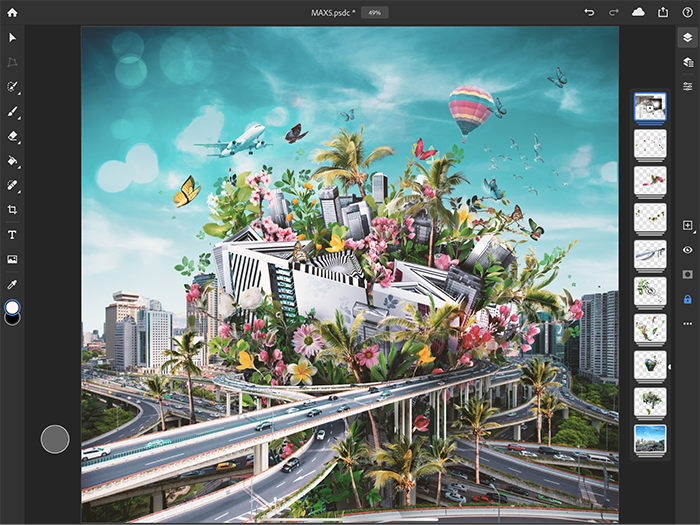







Notable things I’ve found missing:
- Curves adjustment layer (seriously?)
- Blend-if
- Bezier Curve (pen) tool
- Canvas rotation
- Liquify
Does have:
- Hue/Saturation Adjustment Layers
- Layer Modes
- Color Balance Adjustment Layers
- Heal/Clone brush
So you can color grade A little. Do some of the old school dodge/burn (soft light). And some light general editing.
It’s a better app for photo editing than they’ve released on the iPad thus far. But it’s not a desktop replacement. MAYBE I can get away with the iPad only for travel. But it’s restrictive for sure.
Attached a quick edit. Dodge and burn is pretty frustrating.
Thanks for the details. No curves! What are they thinking?
How about Actions and Droplets? Do you have any news on those?
Useless without them tbh!
I don't use either so I wasn't looking. I assume since actions are so big, they're either in there, or will be (like curves... wtf?)
Yes. Think of this as V0.5. They’re starting light... We’ll have to wait for more significant updates. But a lot is on the horizon, some of which can be seen in the what’s coming area in the home panel.
No thanks. Seems like its Adobe promo day or something. Never used Photoshop never will. They are overpriced and I dont want their monthly bill I have enough bills without theirs too. Plenty of alternatives out there for a better price.
Affinity Photo for iPad is on sale at half it's normal price, only 10 bucks, no subscription. ;-)
Can we install photoshop panels? if yes I could consider if no I will pass this one!
Does the app work well on the iPad and iPad Air or is it very much geared to the iPad Pro's?
Yes. It actually works on quite a few older models. Adobe has a comparability list in the blog post linked in the article.
Catching up to Infinity Photo I see.
Finally! Good start
No RAW import just yet. This is all I needed from PS on iPad Pro. Back to Affinity for the time being