The rollout begins today, so you'll see the updates soon if you haven't already. Adobe is calling this a major set of updates, and I'll highlight the ones that apply to photographers.
Adobe says this is the largest batch of features since the Adobe MAX conference in November 2019. New features range from the Sensei AI machine learning improvement and performance improvements that will reduce steps and increase productivity on your workflows. There are also improvements and better communications between Lightroom for iPad and Lightroom on the desktop.
Photoshop
Select Subject has been improved with a whole set of additional new algorithms that make one-click selections of portraits, which happen to be the most-selected subject in Photoshop, better than ever before. Now, you get even better results with the same single-click, with a deep emphasis on hair. There's more on how this works on the Adobe site.

Other things you'll find in the update include auto-activation for Adobe Fonts when you open a Photoshop document that uses fonts you haven’t installed on your machine yet, as well as rotatable patters and an update to its existing Match Font tool that now also uses Sensei to help you find matching fonts from a photograph. The AI algorithm detects and recognizes the font in a photograph; maybe you have a picture of text on a wall, in a sign, on the side of a car, etc. The algorithm somehow determines that the pixels in the image are text, figures out what font it is, and then searches through your fonts to find a match for that text. If you want, you can also download a matched font from Adobe Fonts.
Lightroom
With the new Local Hue controls, Lightroom users can make fine-grained changes to things like skin tones without affecting the color of the entire image. Versions lets photographers experiment with different editing approaches to the same image and keep as many as they like. And iPad users can send their images to Photoshop on iPad for even more editing power.

Here are the changes relating to iPad integration:
- Send an image from Lightroom to Photoshop so you can edit it.
- All the tools in Photoshop are available to use when editing a photo from Lightroom.
- Once you’ve sent a photo from Lightroom to Photoshop, you can either send it right back to Lightroom or keep it as a new cloud document.
Adobe Camera Raw (ACR)
The UI of ACR has been completely revised to more closely match the Lightroom layout. Many users will be jolted by the changes, as hardly anything is in the same place it was before. Still, once you get used to it, I think it will be an improvement.

Image adjustments and batch processing is more intuitive and simpler to navigate. Sliders now look and feel more like Lightroom. New Crop tool improvements consolidate functionality into more convenient options. The Curves UI is updated and simpler to use and to visualize changes. In addition, the controls can now be stacked vertically to reduce the number of clicks required to find the functions you need. You can find more details here.

There's more to this major release, and there are more details at the Adobe blog. The updates don't go to every Create Cloud customer at once, but most people will see them today.





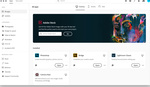

MORE SELECTION CRAP! CALLED IT! Wow major update. Can't wait to use this and then spend 4 hours cleaning up the mess left behind. So that's the plan? Everyone paying monthly for a new selection tool update every 6 months?
David, with respect, you have the choice of using other software?
That's cute. I don't pay for other software, I pay for Adobe so I expect them to deliver. Watch this for a new feature where simple dragging causes bugs. Pro stuff.
https://www.youtube.com/watch?v=6c6sEiVczTM&feature=youtu.be
If anyone else has problems hold ctrl + shif + alt down as you start Photoshop and delete your preference file so you can rebuild your damn layout again.
Okay. Thanks for the cute compliment 👍 have a great day!
To me, almost looks like a video card/driver issue. Or, an unstable overclock.
If you haven't already, you could try:
1. Update your video drivers to the "studio" (nvidia) or "pro" (amd) versions. Supposedly, these are more geared towards creative/productivity software.
2. If you're overclocking the CPU, GPU, memory, set them back to stock speeds.
Deleting preferences fixed it so was none of those but thanks. Adobe didn't even respond, they were busy counting our money.
Just because deleting preferences fixed it, doesn't mean there wasn't something in there about GPU acceleration, or any number of other problems, that doing the things above, would also have fixed. Ergo, your suggestion that "it was none of those", is just a guess, you have no idea.
Glad you got it sorted out though.
Assuming I don't keep my drivers updated which is right up there with "please restart pc" "update drivers" "stop expecting adobe to test their own software before release and accept that you are paying to be a beta tester for a company that sold out years ago to shareholder wallets."
I have no argument with any of that, I'm only pointing out that just because you did something that fixed it, doesn't mean everyone else is wrong. That is all. I agree, I don't like paying to be a beta tester either, but that's not related to my comment.
I have that exact same problem. Thanks for the suggestion to delete preferences, looks like that might of fixed the problem until another issue arises. I'm using a 2019 iMac and it had no issue using Photoshop 2019, if I get any more bugs like this I'll just go back to 2019 until Adobe brings out the next bug fix. Doesn't pay to be on the forefront of Adobe product release. I'll be holding back on upgrading InDesign for quite a few more weeks.
That part that sucks after an update is when you realize you don't even know what was added because it's such a small thing that the majority will never even use. Definitely not performance upgrades. Already had Premiere crash twice after the new performance tweaks.
Have a short first looks on LR and the PS selection...More to come later...
https://youtu.be/rXIJzXqHOTI
From the Adobe blog, Lightroom Classic "with this release TIFF compression will work".
Wow. Just after I spent all lockdown editing images and making way too many TIFF files.
Ah...Quite a few did not realise that...PetaPixel had shared my video about this sometime back...
https://youtu.be/5Y1qvWG4i1w
Yeah, I saw that video before I started going through old images but with little else to do in lock down I just resigned myself to a storage space blow-out.
Now that they've fixed that bug I'm really tempted to redo all that work... Struggling to justify it though, since I only would've added a 10-20GB of files.
It's only 50% fixed as I have shared in a video below...
I wish Adobe would stop trying to make everything look like Lightroom.
If you love Adobe then this is may please you. Personally, I found Adobe bloatware to be an issue and deleted the entire suite.
Oh well...The workflow image compression bug is only 50% fixed...
https://youtu.be/gp4vF9djlUg
Yup. Adobe giveth and taketh away.
Ah well...I am also an ex-Adobe dev, so, I would not say that, but, in hindsight, I can say that there should be a joint product/program manager who is also in the practical field. You cannot depend on just the test team since they can only test what is specified and works as expected.
No doubt. And just about every program has some form of bug in it. So perfection isn't going to happen - ever. But you have to give Adobe credit. Adobe can make any update sound like it's the most fantastic thing to happen to the photography industry since the invention of the lens - regardless of how well it works or how useful it is. Hype is a product too.
Enjoying the updates so far. And yes for those who don't like the updates, you don't have to install. Lots of complainers these days 🙄
I think the problem is that before the subscription model they would have to come up with some big time updates to get people to upgrade to a new CS. Now once a year we get minor fixes and small shiny updates to keep people from seeing the difference. Photoshop, updated the selection tool, Lightroom, change hue colors. Wow! Premiere is the only program getting performance boost and that's because Davinci is on its butt.
Agreed. The subscription model is an issue. Too many other software companies have gone to this model. I looked at what I'm paying per year and decided it was time to cut back - way back. Adobe was the first to go.
I updated both PS and LR on both my MacPro 2010 desktop and my 2016 MacBook Pro laptop. in all 4 instances, the updates were seamless and painless. I have had updates where I've lost preferences, actions, brushes, presets, workspaces. This time, I lost nothing except a couple of minutes of my time. I haven't tried all of the new features yet, but the things I'm used to using are still working great. Happy so far.
You would still need to save manually from PS if you use layers and like some have mentioned here already, there are crashers when working with layers and cleanups in this release of PS...A small example might help...Open any image...Try to mask a subject in that...Go into the refine mask...Try to change the view and use any brush...Consistent bug!
Anybody else feel likes ACR runs at half speed? and Bridge and PS just seem to lag way too often now...my whole PC feels bogged down after this auto-updated...
Everytime I switch windows, the graphics on both apps refreshes too. The whole window goes black, then each section of the app reappears one by one. This happens whenever I switch to a new window/app, then come back.
Check the preferences...Adobe apps seem to modify some at times. Specifically, check the performance part.