A major update is now available for Creatic, the free iPhone photo editing app. In Creatic 2.0, users now have access to many more editing tools, a preset manager, live filter camera, and a newly designed discover tab for browsing and interacting with the community. After using it for a few days, I found that there’s actually a surprising amount on editing control in this app not found elsewhere.
At the base of a majority of iPhone photo editing apps there are filters, and Creatic is no exception. There are currently 54 filters in total that can help set a foundation for which direction you want to head in the edit. Like all of the tools in Creatic, you can pull back the strength of the filter to be as subtle as you’d like. You can also stack multiple filters on the same image. One thing I found is that almost all the filters are not too kind to delicate highlights, such as white clouds in a bright sky, so you will probably want to be extra gentle with the opacity in those situations.
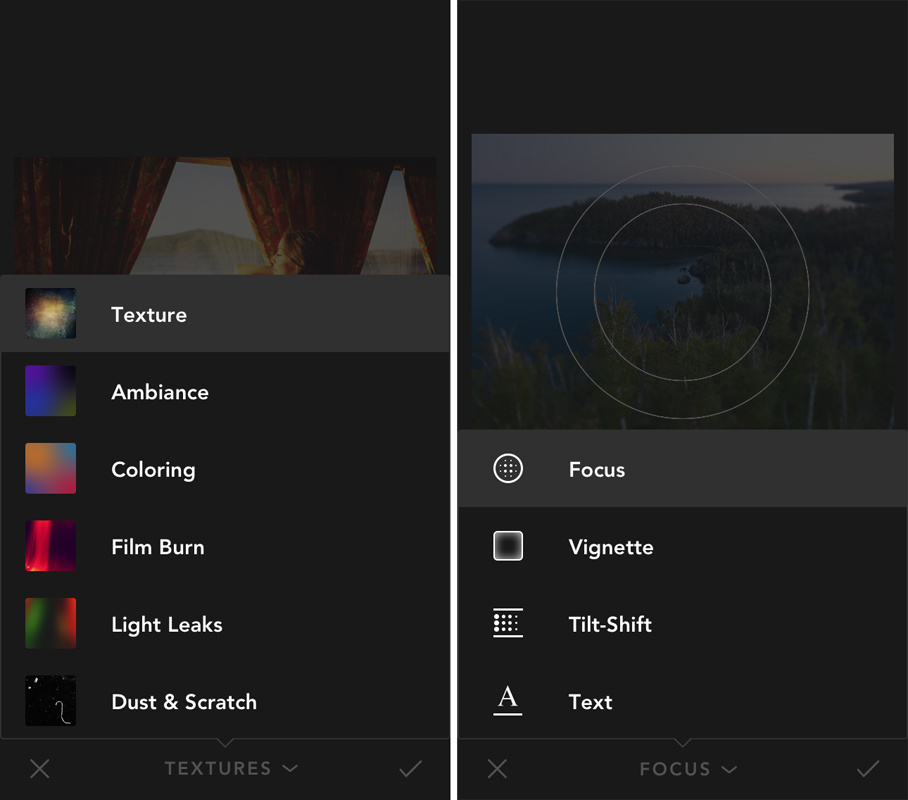
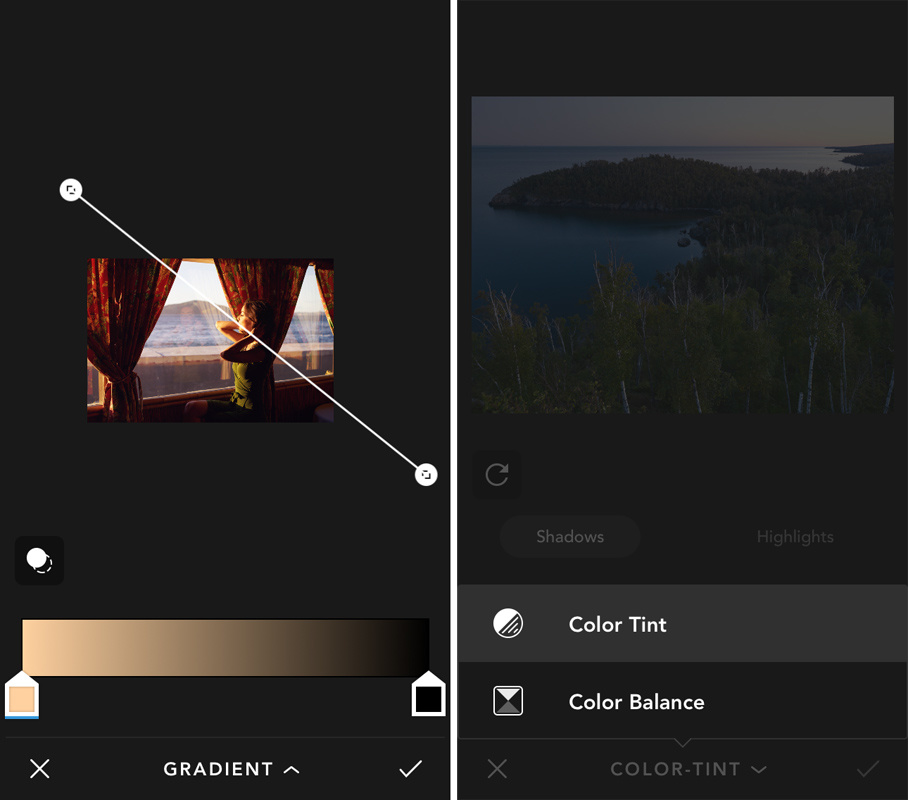
We’re just getting started after the filters though. There are so many editing tool and ways to use those tools, I’m not sure if I’ve used an app that compares. Only very few of these tools require a one-time $0.99 purchase, including the “Momento” filter pack, the film burn overlays, gradient and fill color tools, and the selective color tool. I thought the gradient and selective color tools were pretty helpful in my edits, so if you enjoy the rest of the app I don’t think offering up a buck for these is asking too much. In the video above from Creatic, they show off many of the different tools and options that are available.
One last note is about the community feature. I know the last thing you probably need in your life is to join another photo community, but one cool aspect of this community is the ability to share and save presets used on other people’s images. Obviously a preset used on one image isn’t going to be compatible with all images, but in Creatic saved presets are actually loaded as adjustable layers so that you can fine-tune or remove tool adjustments to make it work for you.
Creatic 2.0 for iPhone is now available free on the App Store.






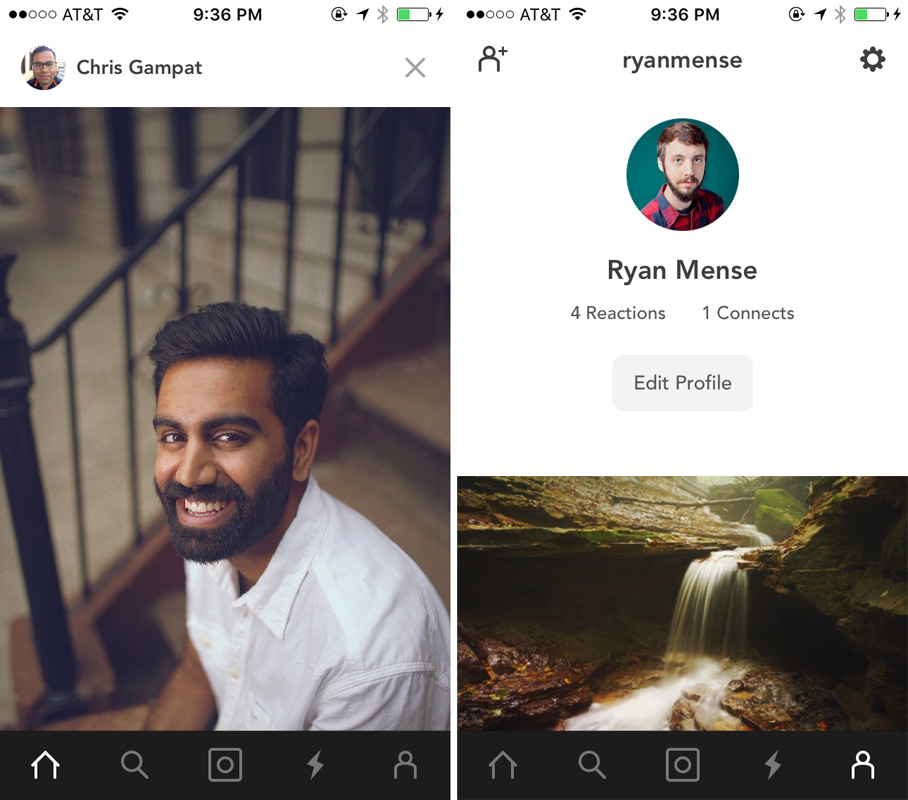
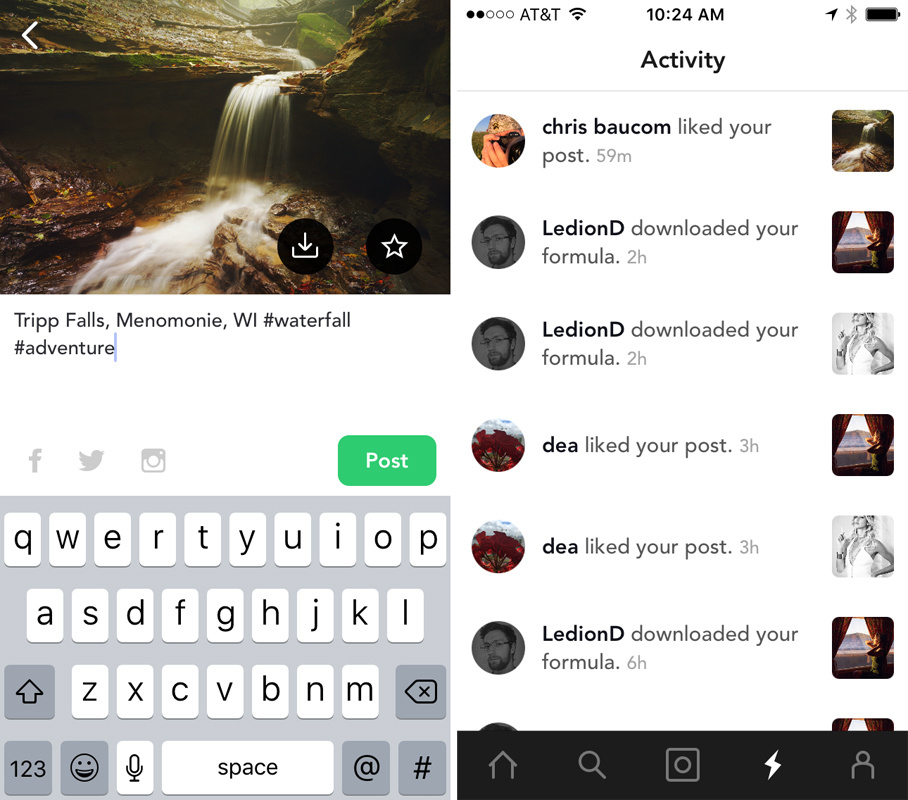






Ps. not working in iOS10 beta.
What isn't working? I've only used the app on the beta and it hasn't had any issues.
When I click the camera icon (in the middle at the bottom), then I see my camera, but I can't press anything on the screen. Only thing I can do is kill the app.