Who out there captured the eclipse this week? Did you plan ahead, travel hundreds of miles, purchase the right gear, and capture the phenomenon that is a total solar eclipse for that perfect shot? The photos are coming in by the thousands and each seems to be better than the last. Here is my photo capturing 90 percent coverage of the moon over the sun and also a little behind-the-scenes on how I shot and edited it completely with my phone.
As many around the country, I was sitting in my office waiting patiently as the time came to finally look up and witness the unreal occurrence that is a solar eclipse. Though, as I was debating for a few weeks how I would go about shooting it and procrastinated more and more I last minute decided to gather what things I had around my desk to make the shot happen with what I had available. In this case it was a tripod, a phone mount, a pair of approved solar glasses, and my smartphone. I chose to use the OnePlus 5, which you can read more about here.
The reason I chose the OnePlus 5 was because I am still rocking the iPhone 6s Plus, which doesn't feature a dual lens camera system. I wanted the most zoom I could get and the OnePlus happens to have that with its second lens, roughly a 60mm length to be exact.
Framing and Composition
My biggest thing about shooting something I knew was going to be shared countless times was I wanted to create something different and a shot that I would be proud to share. I believe I achieved that and appreciate all the love folks have sent my way in the last few days since posting it. Yes, many will call me out in saying that I faked the shot or Photoshopped it for the effect and I am ok with that. I won't hide behind the fact that I used two exposures of the same sky and blended them together to achieve what I was looking for. Below are the two shots I used and shot within the OnePlus 5.

The overall practice of working to a specific goal or shot you have in mind and something you can be proud of is key and very important to me.

Gear
The gear I used was fairly minimal and again was what I had around me that was capable of shooting the eclipse quickly and safely without damaging any gear exposed directly to the sun.

Shooting and Mobile Editing (Apps)
As mentioned above this photo was composited with two shots. One for the solar eclipse in motion as well as one with the clouds as they passed across the sky. Luckily some of the manual settings within the OnePlus 5 I was able to drop down the exposure super low to give that dark sky and more dramatic look I was going for. When capturing shots like this you want to make sure you focus on the furthest distance and hold down to lock both focus and then drag up or down depending on the direction of the phone to bring the exposure to the blackest point it will allow. In this case my phone was upside down, I still have no idea why I did that but it might have been speed to get shot.

Since I was shooting from inside, not my best option, but I was able to shoot through a window that was already angled and tinted to give an even darker photo in the end. To save my camera sensor from any long term damage I simply held up the approved sunglasses to the lens element and waited for various cloud formations to arrive. Dragging the manual exposure within the phone's app I was able to see more or less of the clouds and the sun as I saw fit. Looking for the best angle and overall composition in the process.
When it came to editing I used a few apps; the native camera app, VSCO, and Image Blender to mold the two shots together. You might wonder why I was shooting with an Android phone and editing with in iOS. I am still an iOS user primarily and simply used the OnePlus to take the photos and then went back to my iPhone for the editing and posting to social quickly.

Final Composite and Sharing
My goals for this shot were to do a couple things. First, I wanted to be able to create a different and engaging photo that I could be proud of. Second, I wanted it to engage well on social to capture and ride the hype of all the others already posting their shots. Timing was key as well as using trending hashtags to post along side the image. Another x factor was the fact I knew using the OnePlus 5 I could tag them and also send them the high res files via email to also get them to reshare it on their channels for the extra boost.
This was the final shot edited and ready for social sharing.
The best thing about shooting with your mobile device, even though it has it's limitations, it allows you to focus more on the photo rather than all the complexity that comes with a DSLR or mirrorless camera. I had less to think about and less to setup in prep. This was also a practice in showing others that with some basic gear and some simple tips for sharing on social you can really make an impact in your engagement by adding tags and sharing with the correct channels like OnePlus. What do you guys think? Did you capture the eclipse with your phone at all? Post your photos if you have them in the comments below, would love to see them.





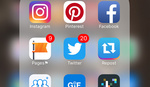

Cool shot! The ones with my iPhone look a little like your before shots, a little yellow sliver on a vast black field. Just happy I could watch it with my wife. Gotta say, I sat this one out photographically, except for the 4 or 5 sliver shots with my iPhone and few shots of half-moon pinhole effect of the light through the trees. I found this more intriguing than the actual eclipse, but I was in NYC, only 71% (which turned out to be more impressive than I thought it would be). Really enjoying seeing what others did with the event! What an amazingly creative time we live in, with tools that constantly blow my mind!
I used the Moment 2X lens on my 7 Plus zoom lens for about a 115mm equivalent focal length. Put my glasses over the end of the lens. Shot it handheld using Camera+ with manual settings of 1/45 sec. @ ISO 20 with the fixed 2.8 aperture of the Apple zoom lens. Cropped like crazy and then ran it through Leonardo to suck out the noise. Since there was no totality and no clouds at the time, I got good but very pedestrian shots of a yellow sun with a bite taken out of it, as seen below, which don't have any of the drama of your shots. But it was fun to do it all with the smart phone.
Oh man! That's so good!! I actually had the same thought because I've got the 60mm Moment as well but don't have a 7. Actually thought about somehow attaching the 60 to the OnePlus 5 somehow. Haha
so fake dude. could literally create anything with a composite. but totally cool too. both the image and the process to get there.