Kirk Mastin and Mastin Labs are the creators of some of the better known (and more highly regarded) sets of develop presets for digital images to emulate the look of film. Kirk has been working on a mobile app to achieve similar results on the go for a while now, and that app has finally been released. Meet Filmborn.
For those of you not familiar with Mastin presets, they were developed specifically for hybrid shooters to match their film scans and digital files as closely as possible. Unlike other preset packages such as VSCO or Replichrome, Mastin Labs recreates a very small number of films, but does them very well. Specifically, the desktop presets offer Fuji 160 NS, 400 H, and 400 H-Blue; Kodak Portra 160, 400, and 800; and Ilford HP5, PanF, and Delta 3200. They don't offer ultra-faded, expired looking presets, just as-close-as-possible matches with original film stocks.

Kirstin Mckee | filmborn.com
Filmborn is available now for free for iOS devices only, though Kirk has said he has plans to release an Android version down the road if possible. The app comes with almost all of the same film stocks as the desktop presets, the only exception being the app has Fuji 800 Z instead of 400 H-Blue. All nine film styles are available free with the base app, with more styles to be added down the road, presumably as in-app purchases. Future updates will also allow Filmborn to take advantage of the iPhone 7 Plus' 56mm and Portrait Mode depth of field effect.

Filmborn really is a beautiful app and extremely well designed, but we'll get into that more with a full review in the next week or two. You can take photos with the in-app camera, or edit photos directly from your iPhone camera roll. The app does not require you to import the images into it like the VSCO app, and therefore, you aren't doubling up your files, and you're able to delete images from your camera roll and not just from the app library. The built-in camera allows you to preview you the film effects in real-time, as well as manually set your focus, exposure, white balance, and see where you might be blowing out highlights.
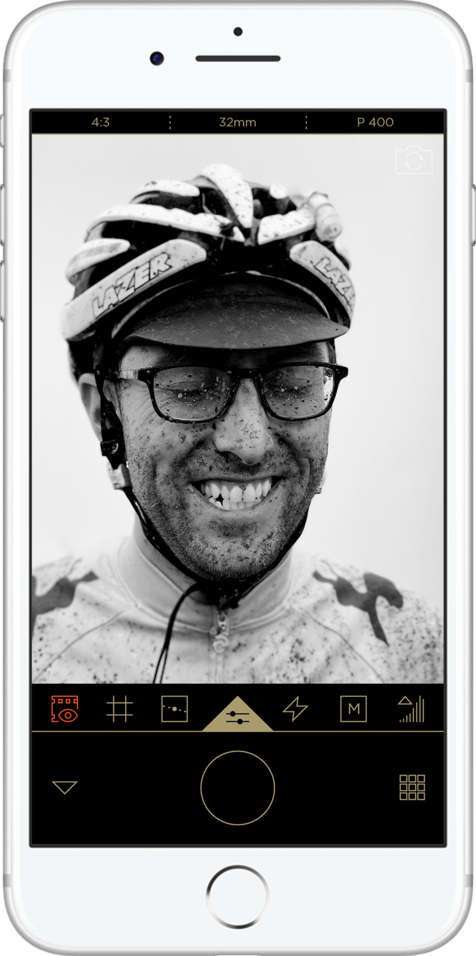
The controls for the camera piece are extremely simple: tap to focus, swipe left/right to set white balance manually, and swipe up/down to set exposure. You can also quickly select from a variety of crop ratios (4:3, 3:2, 1:1, and 6:7), as well as three different focal length crops (32mm, 35mm, and 50mm). You can save specific setups as "kits" within the app so you can quickly jump to a given set of settings whenever you want.
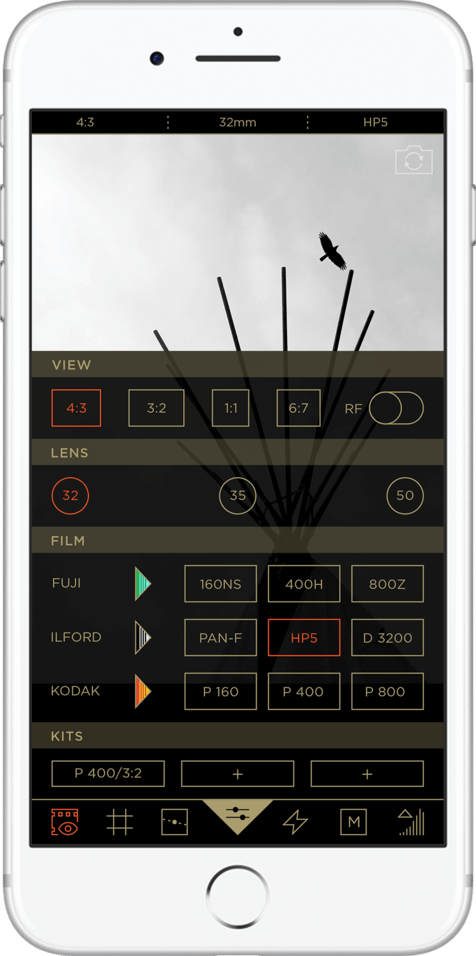
Filmborn has several paid additions you can purchase from within the app, the Rangefinder Mode simulates the frame lines of your old-school rangefinder camera. The Camera Kits upgrade lets you save three different kits instead of just the one allowed in the base app, and the Curves Tool allows you to apply a custom tone curve to your photos beyond the presets.
Here are some examples from the Filmborn website of photos shot on iPhones and edited with the app.

Jeremy Chou | filmborn.com

Chad Syme | filmborn.com

Kirstin Mckee | filmborn.com

Kirk Mastin | filmborn.com
I've had the app for less than a day, but I have to admit that I am extremely impressed and am looking forward to doing a full review in the coming weeks. Filmborn is available for download now from the App Store.







Quick question: does this not support raw/DNG images yet? I really wish/was hoping it did. If not, hopefully in a future update asap?
Good catch! Does not support raw right now, but that is coming in a future update.
Another apple-only app... Smh
Kirk would have to come explain the details himself, but from what I've heard from him, it's iPhone only at the moment because it's just easier and more cost effective. Apple has used the same process for handling color in its cameras for multiple generations, so getting the presets to match the film stocks as closely as possible is a much more attainable goal on iPhone. Android is like the wild west when it comes to (the lack of) standardization, so bringing the app to android and being true to the look of actual film is a much larger task.
Ok. Makes perfect sense. Still not happy lol
Haha I totally understand. I did see Kirk say yesterday that if the sales from the iOS app do well enough they will be able to start Android development.
currently downloading it. I'll test it out tonight for my wife's birthday.
...or if you want the look of film you could *gasp* actually shoot film.
Why not have this in addition to shooting film? I shoot a ton of film but I also shoot a ton with my iPhone. Its just another tool for whoever uses it. Don't be so negative.
Agreed. I freely shoot both but easily prefer digital. Enjoying a filmic look does not necessarily preclude achieving it digitally.
There is a lot more to a "filmic look" that a preset, or even to more in depth color curves, histogram, and balance adjustments etc. photoshop. I never said the presets were bad, or that using them were bad. In fact I actually downloaded it as another tool in the toolbox so to speak (though I haven't used it yet).
My point was more that I find it amusing that so many people who started shooting in the digital age will go to such lengths and even spend hundreds of dollars on programs to find/create the look of film when they could easily just go out and actually shoot it.
Well spoken. Thank you.
Even so, I actually did go and shoot film and happily concluded that I'll pass on film to get the look I like in film:
https://lifeascinema.blogspot.com/2014/10/king-kong-vs-godzilla-digital-...
Tell me again how you shoot film without having to pay for film and development and have your images instantly and in digital format?
I don't. When I want a snapshot or Im just playing around (or if its the only "camera" I have and I absolutely NEED to capture an image for some reason) I use my iPhone with its tiny sensor and sometimes I slap a preset over the jpeg just like everyone else.
When I want an image that really has a "film look", I shoot film. I generally pay between $5-10 per roll if I am shooting medium format and between $2-6 on average per exposure when I am shooting 4x5. I then develop it at home in chemicals that I purchased, which usually averages out to somewhere between $2-5 per roll depending on what developer I use. Then after I spend all that time and money to buy and develop film I have to scan it onto my computer, which takes a fair amount of time in itself to get a good image. When all is said and done, I probably spend at least $10-15 and 45min-1 hour per roll, not counting shooting time. But what I end up with is both a physical negative (or positive) that can be archival stored to last far longer than any of my digital files, as well as HUGE digital files that dwarf those of my D800 (of and I have to pay for the cost of storage for those) that I could print at HUGE sizes at crazy high resolution, and not a jpeg shot on a tiny sensor with a preset slapped over it. I never said it was cheap or fast or convenient.
So we agree that when you don't actually want to shoot actual film, your phone (possibly with a preset) is a good solution?
Not really. To me "wanting a film look" implies having a vision and taking the time to shoot an image that tries to capture that vision. To this end I would say that attempting to emulate a "film look" (which is actually far more complicated than color/tone/contrast adjustments) via a preset rather than taking the time to actually shoot it on film is the lazy or perhaps simply more convenient way to try to achieve a look which can only truly be had by learning and shooting film. The only possible exception to this would be emulations for very specific film stocks (Kodachrome immediately comes to mind) that have been discontinued for some time or which can no longer be developed (Kodachrome fits both of these criteria).
I will agree that it is an acceptable solution for those who care less about any specific look and are just interested in collecting more filters to throw over snapshots on their phone to make them look more interesting.
Where I do find apps like this somewhat useful in a limited manner (beyond enhancing snapshots, which is how I mainly use them) is to get a VERY ROUGH approximation of how a shot I know I will be using film for will look on different stocks (although this becomes less necessary the more film I shoot and the more I am able to judge how the subtle differences will render in a final print).
I do like a few things about this app though. The interface, whether using the presets or not, is great, though power hungry, and I like the control the camera offers. And while I think the presets themselves, though far better than most, still leave something desired in side by side comparison with film shot on the corresponding film stocks, I do appreciate that this app, unlike most others, actually encourages its users to go beyond using it and to ACTUALLY SHOOT FILM (sounds familiar) by giving info on the actual film stocks, including shooting tips and the excellent suggestion of using the find lab.
Yeah I would never say that I'm trying to get a "film look" from my phone. What I really want is to get really stellar black and white images whenever possible (which this app lets me do) and to be able to quickly do some nice edits to boost the quality of my mobile work.
You touched on one of the reasons I appreciate Mastin Labs, which is they not only encourage people to shoot film, but are made specifically for people who shoot film and digital simultaneously and want the aesthetic to match as closely as possible.
Your statement:
" But what I end up with is both a physical negative (or positive) that can be archival stored to last far longer than any of my digital files,"
Was said in a way as to imply that it's factual. Can you expound on how archival film is more robust and a future proof format than a digial file?
Digital files are only as good as the hard drives they are stored on and are only useful in so long as they can be easily accessed. Electronic data is easily corrupted, even when properly handled. This is why everyone makes back ups of back ups and why data recovery is such a huge business. That aside, even if a file goes uncorrupted it is no good if you cannot get it off the media it is stored on. We are seeing rapid changes in this area. There has been a steady move from USB and all its upgrades to firewire, lighting etc. While these upgrades in cables, and constantly upgraded storage types (CF, sd, xd, etc) make for faster data transfer they cause older formats to become obsolete. 25 years ago we were working on floppy disks. Imagine trying to get an image off one of those now. Sounds funny, but imagine where storage will be in another 25 years and if you realistically think it will be easy to access files from your CF card or your external drive with a USB port. Im not saying that it won't be possible, but I doubt it will be easy to do, especially without aforementioned corruption. To put it into perspective, I have a far easier time accessing my negatives from 15 years ago than I do my digital files from the same period. I simply cut them and put them in print file sleeves, put them in a binder, and put it in my file cabinet without any speicial care or even much thought at the time, and they are just as good as the say I shot them. If you want proof from more than me (after all, Im nobody important), look no further than the recent job posting the national park service had for Ansel Adams old job. You were required to know how to shoot, develop and store 4x5 film. not because that is how Adams shot his iconic images, but because true film stock is the only thing considered by the national archives to be truly archival.
Not compatible with iphone 5... 😭
I don't wanna like it... but I do. Layout and user experience absolutely dominates VSCO's unintuitive mess.
Needs raw support, though. Also not how I feel about charging for functionality (like viewfinders and additional kits) as opposed to charging for film stocks.
Yeah user experience kicks VSCO's cluster-**** out of the water. Raw support is coming, I agree that the usability approach vs stocks is an interesting one. I think future films will be purchase though.
No Kodak Tri-X or Ektar?
Not something Kirk has finalized yet, though I did hear through the grapevine that Ektar is in the works. Again, Mastin was originally intended as a solution for hybrid shooters, so their team spends a hell of a lot longer working on their presets than most other companies. They're definitely more about quality over quantity.
This product is not for me since I have an Android phone; also, I forget that my phone is also a camera.
if I want my photos to look like Portra, TMax, or Delta, I'll just load the film in one of my film cameras, or Ektar or Tri-X
Very limited film stocks, interface a bit clunky (though not near as bad as VSCO), but worse, this thing will make your batter run HOT after just using it less than a few minutes (app emulates film looks as a live view, so guessing it's using a ton of processing power). Film looks are ok, but the winner for me in usability and especially film looks, is the RNI film app. I still have VSCO and all it's presets, and while it has some things the other two don't (being able to sort/group your favorite film stocks, for example), it's kludgy hipster interface caused me to use RNI, which is way easier to use with the same quality of looks.
Interesting, what kind of device do you have? I've been using it pretty frequently on my 7+ and haven't noticed any heat issues. I'll have to check RNI out, I can't stand VSCO after their last interface refresh and never really liked the quality of their filters anyway.
RNI has identical filters and looks as VSCO on the phone, but the sheer ease of use and clean interface is why i dont use VSCO now. (Though i do prefer using VSCO filters in Lightroom over RNI, ironically)
I'm using an iphone 5s. Noticed it got unusually/alarmingly hot while using the app and wondered why. Then noticed that it was actually creating the film stock look in live view, i.e. real time... hence the heavy cpu power. Completely pointless and does nothing but put a load on the battery, personally. They dont have enough going for it to make me jump from RNI or VSCO.
Damn no iphone5 love :(